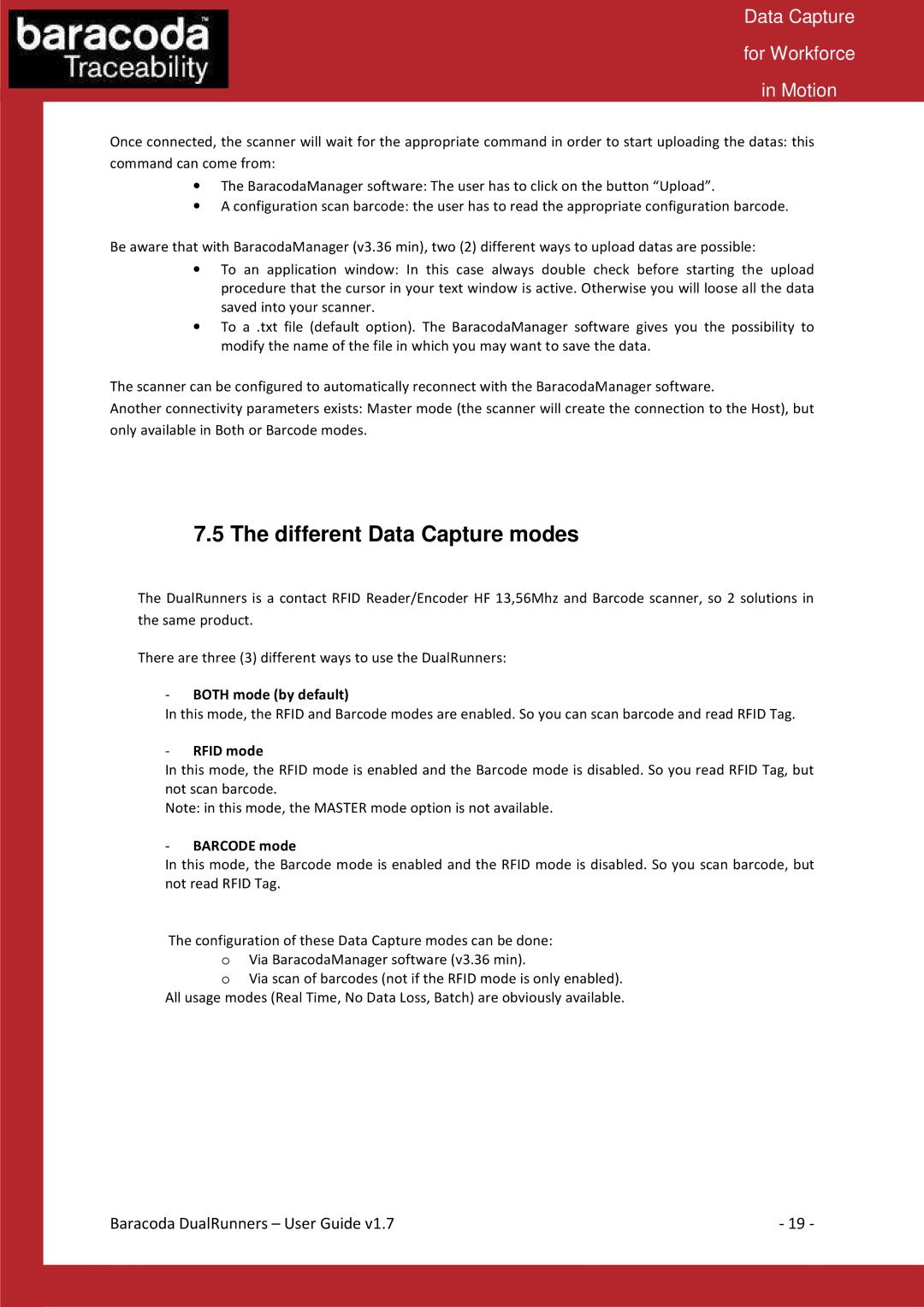Barcode Reader specifications
Baracoda Barcode Reader is an innovative data capture tool designed for businesses and industries that rely on efficient inventory management, point of sale transactions, and logistics operations. This device is essential for enhancing productivity and accuracy while minimizing human errors associated with manual data entry.One of the key features of the Baracoda Barcode Reader is its advanced scanning technology, which allows it to read a wide variety of barcode formats. The device supports standard 1D barcodes, such as UPC, EAN, and Code 128, as well as 2D barcodes like QR codes and Data Matrix codes. This versatility makes it suitable for various applications, from retail checkout counters to warehouse inventory management.
Another significant characteristic of the Baracoda Barcode Reader is its wireless capabilities. Equipped with Bluetooth technology, it seamlessly connects to smartphones, tablets, and computers, providing users the freedom to move around without being tethered to a stationary terminal. This feature is particularly beneficial in high-traffic environments where mobility is essential, such as during stocktaking or while assisting customers in retail spaces.
The Baracoda Barcode Reader offers a robust design that ensures durability in demanding work environments. Built to withstand drops and impacts, it is ideal for use in warehouses and industrial settings where equipment can be subjected to harsh conditions.
In addition to its physical resilience, the barcode reader boasts an impressive battery life, allowing for extended use without frequent recharges. The device is equipped with a rechargeable lithium-ion battery, ensuring that users can conduct multiple tasks throughout the day without interruption.
Another notable technology integrated into the Baracoda Barcode Reader is its fast processing speed. The reader can decode barcodes rapidly, which significantly enhances checkout speed and operational efficiency. Many models also come with automatic scanning capabilities, allowing users to swiftly capture data simply by presenting the barcode to the reader.
The Baracoda Barcode Reader is also software-compatible, enabling integration with various inventory management systems and point-of-sale applications. This compatibility ensures businesses can easily harness the device's capabilities to streamline their operations and improve overall workflow.
In conclusion, the Baracoda Barcode Reader stands out as a reliable, efficient, and versatile tool designed to meet the needs of a broad spectrum of industries. Its advanced features, coupled with user-friendly design and robust performance, make it an essential asset in any environment focused on accurate data capture and enhanced productivity.