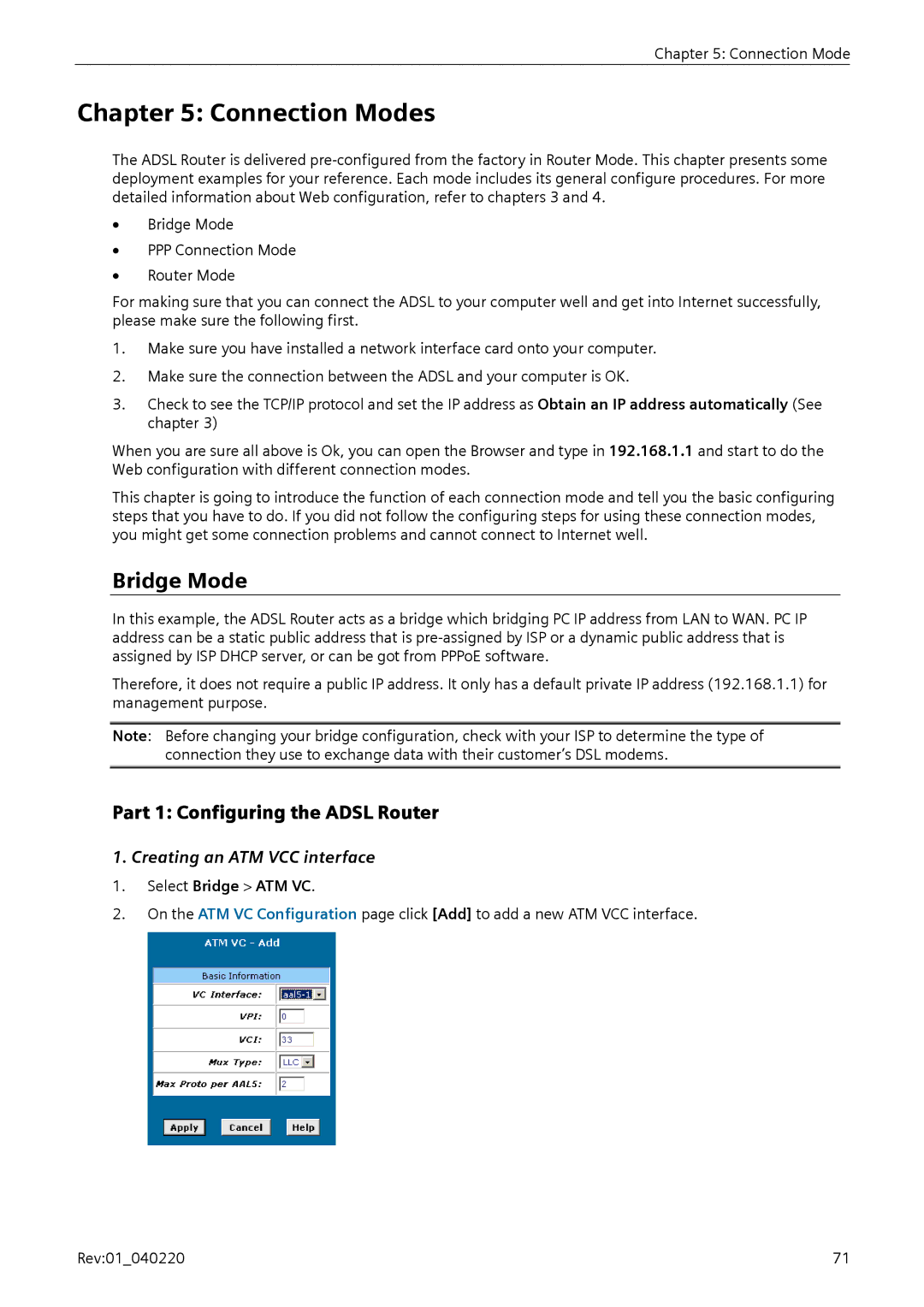Chapter 5: Connection Mode
Chapter 5: Connection Modes
The ADSL Router is delivered
•Bridge Mode
•PPP Connection Mode
•Router Mode
For making sure that you can connect the ADSL to your computer well and get into Internet successfully, please make sure the following first.
1.Make sure you have installed a network interface card onto your computer.
2.Make sure the connection between the ADSL and your computer is OK.
3.Check to see the TCP/IP protocol and set the IP address as Obtain an IP address automatically (See chapter 3)
When you are sure all above is Ok, you can open the Browser and type in 192.168.1.1 and start to do the Web configuration with different connection modes.
This chapter is going to introduce the function of each connection mode and tell you the basic configuring steps that you have to do. If you did not follow the configuring steps for using these connection modes, you might get some connection problems and cannot connect to Internet well.
Bridge Mode
In this example, the ADSL Router acts as a bridge which bridging PC IP address from LAN to WAN. PC IP address can be a static public address that is
Therefore, it does not require a public IP address. It only has a default private IP address (192.168.1.1) for management purpose.
Note: Before changing your bridge configuration, check with your ISP to determine the type of connection they use to exchange data with their customer’s DSL modems.
Part 1: Configuring the ADSL Router
1. Creating an ATM VCC interface
1.Select Bridge > ATM VC.
2.On the ATM VC Configuration page click [Add] to add a new ATM VCC interface.
Rev:01_040220 | 71 |