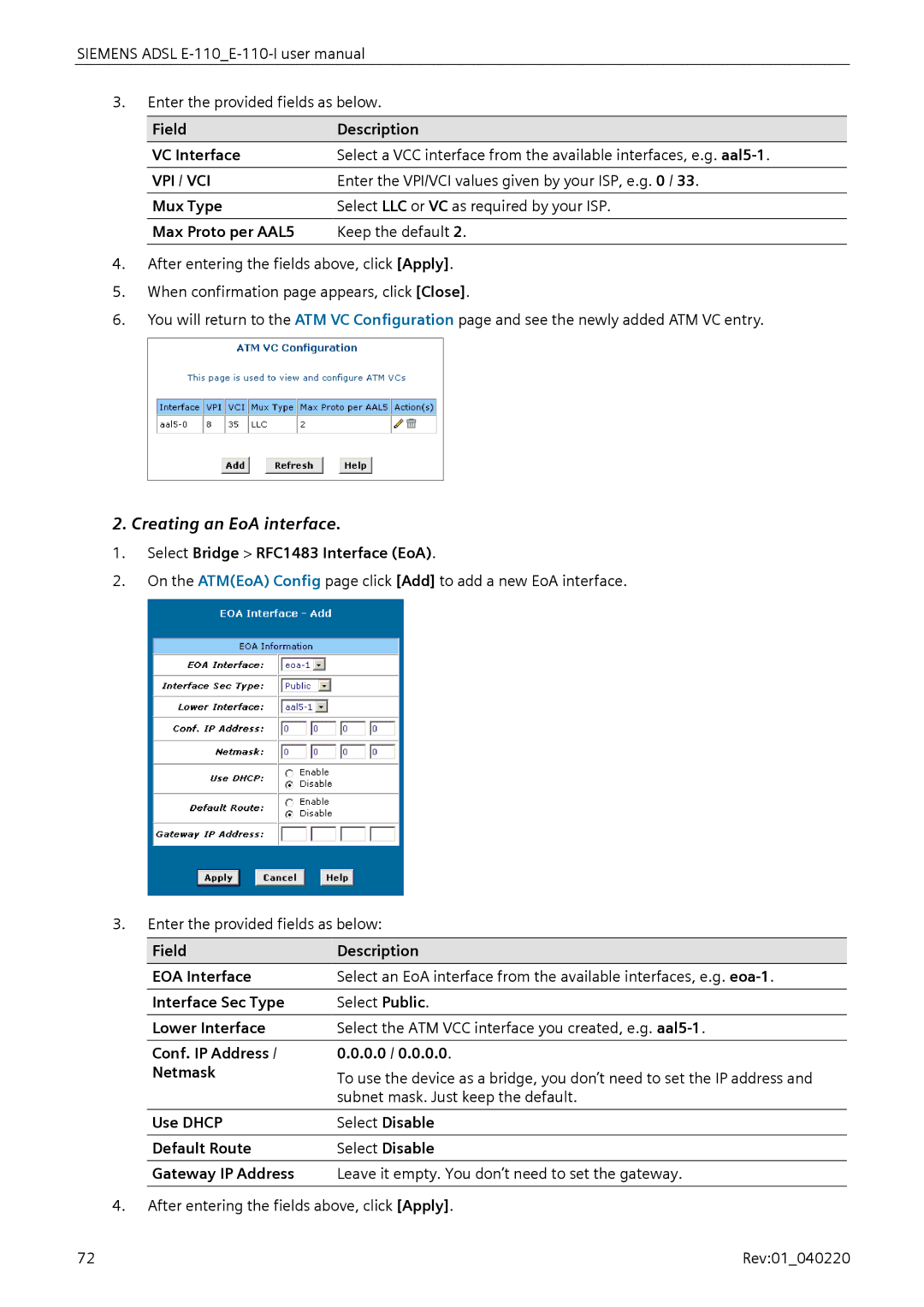SIEMENS ADSL
3. | Enter the provided fields as below. | ||
|
|
|
|
| Field | Description | |
| VC Interface | Select a VCC interface from the available interfaces, e.g. | |
|
|
|
|
| VPI / VCI | Enter the VPI/VCI values given by your ISP, e.g. 0 / 33. | |
|
|
|
|
| Mux Type | Select LLC or VC as required by your ISP. | |
|
|
|
|
| Max Proto per AAL5 | Keep the default 2. | |
|
|
| |
4. | After entering the fields above, click [Apply]. | ||
5. | When confirmation page appears, click [Close]. | ||
6. | You will return to the ATM VC Configuration page and see the newly added ATM VC entry. | ||
|
|
|
|
|
|
|
|
2. Creating an EoA interface.
1.Select Bridge > RFC1483 Interface (EoA).
2.On the ATM(EoA) Config page click [Add] to add a new EoA interface.
3.Enter the provided fields as below:
Field |
| Description |
|
EOA Interface |
| Select an EoA interface from the available interfaces, e.g. |
|
|
|
|
|
Interface Sec Type |
| Select Public. |
|
|
|
|
|
Lower Interface |
| Select the ATM VCC interface you created, e.g. |
|
|
|
| |
Conf. IP Address / | 0.0.0.0 / 0.0.0.0. |
| |
Netmask |
| To use the device as a bridge, you don’t need to set the IP address and |
|
|
|
| |
|
| subnet mask. Just keep the default. |
|
|
|
|
|
Use DHCP |
| Select Disable |
|
|
|
|
|
Default Route |
| Select Disable |
|
|
|
|
|
Gateway IP Address |
| Leave it empty. You don’t need to set the gateway. |
|
|
|
|
|
4.After entering the fields above, click [Apply].
72 | Rev:01_040220 |