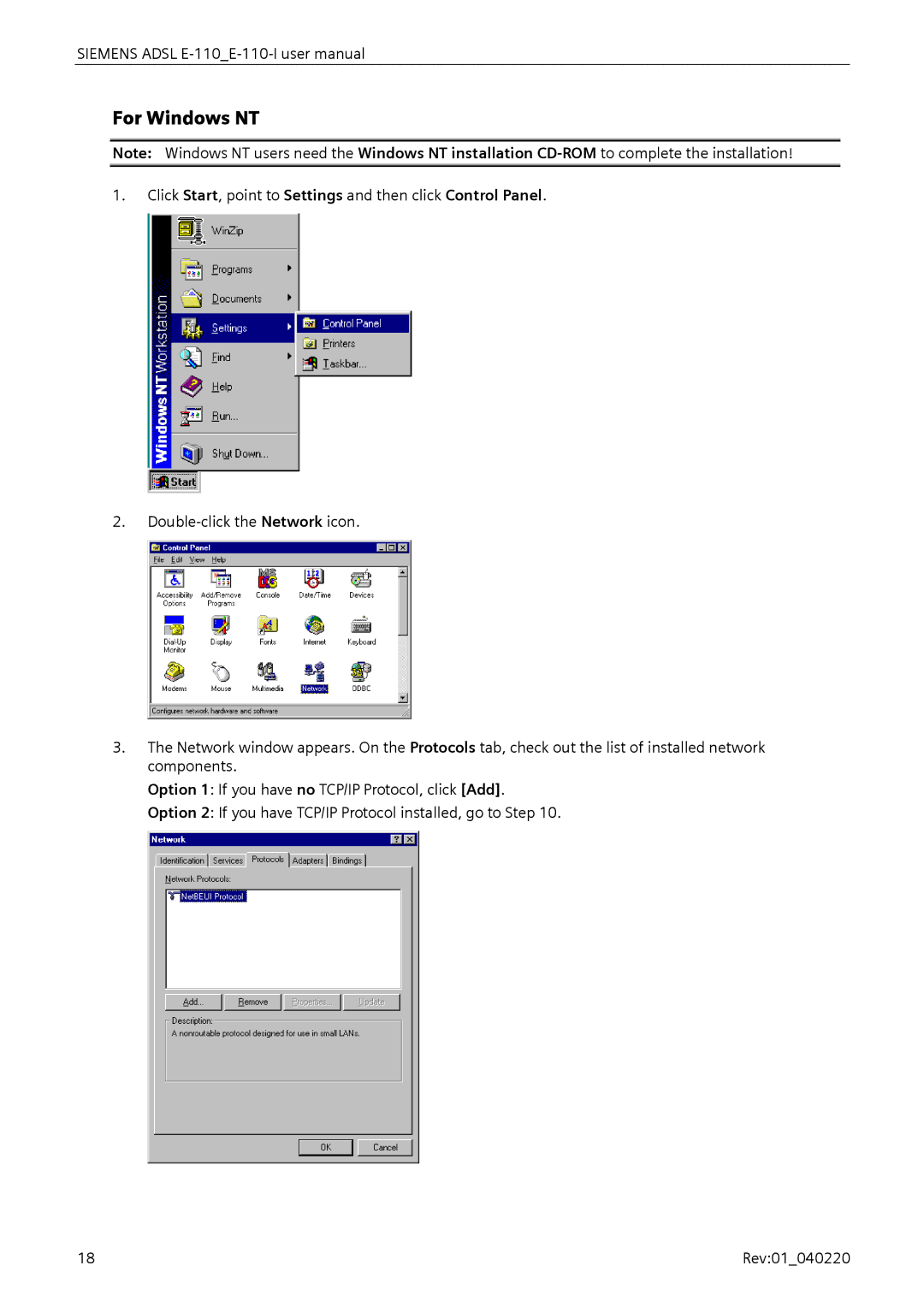SIEMENS ADSL
For Windows NT
Note: Windows NT users need the Windows NT installation
1.Click Start, point to Settings and then click Control Panel.
2.
3.The Network window appears. On the Protocols tab, check out the list of installed network components.
Option 1: If you have no TCP/IP Protocol, click [Add].
Option 2: If you have TCP/IP Protocol installed, go to Step 10.
18 | Rev:01_040220 |