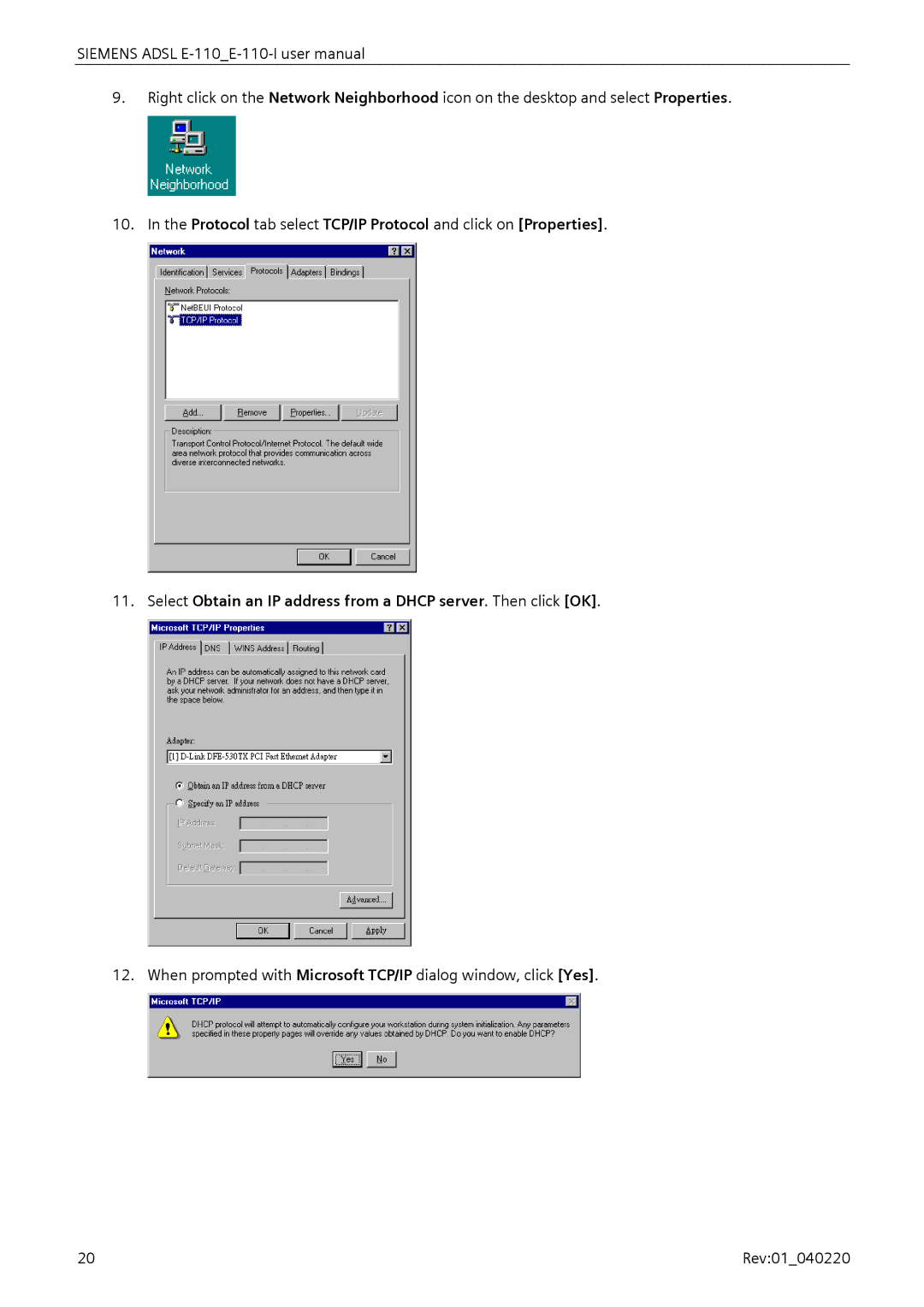SIEMENS ADSL
9.Right click on the Network Neighborhood icon on the desktop and select Properties.
10.In the Protocol tab select TCP/IP Protocol and click on [Properties].
11.Select Obtain an IP address from a DHCP server. Then click [OK].
12. When prompted with Microsoft TCP/IP dialog window, click [Yes].
20 | Rev:01_040220 |