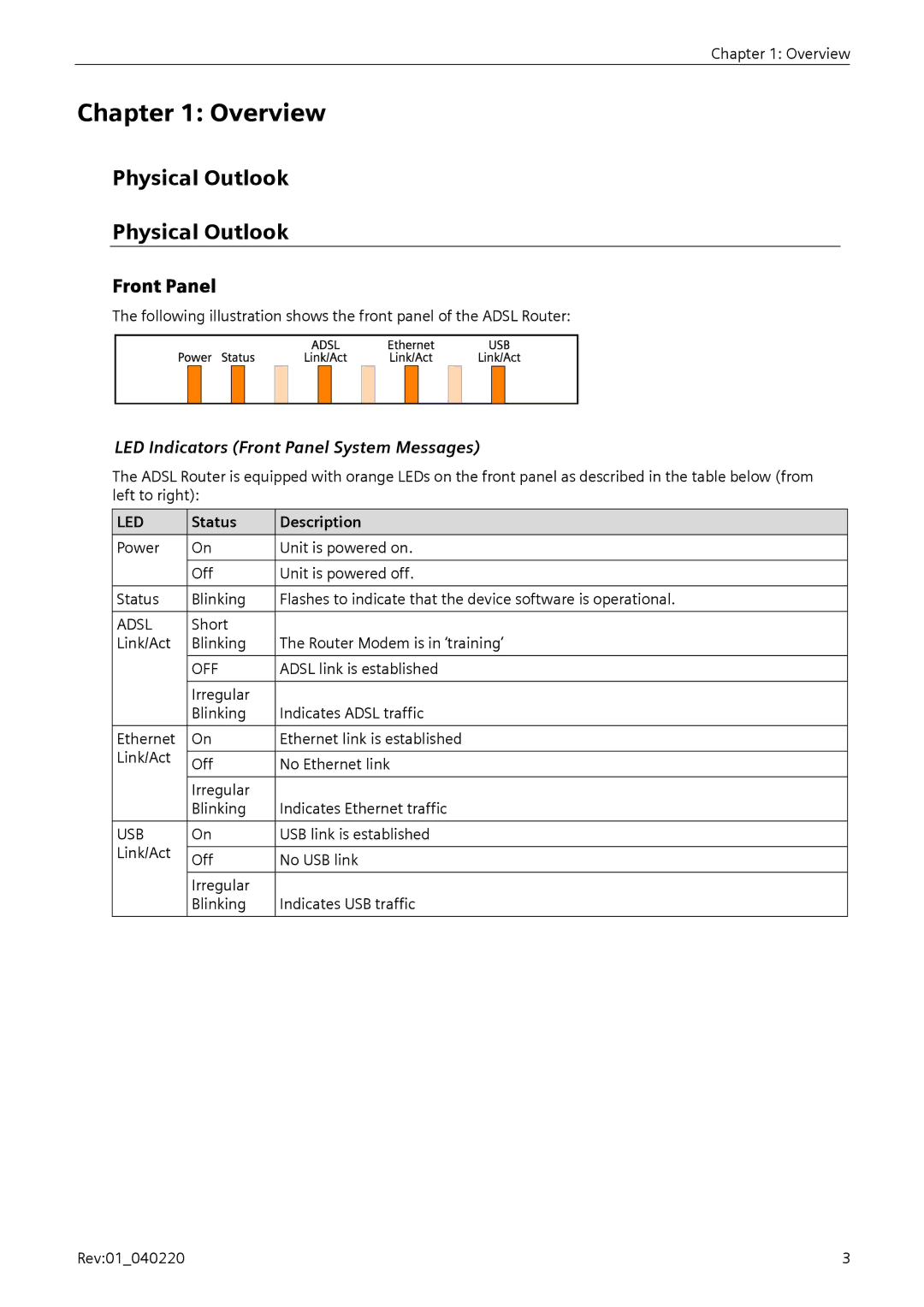Chapter 1: Overview
Chapter 1: Overview
Physical Outlook
Physical Outlook
Front Panel
The following illustration shows the front panel of the ADSL Router:
LED Indicators (Front Panel System Messages)
The ADSL Router is equipped with orange LEDs on the front panel as described in the table below (from left to right):
| LED |
| Status |
| Description |
| Power |
| On |
| Unit is powered on. |
|
|
|
|
|
|
|
|
| Off |
| Unit is powered off. |
|
|
|
| ||
| Status | Blinking | Flashes to indicate that the device software is operational. | ||
|
|
|
|
|
|
| ADSL |
| Short |
|
|
| Link/Act |
| Blinking |
| The Router Modem is in ‘training’ |
|
|
|
|
|
|
|
|
| OFF |
| ADSL link is established |
|
|
|
|
|
|
|
|
| Irregular |
|
|
|
|
| Blinking |
| Indicates ADSL traffic |
|
|
|
|
| |
| Ethernet |
| On | Ethernet link is established | |
| Link/Act |
|
|
|
|
|
| Off |
| No Ethernet link | |
|
|
|
| ||
|
|
|
|
|
|
|
|
| Irregular |
|
|
|
|
| Blinking |
| Indicates Ethernet traffic |
|
|
|
|
| |
| USB |
| On | USB link is established | |
| Link/Act |
|
|
|
|
|
| Off |
| No USB link | |
|
|
|
| ||
|
|
|
|
|
|
|
|
| Irregular |
|
|
|
|
| Blinking |
| Indicates USB traffic |
|
|
|
|
|
|
Rev:01_040220 | 3 |