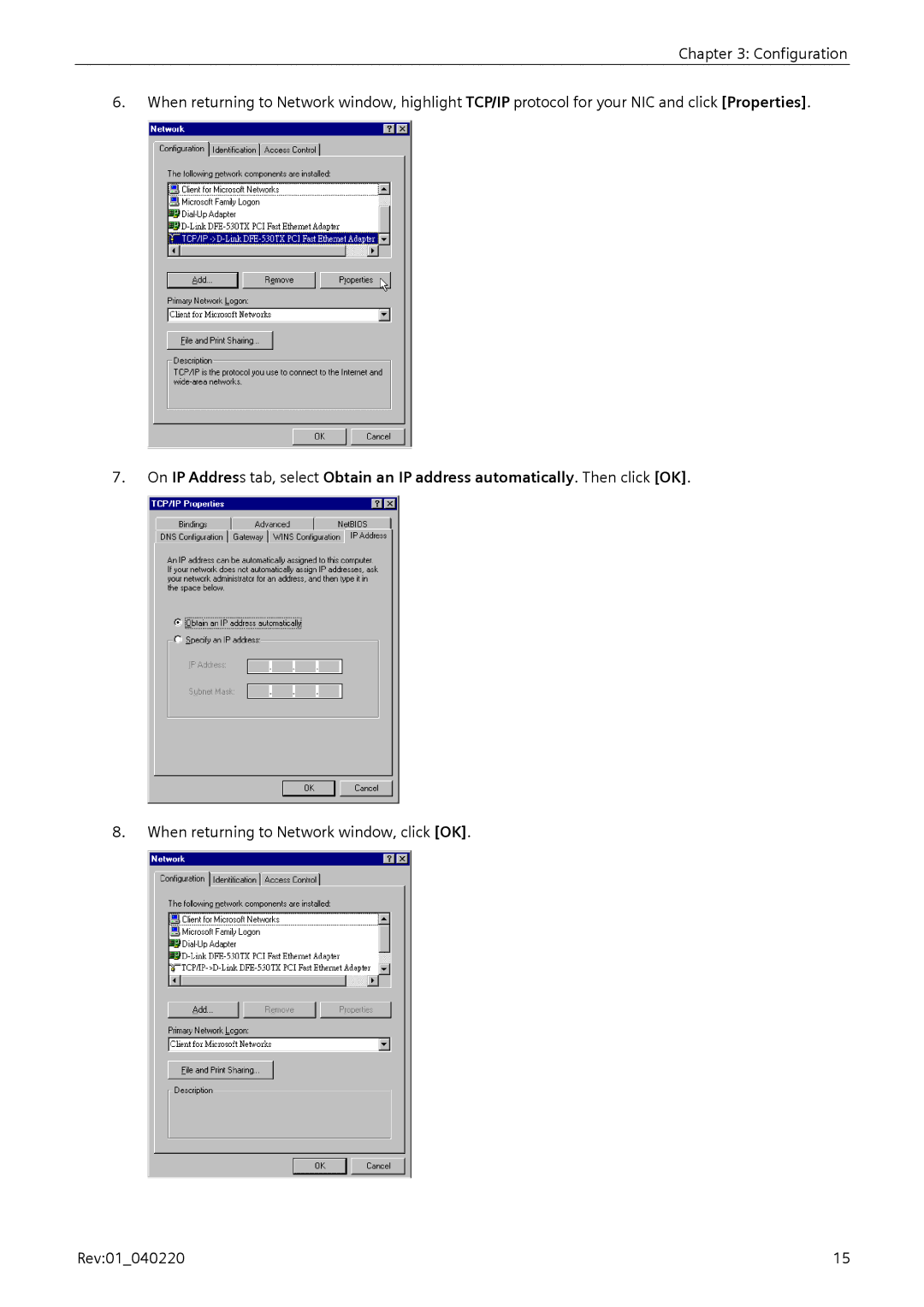Chapter 3: Configuration
6.When returning to Network window, highlight TCP/IP protocol for your NIC and click [Properties].
7.On IP Address tab, select Obtain an IP address automatically. Then click [OK].
8.When returning to Network window, click [OK].
Rev:01_040220 | 15 |