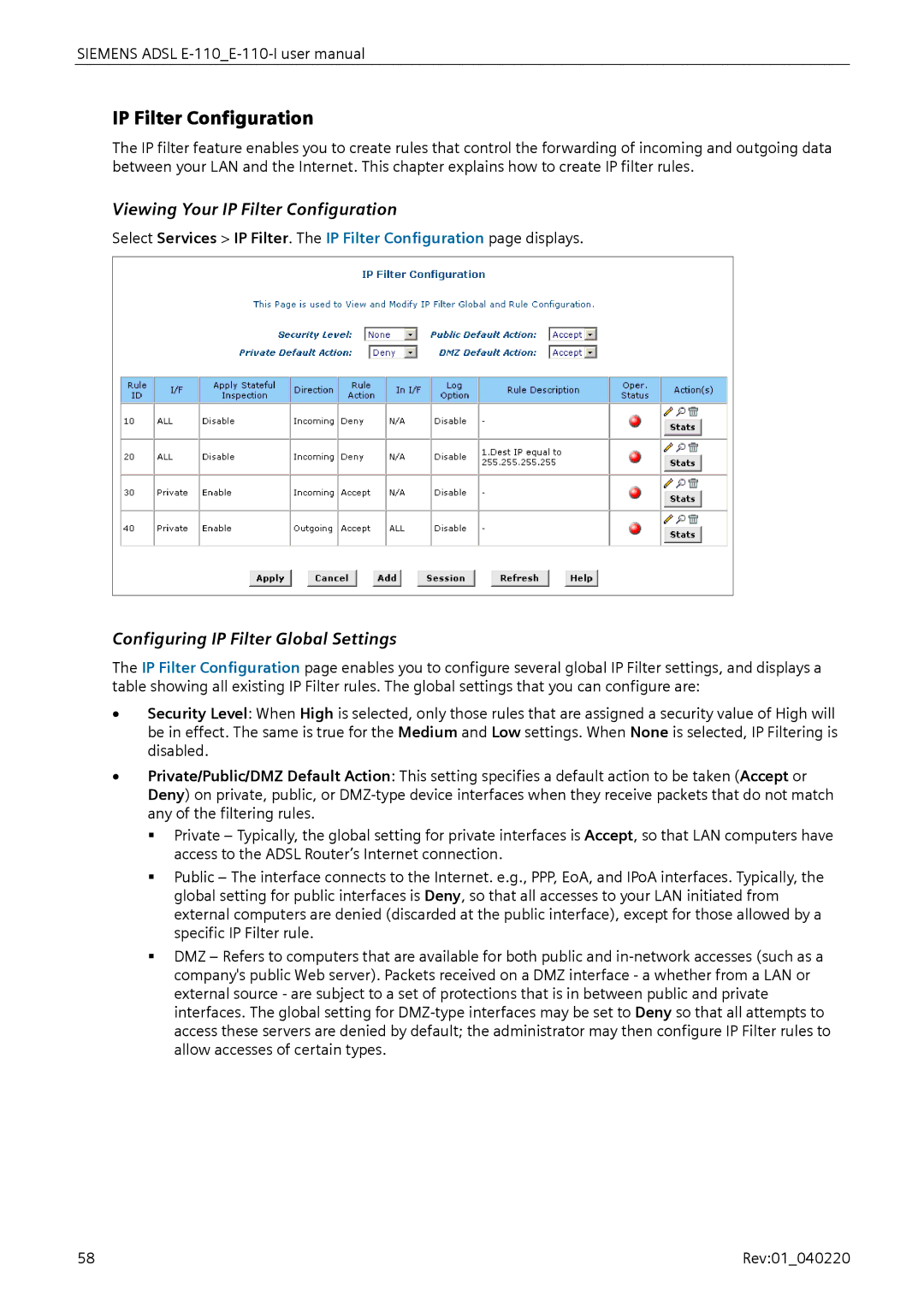SIEMENS ADSL
IP Filter Configuration
The IP filter feature enables you to create rules that control the forwarding of incoming and outgoing data between your LAN and the Internet. This chapter explains how to create IP filter rules.
Viewing Your IP Filter Configuration
Select Services > IP Filter. The IP Filter Configuration page displays.
Configuring IP Filter Global Settings
The IP Filter Configuration page enables you to configure several global IP Filter settings, and displays a table showing all existing IP Filter rules. The global settings that you can configure are:
•Security Level: When High is selected, only those rules that are assigned a security value of High will be in effect. The same is true for the Medium and Low settings. When None is selected, IP Filtering is disabled.
•Private/Public/DMZ Default Action: This setting specifies a default action to be taken (Accept or Deny) on private, public, or
Private – Typically, the global setting for private interfaces is Accept, so that LAN computers have access to the ADSL Router’s Internet connection.
Public – The interface connects to the Internet. e.g., PPP, EoA, and IPoA interfaces. Typically, the global setting for public interfaces is Deny, so that all accesses to your LAN initiated from external computers are denied (discarded at the public interface), except for those allowed by a specific IP Filter rule.
DMZ – Refers to computers that are available for both public and
58 | Rev:01_040220 |