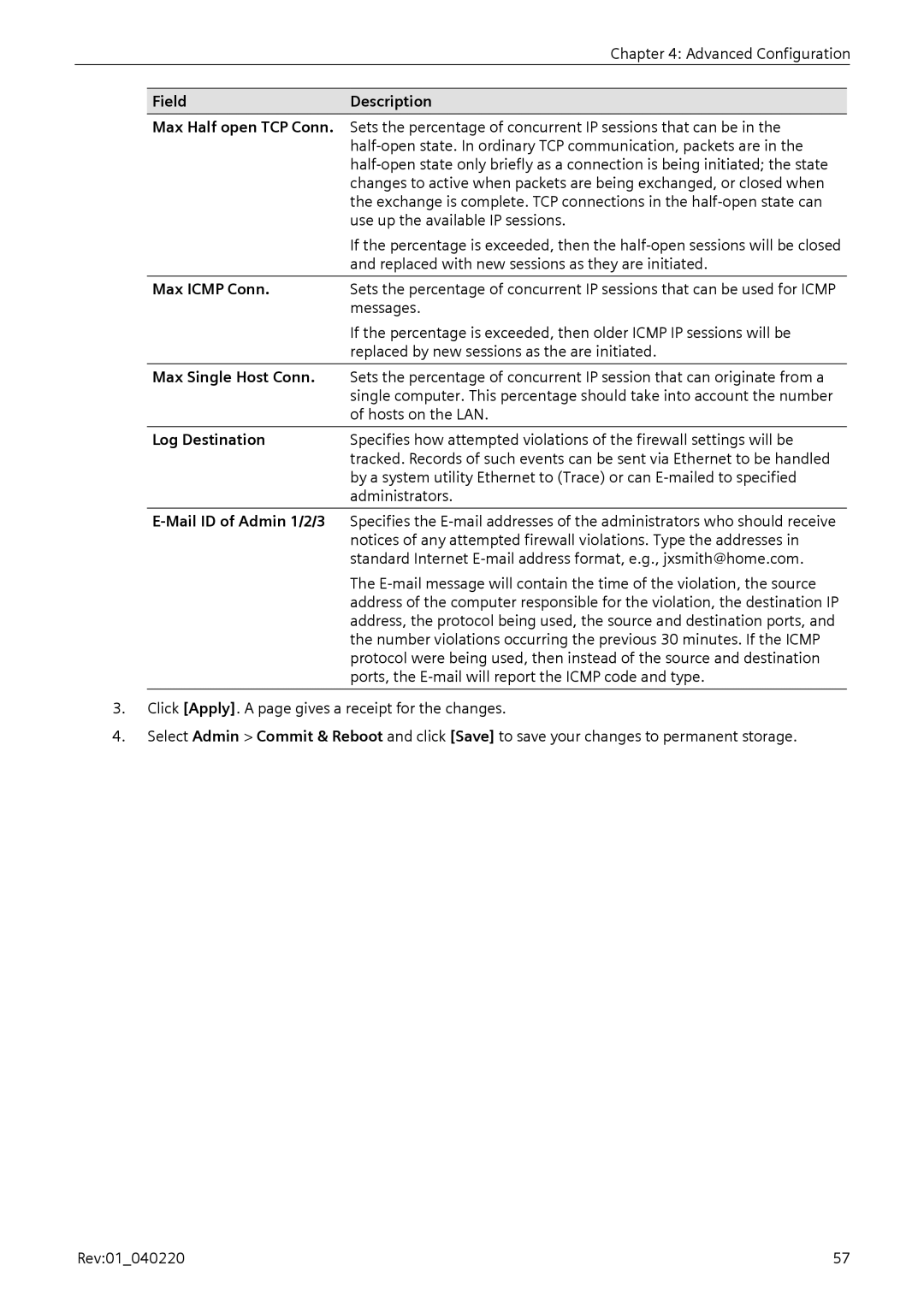|
| Chapter 4: Advanced Configuration | |
|
|
|
|
| Field | Description |
|
| Max Half open TCP Conn. | Sets the percentage of concurrent IP sessions that can be in the |
|
|
| ||
|
| ||
|
| changes to active when packets are being exchanged, or closed when | |
|
| the exchange is complete. TCP connections in the | |
|
| use up the available IP sessions. | |
|
| If the percentage is exceeded, then the | |
|
| and replaced with new sessions as they are initiated. | |
|
|
|
|
| Max ICMP Conn. | Sets the percentage of concurrent IP sessions that can be used for ICMP | |
|
| messages. | |
|
| If the percentage is exceeded, then older ICMP IP sessions will be | |
|
| replaced by new sessions as the are initiated. | |
|
|
|
|
| Max Single Host Conn. | Sets the percentage of concurrent IP session that can originate from a | |
|
| single computer. This percentage should take into account the number | |
|
| of hosts on the LAN. | |
|
|
|
|
| Log Destination | Specifies how attempted violations of the firewall settings will be | |
|
| tracked. Records of such events can be sent via Ethernet to be handled | |
|
| by a system utility Ethernet to (Trace) or can | |
|
| administrators. | |
|
|
|
|
|
| Specifies the | |
|
| notices of any attempted firewall violations. Type the addresses in | |
|
| standard Internet | |
|
| The | |
|
| address of the computer responsible for the violation, the destination IP | |
|
| address, the protocol being used, the source and destination ports, and | |
|
| the number violations occurring the previous 30 minutes. If the ICMP | |
|
| protocol were being used, then instead of the source and destination | |
|
| ports, the | |
|
|
|
|
3.Click [Apply]. A page gives a receipt for the changes.
4.Select Admin > Commit & Reboot and click [Save] to save your changes to permanent storage.
Rev:01_040220 | 57 |