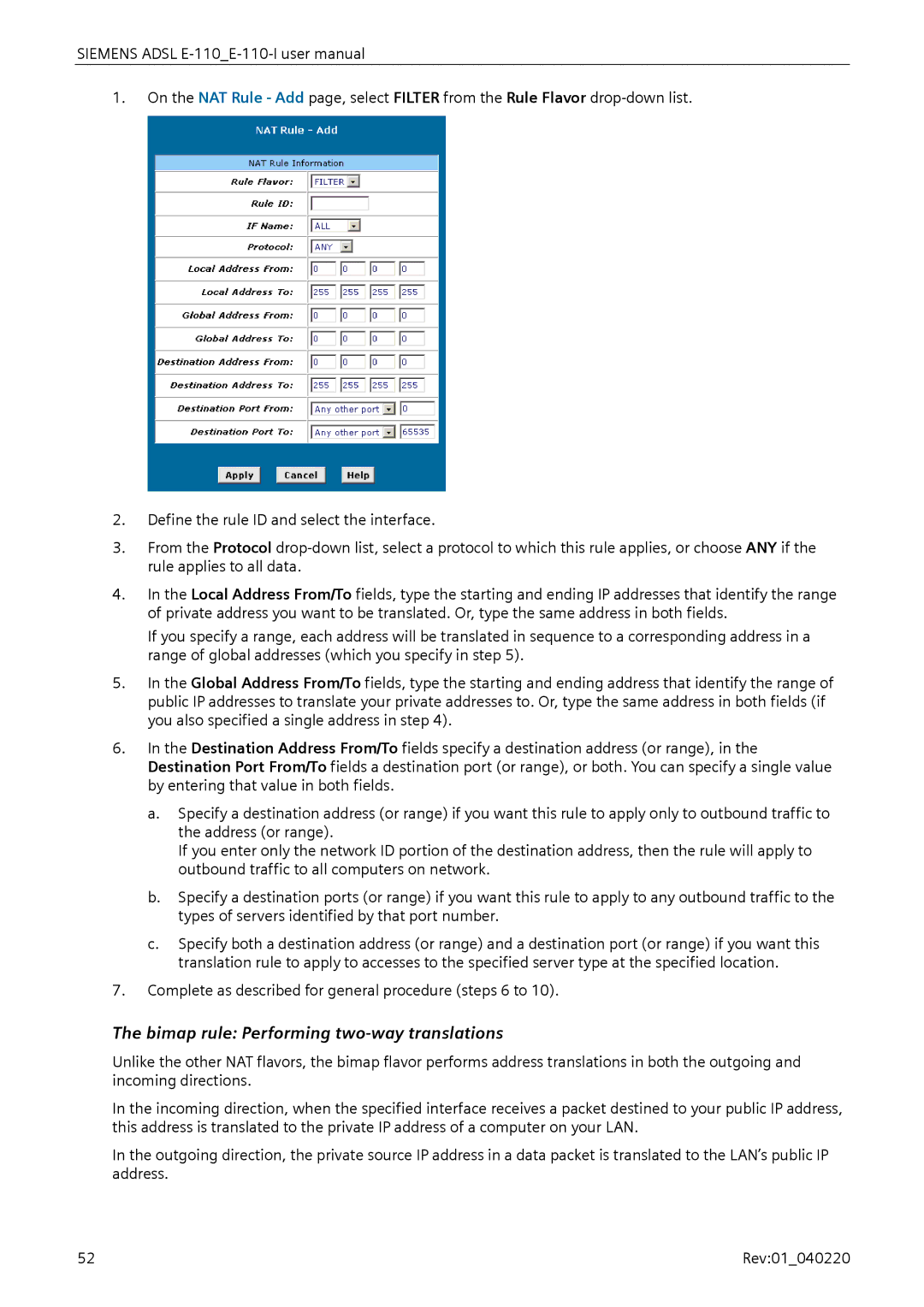SIEMENS ADSL
1.On the NAT Rule - Add page, select FILTER from the Rule Flavor
2.Define the rule ID and select the interface.
3.From the Protocol
4.In the Local Address From/To fields, type the starting and ending IP addresses that identify the range of private address you want to be translated. Or, type the same address in both fields.
If you specify a range, each address will be translated in sequence to a corresponding address in a range of global addresses (which you specify in step 5).
5.In the Global Address From/To fields, type the starting and ending address that identify the range of public IP addresses to translate your private addresses to. Or, type the same address in both fields (if you also specified a single address in step 4).
6.In the Destination Address From/To fields specify a destination address (or range), in the Destination Port From/To fields a destination port (or range), or both. You can specify a single value by entering that value in both fields.
a.Specify a destination address (or range) if you want this rule to apply only to outbound traffic to the address (or range).
If you enter only the network ID portion of the destination address, then the rule will apply to outbound traffic to all computers on network.
b.Specify a destination ports (or range) if you want this rule to apply to any outbound traffic to the types of servers identified by that port number.
c.Specify both a destination address (or range) and a destination port (or range) if you want this translation rule to apply to accesses to the specified server type at the specified location.
7.Complete as described for general procedure (steps 6 to 10).
The bimap rule: Performing two-way translations
Unlike the other NAT flavors, the bimap flavor performs address translations in both the outgoing and incoming directions.
In the incoming direction, when the specified interface receives a packet destined to your public IP address, this address is translated to the private IP address of a computer on your LAN.
In the outgoing direction, the private source IP address in a data packet is translated to the LAN’s public IP address.
52 | Rev:01_040220 |