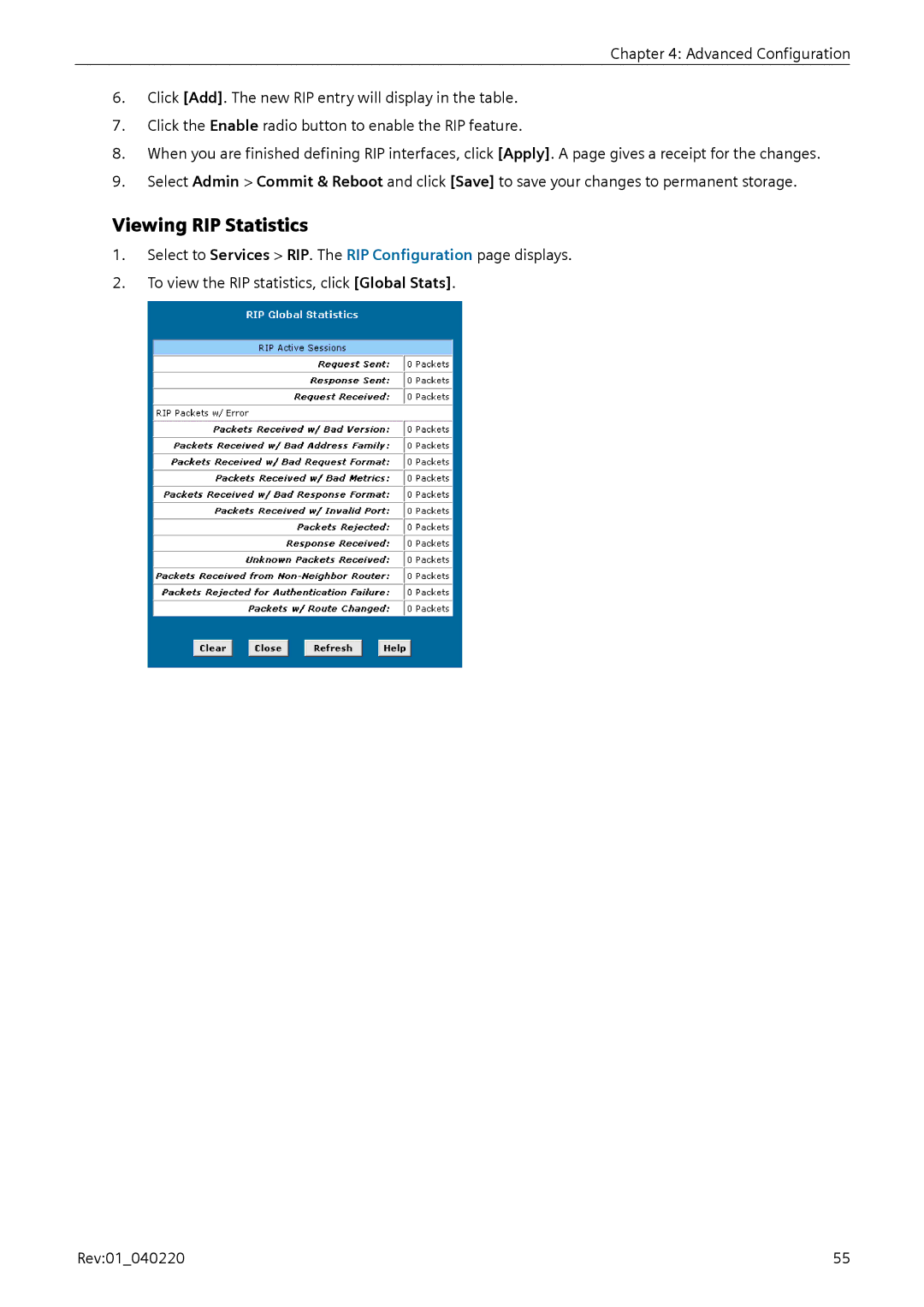Chapter 4: Advanced Configuration
6.Click [Add]. The new RIP entry will display in the table.
7.Click the Enable radio button to enable the RIP feature.
8.When you are finished defining RIP interfaces, click [Apply]. A page gives a receipt for the changes.
9.Select Admin > Commit & Reboot and click [Save] to save your changes to permanent storage.
Viewing RIP Statistics
1.Select to Services > RIP. The RIP Configuration page displays.
2.To view the RIP statistics, click [Global Stats].
Rev:01_040220 | 55 |