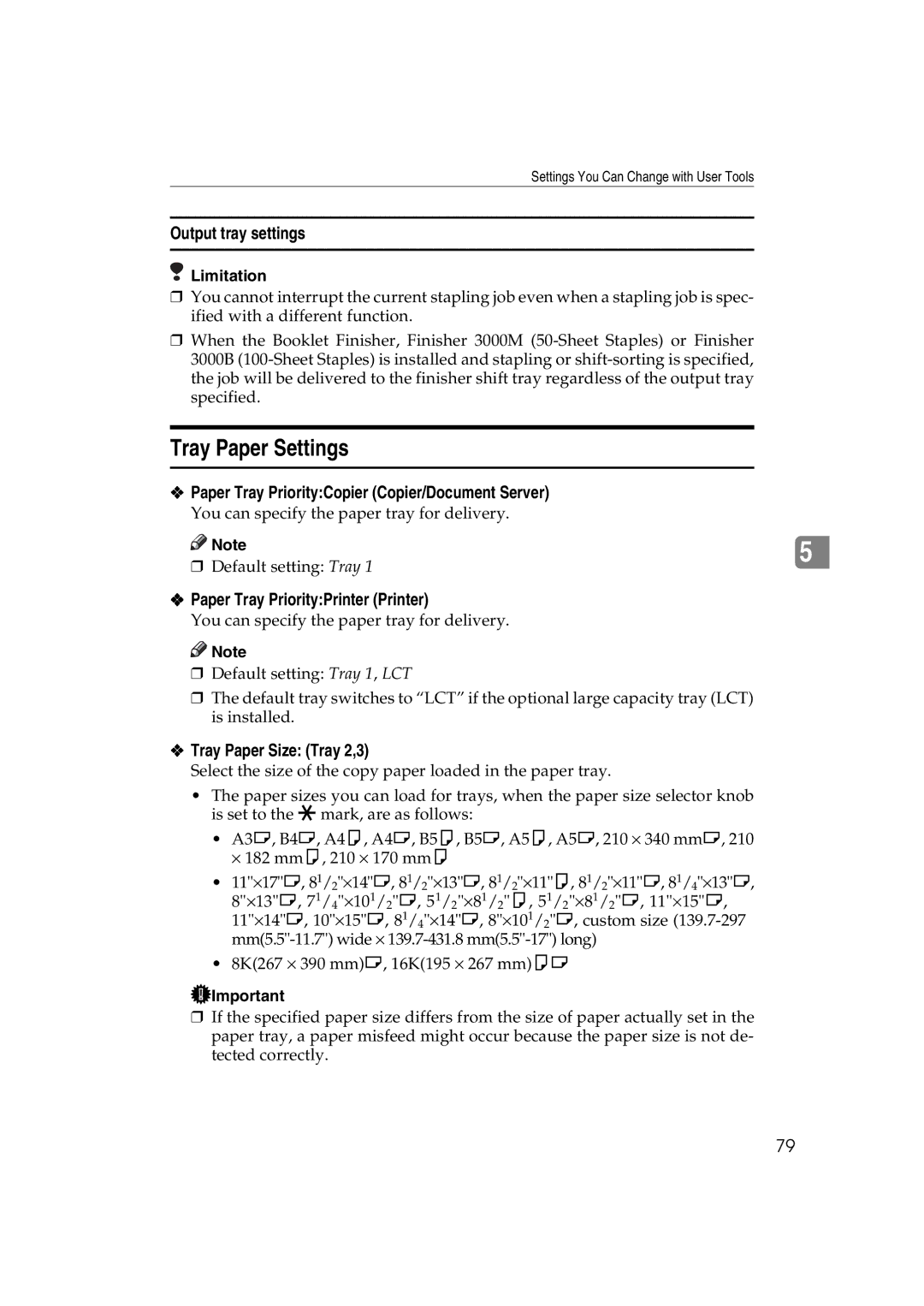Settings You Can Change with User Tools
Output tray settings
Limitation
❒You cannot interrupt the current stapling job even when a stapling job is spec- ified with a different function.
❒When the Booklet Finisher, Finisher 3000M
Tray Paper Settings
❖Paper Tray Priority:Copier (Copier/Document Server)
You can specify the paper tray for delivery.
| Note |
| |
| 5 | ||
❒ | Default setting: Tray 1 | ||
| |||
❖ Paper Tray Priority:Printer (Printer) |
| ||
You can specify the paper tray for delivery. |
| ||
| Note |
| |
❒ Default setting: Tray 1, LCT |
| ||
❒ The default tray switches to “LCT” if the optional large capacity tray (LCT) |
| ||
| is installed. |
| |
❖ Tray Paper Size: (Tray 2,3) |
| ||
Select the size of the copy paper loaded in the paper tray. |
| ||
• | The paper sizes you can load for trays, when the paper size selector knob |
| |
| is set to the p mark, are as follows: |
| |
• A3L, B4L, A4K, A4L, B5K, B5L, A5K, A5L, 210 ⋅ 340 mmL, 210 ⋅ 182 mmK, 210 ⋅ 170 mmK
• 11"⋅17"L, 81/2"⋅14"L, 81/2"⋅13"L, 81/2"⋅11"K, 81/2"⋅11"L, 81/4"⋅13"L, 8"⋅13"L, 71/4"⋅101/2"L, 51/2"⋅81/2"K, 51/2"⋅81/2"L, 11"⋅15"L,
11"⋅14"L, 10"⋅15"L, 81/4"⋅14"L, 8"⋅101/2"L, custom size
• 8K(267 ⋅ 390 mm)L, 16K(195 ⋅ 267 mm)KL
![]() Important
Important
❒If the specified paper size differs from the size of paper actually set in the paper tray, a paper misfeed might occur because the paper size is not de- tected correctly.
79