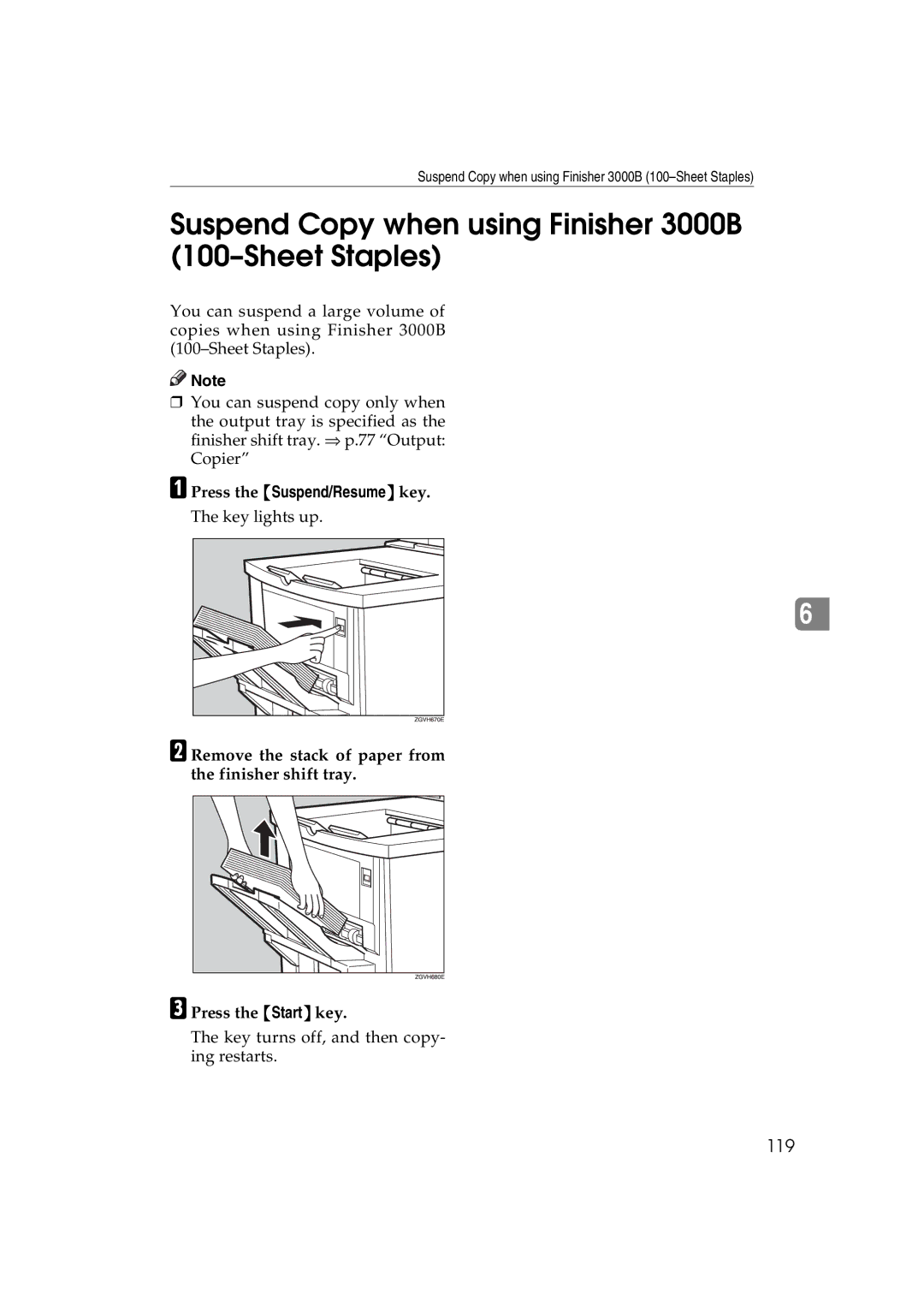Suspend Copy when using Finisher 3000B
Suspend Copy when using Finisher 3000B (100–Sheet Staples)
You can suspend a large volume of copies when using Finisher 3000B
![]()
![]() Note
Note
❒You can suspend copy only when
the output tray is specified as the finisher shift tray. ⇒ p.77 “Output: Copier”
A Press the {Suspend/Resume} key.
The key lights up.
6
B Remove the stack of paper from the finisher shift tray.
C Press the {Start} key.
The key turns off, and then copy- ing restarts.