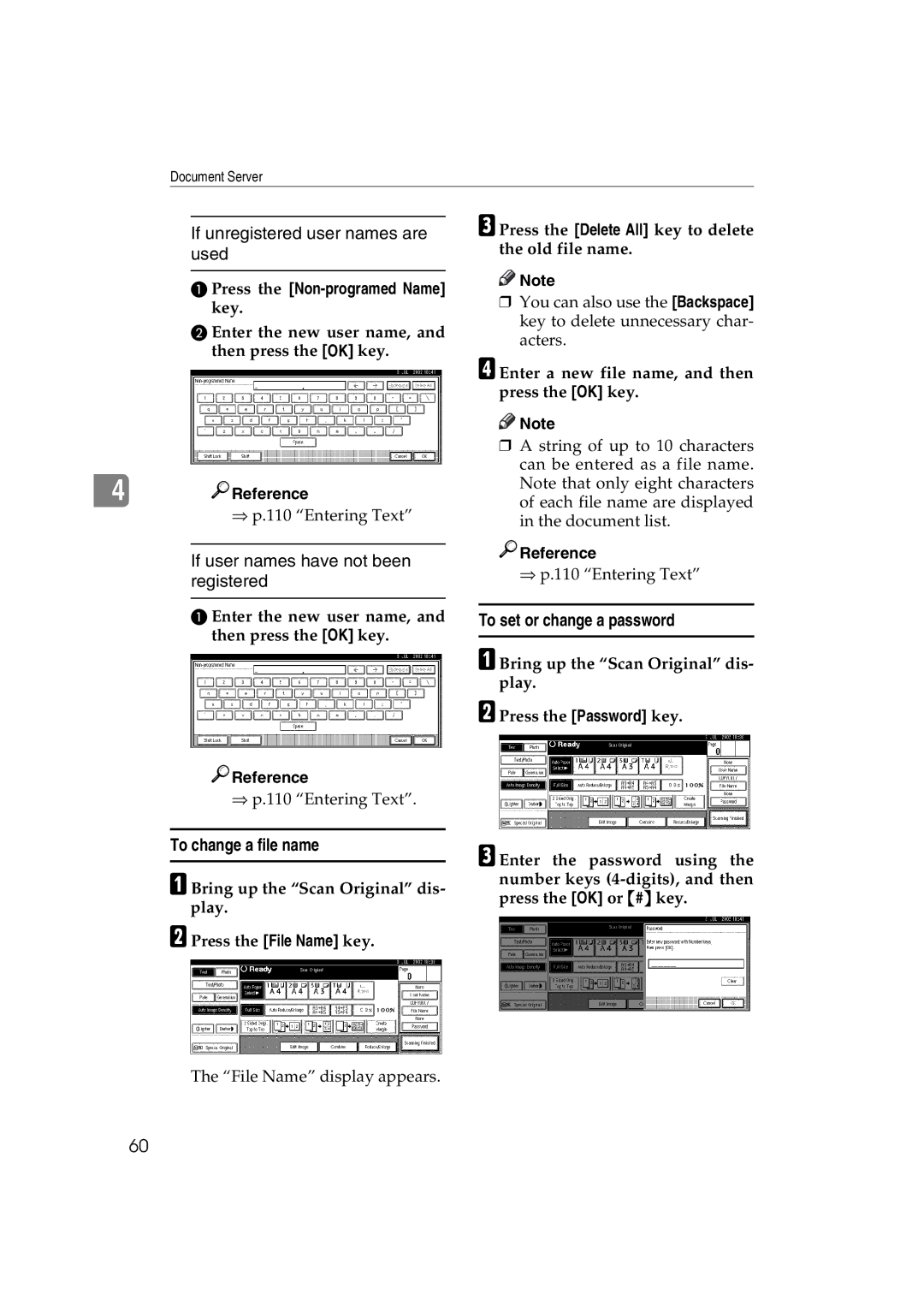Document Server
If unregistered user names are used
A Press the [Non-programed Name]
key.
B Enter the new user name, and then press the [OK] key.
4
 Reference
Reference
⇒p.110 “Entering Text”
If user names have not been registered
A Enter the new user name, and then press the [OK] key.

 Reference
Reference
⇒p.110 “Entering Text”.
To change a file name
A Bring up the “Scan Original” dis- play.
B Press the [File Name] key.
C Press the [Delete All] key to delete the old file name.
![]()
![]() Note
Note
❒You can also use the [Backspace] key to delete unnecessary char- acters.
D Enter a new file name, and then press the [OK] key.
![]()
![]() Note
Note
❒A string of up to 10 characters can be entered as a file name. Note that only eight characters of each file name are displayed in the document list.

 Reference
Reference
⇒p.110 “Entering Text”
To set or change a password
A Bring up the “Scan Original” dis- play.
B Press the [Password] key.
C Enter the password using the number keys
The “File Name” display appears.
60