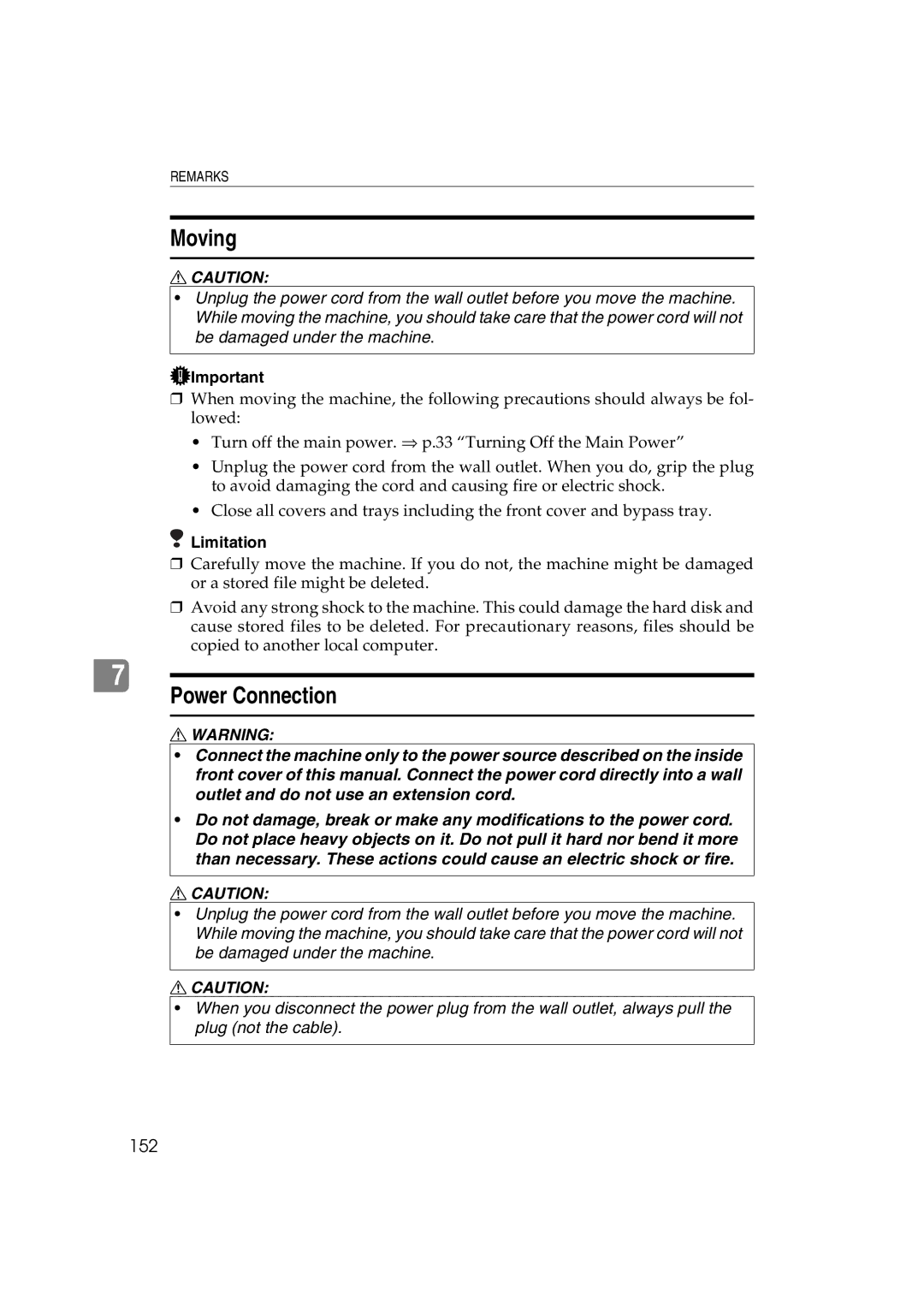REMARKS
Moving
RCAUTION:
•Unplug the power cord from the wall outlet before you move the machine. While moving the machine, you should take care that the power cord will not be damaged under the machine.
![]() Important
Important
❒When moving the machine, the following precautions should always be fol- lowed:
•Turn off the main power. ⇒ p.33 “Turning Off the Main Power”
•Unplug the power cord from the wall outlet. When you do, grip the plug to avoid damaging the cord and causing fire or electric shock.
•Close all covers and trays including the front cover and bypass tray.
Limitation
❒Carefully move the machine. If you do not, the machine might be damaged or a stored file might be deleted.
❒Avoid any strong shock to the machine. This could damage the hard disk and cause stored files to be deleted. For precautionary reasons, files should be copied to another local computer.
7
Power Connection
RWARNING:
•Connect the machine only to the power source described on the inside front cover of this manual. Connect the power cord directly into a wall outlet and do not use an extension cord.
•Do not damage, break or make any modifications to the power cord. Do not place heavy objects on it. Do not pull it hard nor bend it more than necessary. These actions could cause an electric shock or fire.
RCAUTION:
•Unplug the power cord from the wall outlet before you move the machine. While moving the machine, you should take care that the power cord will not be damaged under the machine.
RCAUTION:
•When you disconnect the power plug from the wall outlet, always pull the plug (not the cable).