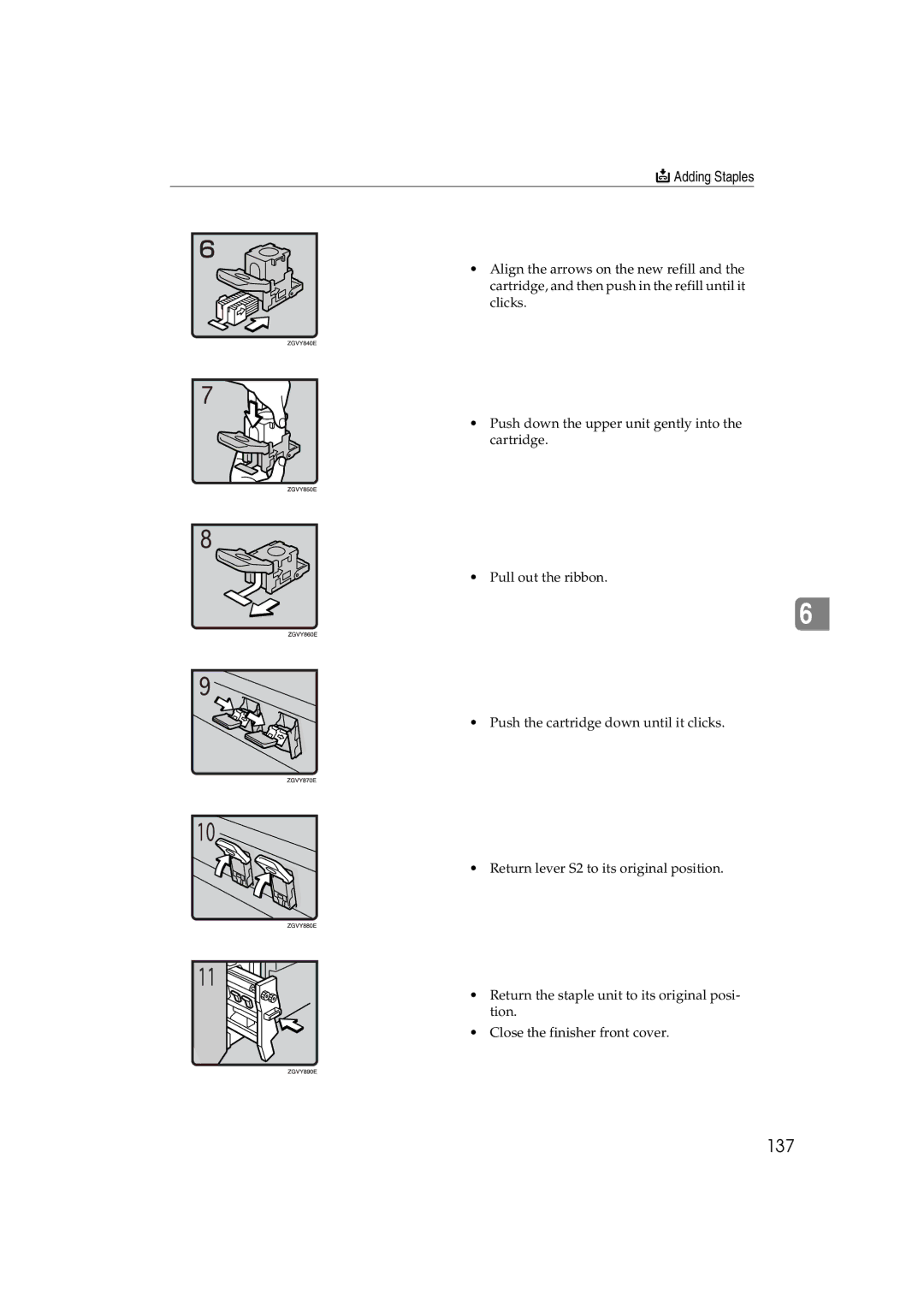d Adding Staples
•Align the arrows on the new refill and the cartridge, and then push in the refill until it clicks.
•Push down the upper unit gently into the cartridge.
•Pull out the ribbon.
6
•Push the cartridge down until it clicks.
•Return lever S2 to its original position.
•Return the staple unit to its original posi- tion.
•Close the finisher front cover.