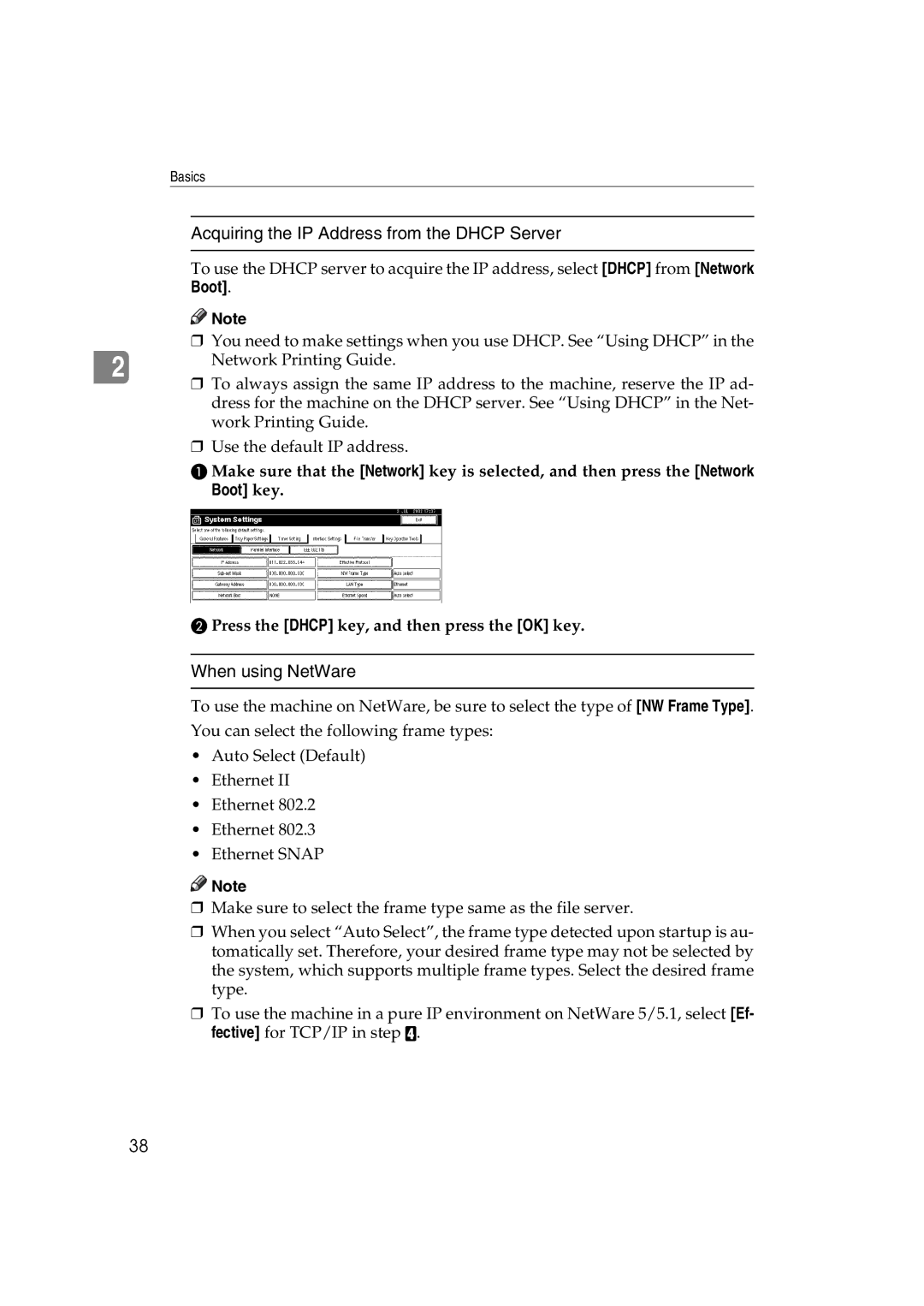Basics
Acquiring the IP Address from the DHCP Server
To use the DHCP server to acquire the IP address, select [DHCP] from [Network Boot].
![]()
![]() Note
Note
❒You need to make settings when you use DHCP. See “Using DHCP” in the
| Network Printing Guide. | |
2 | ||
❒ To always assign the same IP address to the machine, reserve the IP ad- | ||
| ||
| dress for the machine on the DHCP server. See “Using DHCP” in the Net- | |
| work Printing Guide. | |
| ❒ Use the default IP address. | |
| A Make sure that the [Network] key is selected, and then press the [Network | |
| Boot] key. |
BPress the [DHCP] key, and then press the [OK] key.
When using NetWare
To use the machine on NetWare, be sure to select the type of [NW Frame Type].
You can select the following frame types:
•Auto Select (Default)
•Ethernet II
•Ethernet 802.2
•Ethernet 802.3
•Ethernet SNAP
![]()
![]() Note
Note
❒Make sure to select the frame type same as the file server.
❒When you select “Auto Select”, the frame type detected upon startup is au- tomatically set. Therefore, your desired frame type may not be selected by the system, which supports multiple frame types. Select the desired frame type.
❒To use the machine in a pure IP environment on NetWare 5/5.1, select [Ef- fective] for TCP/IP in step D.
38