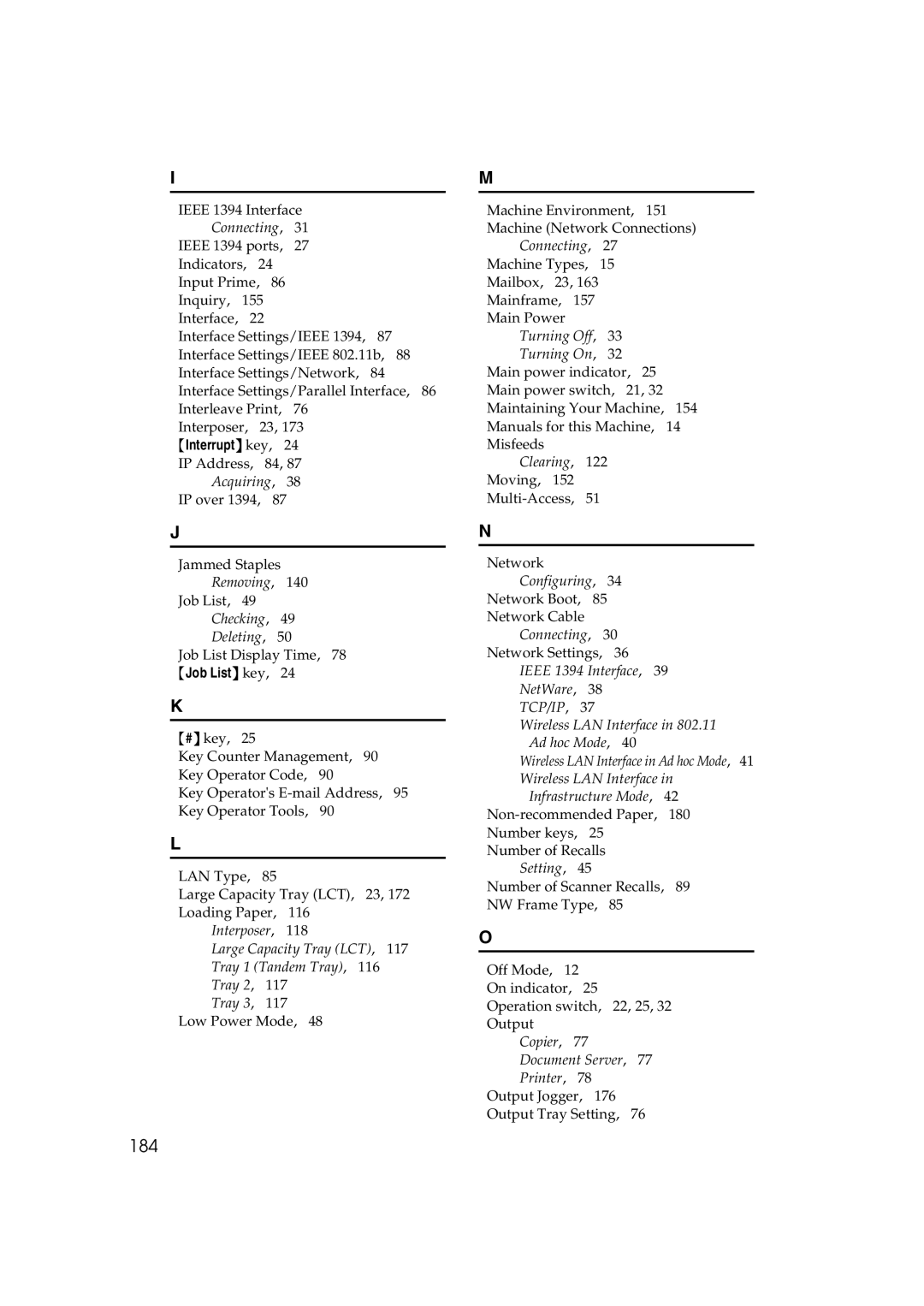IM
IEEE 1394 Interface Connecting, 31 IEEE 1394 ports, 27
Indicators, 24
Input Prime, 86 Inquiry, 155 Interface, 22
Interface Settings/IEEE 1394, 87 Interface Settings/IEEE 802.11b, 88 Interface Settings/Network, 84 Interface Settings/Parallel Interface, 86 Interleave Print, 76
Interposer, 23, 173 {Interrupt} key, 24 IP Address, 84, 87
Acquiring, 38
IP over 1394, 87
Machine Environment, 151
Machine (Network Connections)
Connecting, 27
Machine Types, 15
Mailbox, 23, 163
Mainframe, 157
Main Power
Turning Off, 33
Turning On, 32
Main power indicator, 25 Main power switch, 21, 32 Maintaining Your Machine, 154 Manuals for this Machine, 14 Misfeeds
Clearing, 122 Moving, 152
J
Jammed Staples
Removing, 140
Job List, 49
Checking, 49
Deleting, 50
Job List Display Time, 78
{Job List} key, 24
K
{#} key, 25
Key Counter Management, 90 Key Operator Code, 90
Key Operator's
L
LAN Type, 85
Large Capacity Tray (LCT), 23, 172
Loading Paper, 116
Interposer, 118
Large Capacity Tray (LCT), 117
Tray 1 (Tandem Tray), 116
Tray 2, 117
Tray 3, 117
Low Power Mode, 48
N
Network
Configuring, 34
Network Boot, 85
Network Cable
Connecting, 30
Network Settings, 36
IEEE 1394 Interface, 39 NetWare, 38 TCP/IP, 37
Wireless LAN Interface in 802.11 Ad hoc Mode, 40
Wireless LAN Interface in Ad hoc Mode, 41 Wireless LAN Interface in
Infrastructure Mode, | 42 |
180 | |
Number keys, 25 |
|
Number of Recalls |
|
Setting, 45 |
|
Number of Scanner Recalls, | 89 |
NW Frame Type, 85 |
|
O
Off Mode, 12
On indicator, 25
Operation switch, 22, 25, 32
Output
Copier, 77
Document Server, 77
Printer, 78
Output Jogger, 176
Output Tray Setting, 76