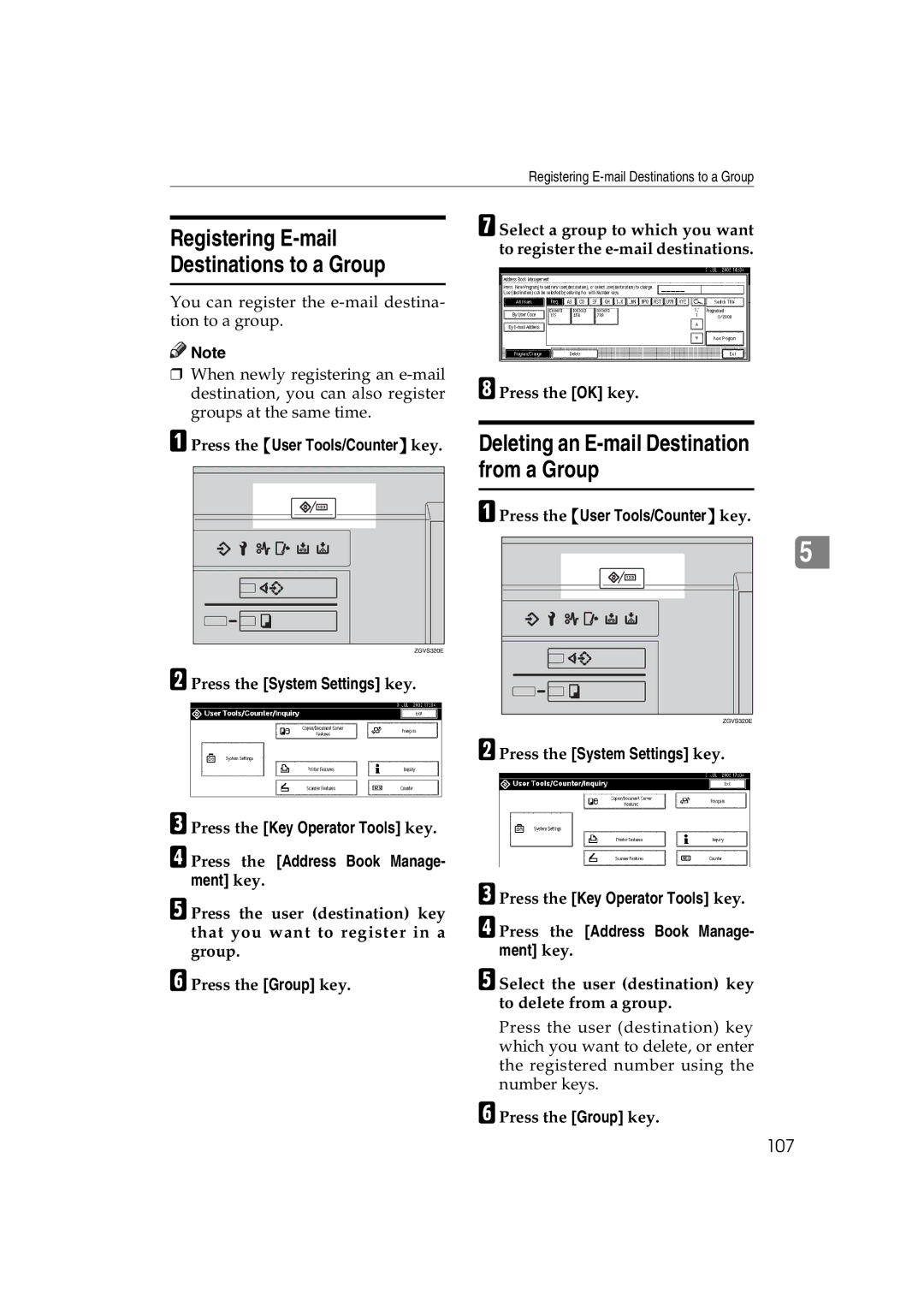Registering
Registering E-mail Destinations to a Group
You can register the
![]()
![]() Note
Note
❒When newly registering an
A Press the {User Tools/Counter} key.
B Press the [System Settings] key.
G Select a group to which you want to register the
H Press the [OK] key.
Deleting an E-mail Destination from a Group
A Press the {User Tools/Counter} key.
5 |
B Press the [System Settings] key.
C Press the [Key Operator Tools] key.
D Press the [Address Book Manage- ment] key.
E Press the user (destination) key that you want to register in a group.
F Press the [Group] key.
C Press the [Key Operator Tools] key.
D Press the [Address Book Manage- ment] key.
E Select the user (destination) key to delete from a group.
Press the user (destination) key which you want to delete, or enter the registered number using the number keys.
F Press the [Group] key.