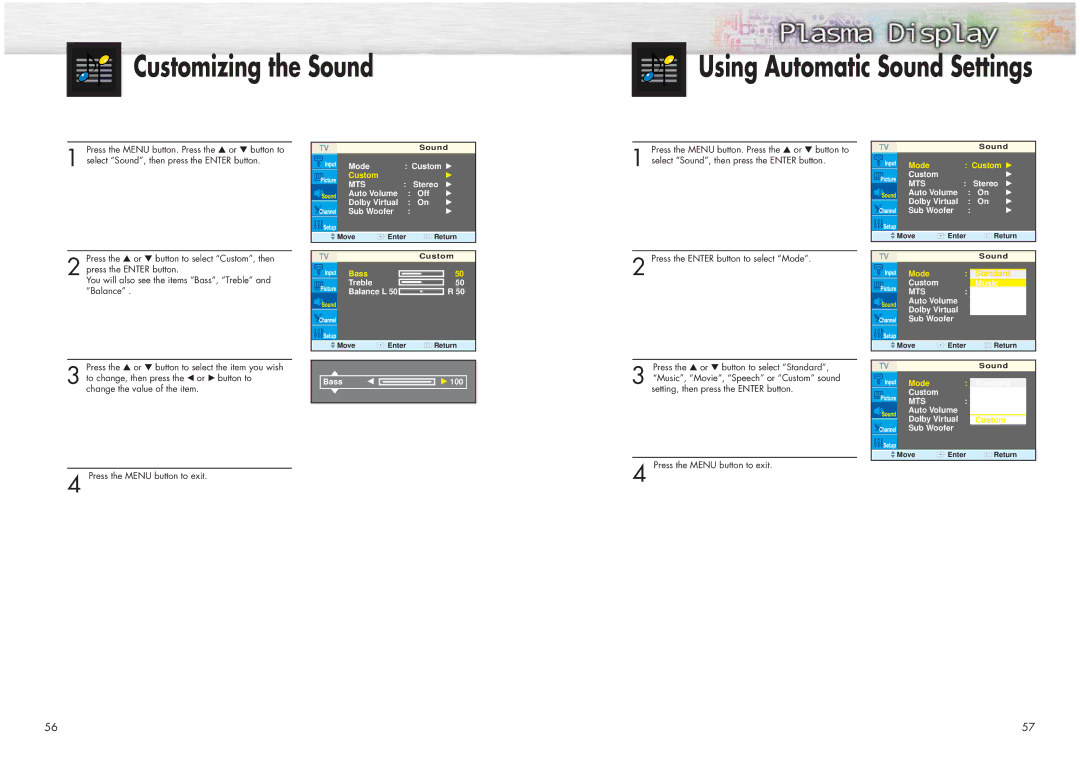Customizing the Sound
Customizing the Sound


 Using Automatic Sound Settings
Using Automatic Sound Settings
Press the MENU button. Press the ▲ or ▼ button to
1 select “Sound”, then press the ENTER button.
Sound
| Mode | : Custom √ | ||
| ||||
| Custom |
|
| √ |
| MTS | : | Stereo | √ |
| ||||
| Auto Volume | : | Off | √ |
| Dolby Virtual | : | On | √ |
| Sub Woofer | : |
| √ |
|
|
|
|
|
Press the MENU button. Press the ▲ or ▼ button to
1 select “Sound”, then press the ENTER button.
|
| Move | Enter | Return | |
|
|
|
|
|
|
Press the ▲ or ▼ button to select “Custom”, then |
|
|
|
| Custom |
2 press the ENTER button. |
|
| Bass | 50 | |
You will also see the items “Bass”, “Treble” and |
|
| Treble | 50 | |
“Balance” . |
|
| Balance L 50 | R 50 | |
|
| ||||
|
|
|
|
|
|
|
|
|
|
|
|
|
|
|
|
|
|
|
| Move | Enter | Return | |
|
|
|
|
|
|
Press the ▲ or ▼ button to select the item you wish |
| ▲ |
|
| |
3 to change, then press the œ or √ button to |
|
|
| ||
| Bass | œ | √ 100 | ||
change the value of the item. |
| ▲ |
|
| |
|
|
|
|
|
|
4 Press the MENU button to exit.
2 Press the ENTER button to select “Mode”.
Press the ▲ or ▼ button to select “Standard”,
3 “Music”, “Movie”, “Speech” or “Custom” sound setting, then press the ENTER button.
4 Press the MENU button to exit.
Sound
|
|
| Mode |
| : Custom √ | |||
|
|
| Custom |
|
|
| √ | |
|
|
| MTS |
| : | Stereo | √ | |
|
|
| ||||||
|
|
| Auto Volume | : | On | √ | ||
|
|
| Dolby Virtual | : | On | √ | ||
|
|
| Sub Woofer | : |
| √ | ||
|
|
|
|
|
|
|
|
|
| Move | Enter | Return | |||||
|
|
|
|
|
|
| ||
|
|
|
|
|
| Sound | ||
|
|
| Mode |
| : |
|
| |
|
|
|
| Standard |
| |||
|
|
| Custom |
|
| Music |
|
|
|
|
| MTS |
| : | Movie |
|
|
|
|
| Auto Volume |
| Speech |
|
| |
|
|
| Dolby Virtual |
| Custom |
|
| |
|
|
| Sub Woofer |
|
|
|
| |
|
|
|
|
|
|
|
|
|
| Move | Enter | Return | |||||
|
|
|
|
|
|
|
|
|
|
|
|
|
|
| Sound | ||
|
|
| Mode |
| : |
|
| |
|
|
|
| Standard |
| |||
|
|
| Custom |
|
| Music |
|
|
|
|
| MTS |
| : | Movie |
|
|
|
|
| Auto Volume |
| Speech |
|
| |
|
|
| Dolby Virtual |
| Custom |
|
| |
|
|
| Sub Woofer |
|
|
|
| |
|
|
|
|
|
|
|
|
|
| Move | Enter | Return | |||||
56 | 57 |