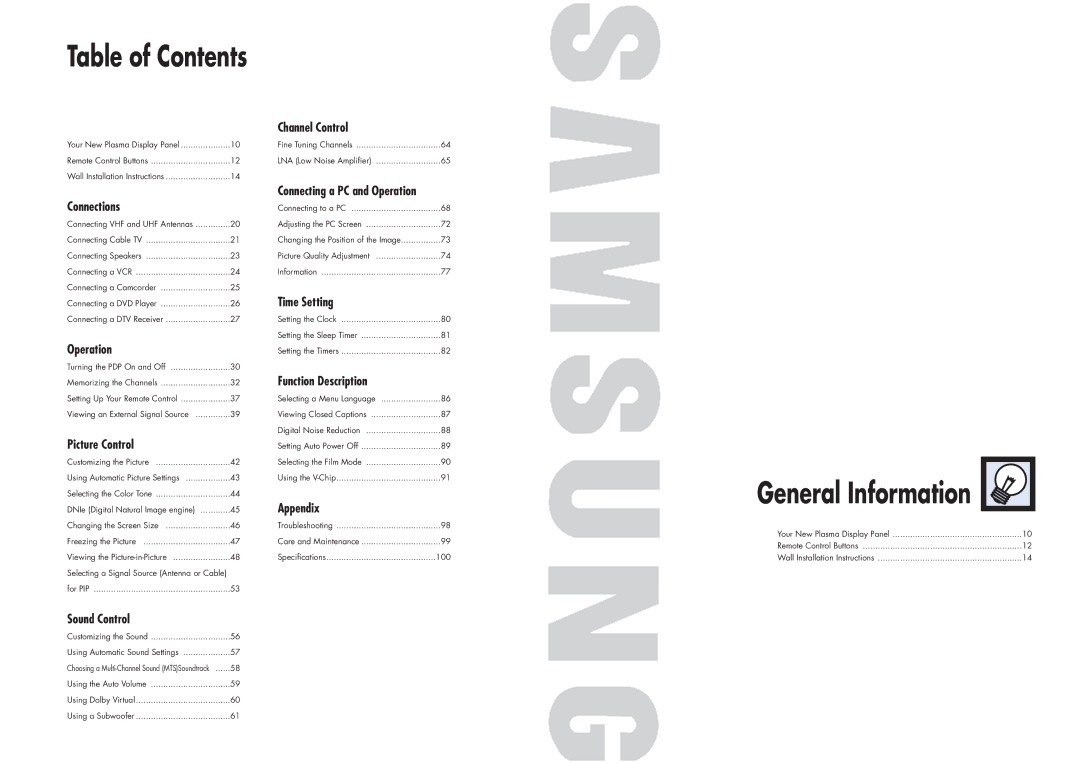Table of Contents
General Information |
|
Your New Plasma Display Panel | 10 |
Remote Control Buttons | 12 |
Wall Installation Instructions | 14 |
Connections |
|
Connecting VHF and UHF Antennas | 20 |
Connecting Cable TV | 21 |
Connecting Speakers | 23 |
Connecting a VCR | 24 |
Connecting a Camcorder | 25 |
Connecting a DVD Player | 26 |
Connecting a DTV Receiver | 27 |
Operation |
|
Turning the PDP On and Off | 30 |
Memorizing the Channels | 32 |
Setting Up Your Remote Control | 37 |
Viewing an External Signal Source | 39 |
Picture Control |
|
Customizing the Picture | 42 |
Using Automatic Picture Settings | 43 |
Selecting the Color Tone | 44 |
DNIe (Digital Natural Image engine) | 45 |
Changing the Screen Size | 46 |
Freezing the Picture | 47 |
Viewing the | 48 |
Selecting a Signal Source (Antenna or Cable) |
|
for PIP | 53 |
Sound Control |
|
Customizing the Sound | 56 |
Using Automatic Sound Settings | 57 |
Choosing a | 58 |
Using the Auto Volume | 59 |
Using Dolby Virtual | 60 |
Using a Subwoofer | 61 |
Channel Control |
|
Fine Tuning Channels | 64 |
LNA (Low Noise Amplifier) | 65 |
Connecting a PC and Operation |
|
Connecting to a PC | 68 |
Adjusting the PC Screen | 72 |
Changing the Position of the Image | 73 |
Picture Quality Adjustment | 74 |
Information | 77 |
Time Setting |
|
Setting the Clock | 80 |
Setting the Sleep Timer | 81 |
Setting the Timers | 82 |
Function Description |
|
Selecting a Menu Language | 86 |
Viewing Closed Captions | 87 |
Digital Noise Reduction | 88 |
Setting Auto Power Off | 89 |
Selecting the Film Mode | 90 |
Using the | 91 |
Appendix |
|
Troubleshooting | 98 |
Care and Maintenance | 99 |
Specifications | 100 |
P L A S M A D I S P L A Y P A N E L
General Information |
Your New Plasma Display Panel | 10 |
Remote Control Buttons | 12 |
Wall Installation Instructions | 14 |