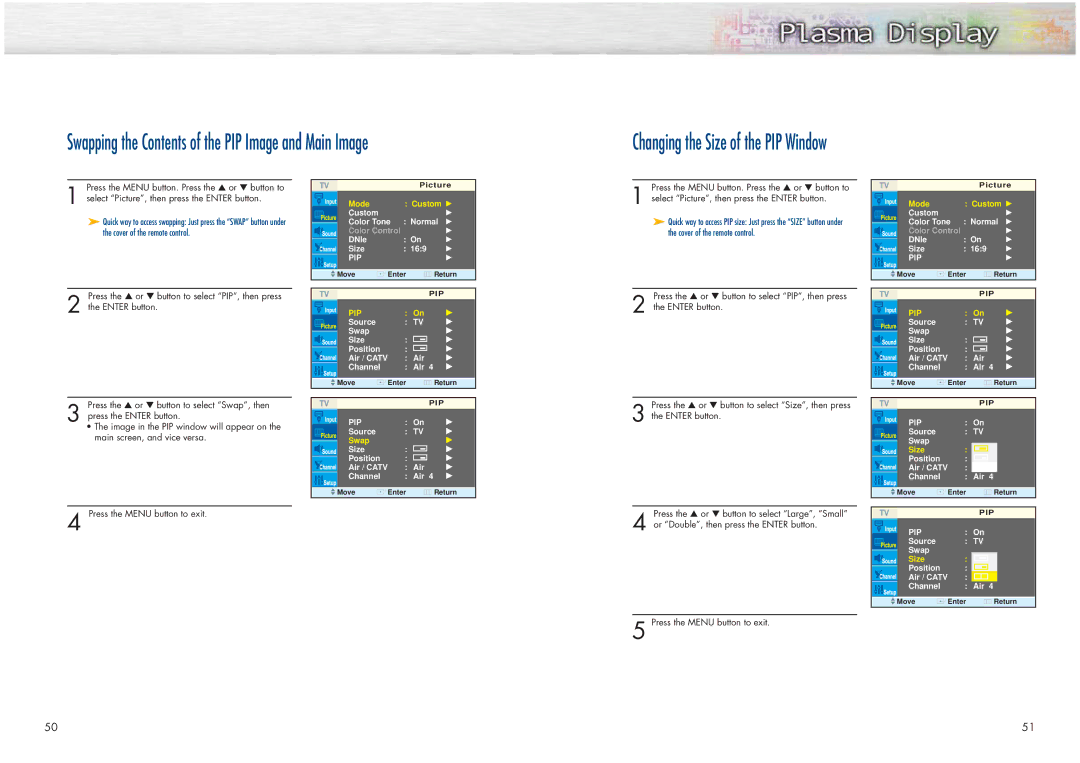Swapping the Contents of the PIP Image and Main Image
Changing the Size of the PIP Window
Press the MENU button. Press the ▲ or ▼ button to
1 select “Picture”, then press the ENTER button.
➤Quick way to access swapping: Just press the “SWAP” button under the cover of the remote control.
Picture
| Mode |
| : Custom √ |
| |
|
|
| |||
| Custom |
|
| √ |
|
| Color Tone | : Normal √ |
| ||
| Color Control |
| √ |
| |
| DNIe |
| : On | √ |
|
| Size |
| : 16:9 | √ |
|
| PIP |
|
| √ |
|
|
|
|
|
| |
Move | Enter | Return |
| ||
Press the MENU button. Press the ▲ or ▼ button to
1 select “Picture”, then press the ENTER button.
➤Quick way to access PIP size: Just press the “SIZE” button under the cover of the remote control.
Picture
| Mode |
| : Custom √ |
| |
|
|
| |||
| Custom |
|
| √ |
|
| Color Tone | : Normal √ |
| ||
| Color Control |
| √ |
| |
| DNIe |
| : On | √ |
|
| Size |
| : 16:9 | √ |
|
| PIP |
|
| √ |
|
|
|
|
|
| |
Move | Enter | Return |
| ||
Press the ▲ or ▼ button to select “PIP”, then press
2 the ENTER button.
|
| PIP | |
| PIP | : On | √ |
| Source | : TV | √ |
| Swap |
| √ |
| Size | : | √ |
| Position | : | √ |
| Air / CATV | : Air | √ |
| Channel | : Air 4 | √ |
|
|
|
|
Move | Enter | Return | |
Press the ▲ or ▼ button to select “PIP”, then press
2 the ENTER button.
|
| PIP |
|
| PIP | : On | √ |
| Source | : TV | √ |
| Swap |
| √ |
| Size | : | √ |
| Position | : | √ |
| Air / CATV | : Air | √ |
| Channel | : Air 4 | √ |
|
|
|
|
Move | Enter | Return | |
Press the ▲ or ▼ button to select “Swap”, then
3 press the ENTER button.
•The image in the PIP window will appear on the main screen, and vice versa.
4 Press the MENU button to exit.
|
| PIP | |
| PIP | : On | √ |
| Source | : TV | √ |
| Swap |
| √ |
| Size | : | √ |
| Position | : | √ |
| Air / CATV | : Air | √ |
| Channel | : Air 4 | √ |
|
|
|
|
Move | Enter | Return | |
Press the ▲ or ▼ button to select “Size”, then press
3 the ENTER button.
Press the ▲ or ▼ button to select “Large”, “Small”
4 or “Double”, then press the ENTER button.
5 Press the MENU button to exit.
|
|
| PIP |
| |||
| PIP | : On |
| ||||
| Source | : TV |
| ||||
| Swap |
|
|
|
|
|
|
| Size | : |
|
|
|
|
|
| Position | : |
|
|
|
|
|
|
|
|
|
|
| ||
| Air / CATV | : |
|
|
|
|
|
| Channel | : | Air 4 |
| |||
|
|
|
|
|
|
|
|
Move | Enter | Return | |||||
|
|
|
|
|
| ||
|
|
| PIP |
| |||
| PIP | : On |
| ||||
| Source | : TV |
| ||||
| Swap |
|
|
|
|
|
|
| Size | : |
|
|
|
|
|
| Position | : |
|
|
|
|
|
| Air / CATV | : |
|
|
|
|
|
|
|
|
|
|
| ||
| Channel | : | Air 4 |
| |||
|
|
|
|
| |||
Move | Enter | Return | |||||
50 | 51 |