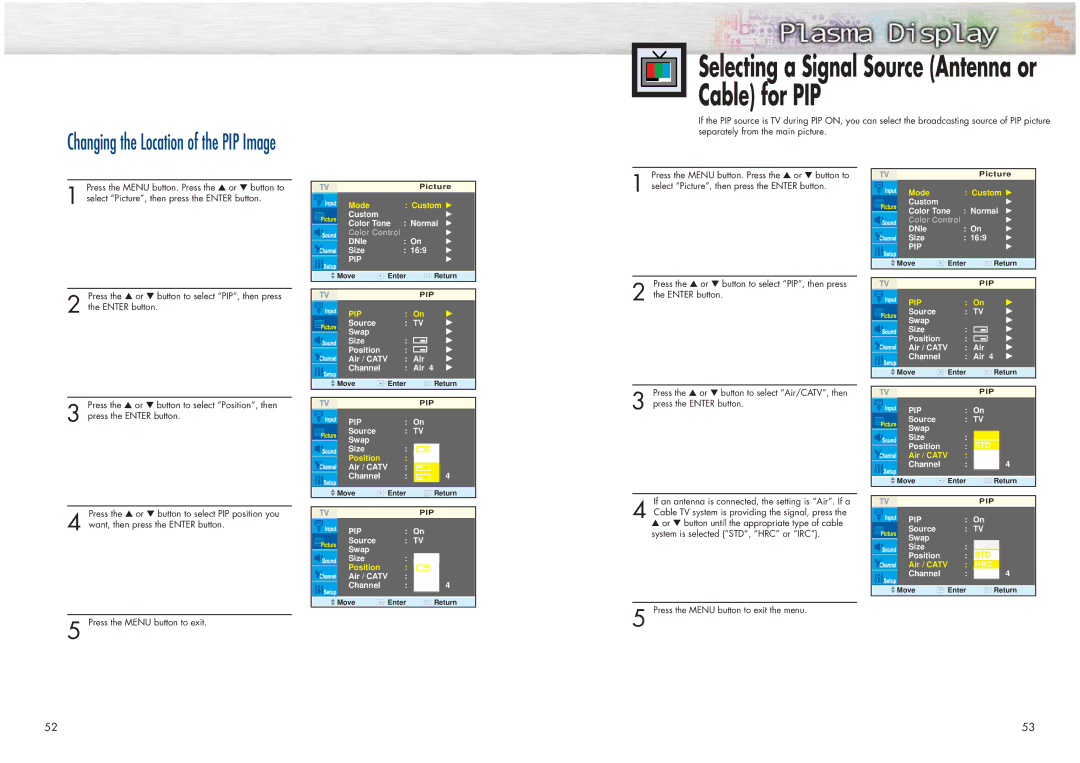Changing the Location of the PIP Image
Selecting a Signal Source (Antenna or Cable) for PIP
If the PIP source is TV during PIP ON, you can select the broadcasting source of PIP picture separately from the main picture.
Press the MENU button. Press the ▲ or ▼ button to
1 select “Picture”, then press the ENTER button.
Picture
| Mode |
| : Custom √ | |
|
| |||
| Custom |
|
| √ |
| Color Tone | : Normal √ | ||
| Color Control |
| √ | |
| DNIe |
| : On | √ |
| Size |
| : 16:9 | √ |
| PIP |
|
| √ |
|
|
|
| |
Move | Enter | Return | ||
Press the MENU button. Press the ▲ or ▼ button to
1 select “Picture”, then press the ENTER button.
Picture
| Mode |
| : Custom √ |
| |
|
|
| |||
| Custom |
|
| √ |
|
| Color Tone | : Normal √ |
| ||
| Color Control |
| √ |
| |
| DNIe |
| : On | √ |
|
| Size |
| : 16:9 | √ |
|
| PIP |
|
| √ |
|
|
|
|
|
| |
Move | Enter | Return |
| ||
Press the ▲ or ▼ button to select “PIP”, then press
2 the ENTER button.
Press the ▲ or ▼ button to select “Position”, then
3 press the ENTER button.
|
|
|
|
| PIP |
|
|
| |
|
| PIP | : On |
| √ |
| |||
|
| Source | : TV |
| √ |
| |||
|
| Swap |
|
|
|
|
| √ |
|
|
| Size | : |
|
|
|
| √ |
|
|
| Position | : |
|
|
|
| √ |
|
|
| Air / CATV | : Air |
| √ |
| |||
|
| Channel | : Air 4 |
| √ |
| |||
|
|
|
|
|
|
|
|
|
|
| Move | Enter | Return |
| |||||
|
|
|
|
|
|
|
|
|
|
|
|
|
|
| PIP |
|
|
| |
|
| PIP | : On |
|
|
| |||
|
| Source | : TV |
|
|
| |||
|
| Swap |
|
|
|
|
|
|
|
|
| Size | : |
|
|
|
|
|
|
|
| Position | : |
|
|
|
|
|
|
|
| Air / CATV | : |
|
|
|
|
|
|
|
| Channel | : |
|
|
|
| 4 |
|
|
|
|
|
|
|
|
|
|
|
| Move | Enter | Return |
| |||||
Press the ▲ or ▼ button to select “PIP”, then press
2 the ENTER button.
Press the ▲ or ▼ button to select “Air/CATV”, then
3 press the ENTER button.
|
|
|
| PIP |
|
|
|
|
| PIP | : On |
| √ |
| |
|
| Source | : TV |
| √ |
| |
|
| Swap |
|
|
| √ |
|
|
| Size | : |
|
| √ |
|
|
| Position | : |
|
| √ |
|
|
| Air / CATV | : | Air |
| √ |
|
|
| Channel | : | Air 4 |
| √ |
|
|
|
|
|
|
|
|
|
| Move | Enter |
| Return |
| ||
|
|
|
|
|
|
|
|
|
|
|
| PIP |
|
|
|
|
| PIP | : On |
|
|
| |
|
| Source | : TV |
|
|
| |
|
| Swap |
|
|
|
|
|
|
| Size | : | Air |
|
|
|
|
| Position | : | STD |
|
|
|
|
| Air / CATV | : | AirHRC |
|
|
|
|
| Channel | : | IRC | 4 |
| |
|
|
|
|
|
|
|
|
| Move | Enter |
| Return |
| ||
Press the ▲ or ▼ button to select PIP position you
4 want, then press the ENTER button.
5 Press the MENU button to exit.
|
|
|
| PIP |
|
| |
| PIP | : On |
|
| |||
| Source | : TV |
|
| |||
| Swap |
|
|
|
|
|
|
| Size | : |
|
|
|
|
|
| Position | : |
|
|
|
|
|
| Air / CATV | : |
|
|
|
|
|
|
|
|
|
|
| ||
| Channel | : |
|
|
|
| 4 |
|
|
|
|
|
|
|
|
Move | Enter | Return | |||||
If an antenna is connected, the setting is “Air”. If a
4 Cable TV system is providing the signal, press the
▲or ▼ button until the appropriate type of cable system is selected (“STD”, “HRC” or “IRC”).
5 Press the MENU button to exit the menu.
|
|
| PIP |
|
|
|
| PIP | : On |
|
|
| |
| Source | : TV |
|
|
| |
| Swap |
|
|
|
|
|
| Size | : | Air |
|
|
|
| Position | : | STD |
|
|
|
| Air / CATV | : | AirHRC |
|
|
|
| Channel | : | IRC |
| 4 |
|
|
|
|
|
|
|
|
Move | Enter |
| Return |
| ||
52
53