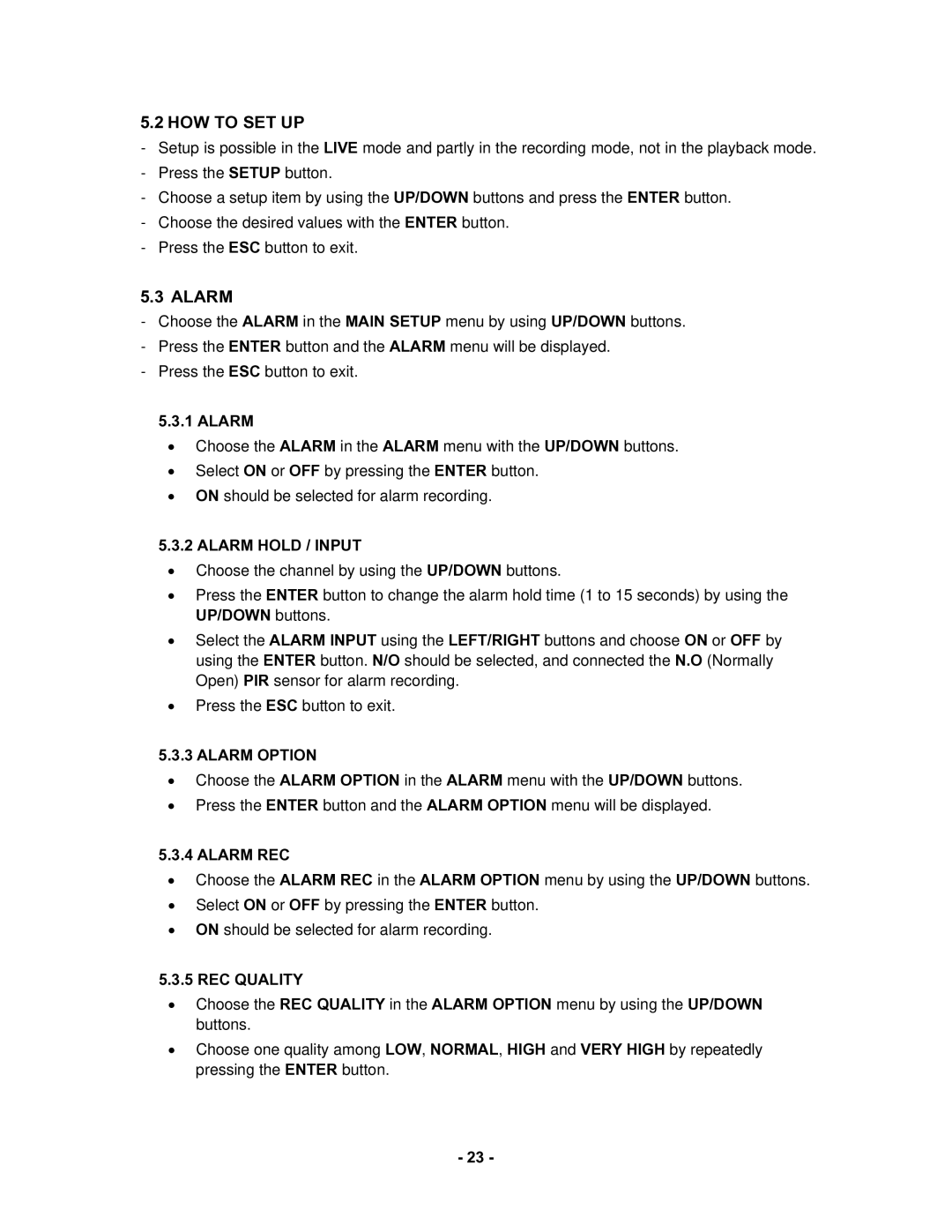5.2 HOW TO SET UP
-Setup is possible in the LIVE mode and partly in the recording mode, not in the playback mode.
-Press the SETUP button.
-Choose a setup item by using the UP/DOWN buttons and press the ENTER button.
-Choose the desired values with the ENTER button.
-Press the ESC button to exit.
5.3 ALARM
-Choose the ALARM in the MAIN SETUP menu by using UP/DOWN buttons.
-Press the ENTER button and the ALARM menu will be displayed.
-Press the ESC button to exit.
5.3.1 ALARM
•Choose the ALARM in the ALARM menu with the UP/DOWN buttons.
•Select ON or OFF by pressing the ENTER button.
•ON should be selected for alarm recording.
5.3.2 ALARM HOLD / INPUT
•Choose the channel by using the UP/DOWN buttons.
•Press the ENTER button to change the alarm hold time (1 to 15 seconds) by using the UP/DOWN buttons.
•Select the ALARM INPUT using the LEFT/RIGHT buttons and choose ON or OFF by using the ENTER button. N/O should be selected, and connected the N.O (Normally Open) PIR sensor for alarm recording.
•Press the ESC button to exit.
5.3.3 ALARM OPTION
•Choose the ALARM OPTION in the ALARM menu with the UP/DOWN buttons.
•Press the ENTER button and the ALARM OPTION menu will be displayed.
5.3.4 ALARM REC
•Choose the ALARM REC in the ALARM OPTION menu by using the UP/DOWN buttons.
•Select ON or OFF by pressing the ENTER button.
•ON should be selected for alarm recording.
5.3.5 REC QUALITY
•Choose the REC QUALITY in the ALARM OPTION menu by using the UP/DOWN buttons.
•Choose one quality among LOW, NORMAL, HIGH and VERY HIGH by repeatedly pressing the ENTER button.
- 23 -