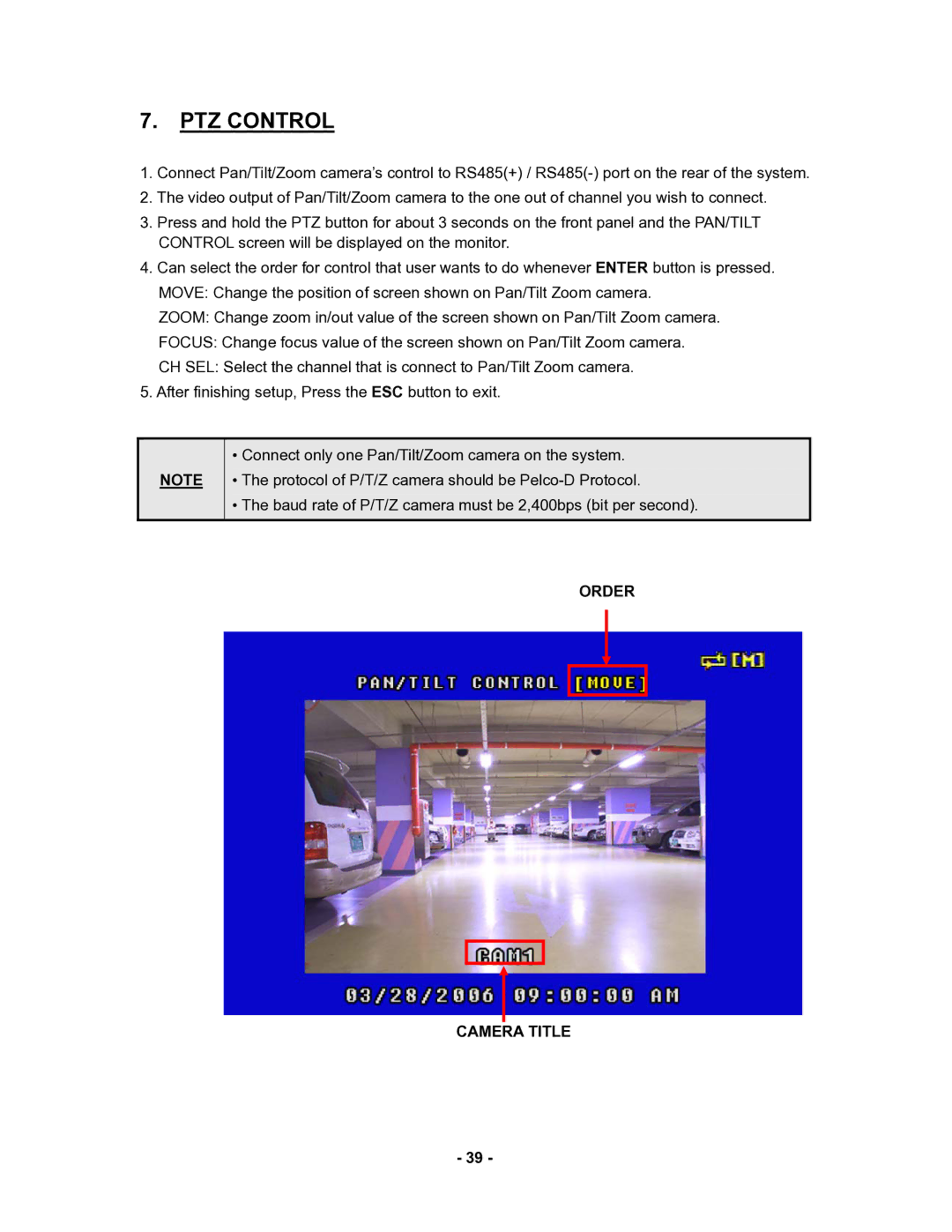7.PTZ CONTROL
1.Connect Pan/Tilt/Zoom camera’s control to RS485(+) /
2.The video output of Pan/Tilt/Zoom camera to the one out of channel you wish to connect.
3.Press and hold the PTZ button for about 3 seconds on the front panel and the PAN/TILT CONTROL screen will be displayed on the monitor.
4.Can select the order for control that user wants to do whenever ENTER button is pressed. MOVE: Change the position of screen shown on Pan/Tilt Zoom camera.
ZOOM: Change zoom in/out value of the screen shown on Pan/Tilt Zoom camera.
FOCUS: Change focus value of the screen shown on Pan/Tilt Zoom camera.
CH SEL: Select the channel that is connect to Pan/Tilt Zoom camera.
5.After finishing setup, Press the ESC button to exit.
NOTE
•Connect only one Pan/Tilt/Zoom camera on the system.
•The protocol of P/T/Z camera should be
•The baud rate of P/T/Z camera must be 2,400bps (bit per second).
ORDER
CAMERA TITLE
- 39 -