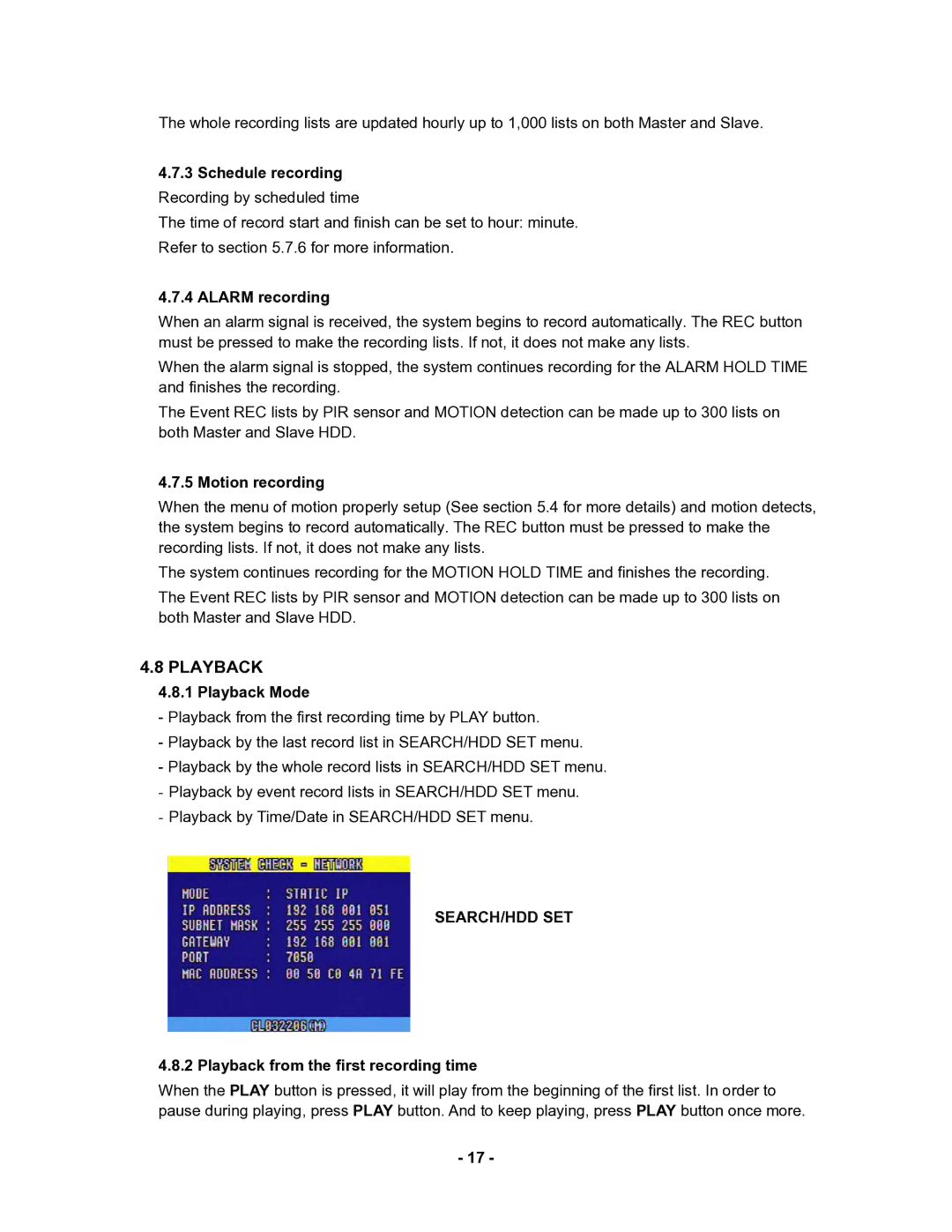The whole recording lists are updated hourly up to 1,000 lists on both Master and Slave.
4.7.3Schedule recording Recording by scheduled time
The time of record start and finish can be set to hour: minute. Refer to section 5.7.6 for more information.
4.7.4ALARM recording
When an alarm signal is received, the system begins to record automatically. The REC button must be pressed to make the recording lists. If not, it does not make any lists.
When the alarm signal is stopped, the system continues recording for the ALARM HOLD TIME and finishes the recording.
The Event REC lists by PIR sensor and MOTION detection can be made up to 300 lists on both Master and Slave HDD.
4.7.5 Motion recording
When the menu of motion properly setup (See section 5.4 for more details) and motion detects, the system begins to record automatically. The REC button must be pressed to make the recording lists. If not, it does not make any lists.
The system continues recording for the MOTION HOLD TIME and finishes the recording.
The Event REC lists by PIR sensor and MOTION detection can be made up to 300 lists on both Master and Slave HDD.
4.8PLAYBACK
4.8.1Playback Mode
-Playback from the first recording time by PLAY button.
-Playback by the last record list in SEARCH/HDD SET menu.
-Playback by the whole record lists in SEARCH/HDD SET menu.
-Playback by event record lists in SEARCH/HDD SET menu.
-Playback by Time/Date in SEARCH/HDD SET menu.
SEARCH/HDD SET
4.8.2 Playback from the first recording time
When the PLAY button is pressed, it will play from the beginning of the first list. In order to pause during playing, press PLAY button. And to keep playing, press PLAY button once more.
- 17 -