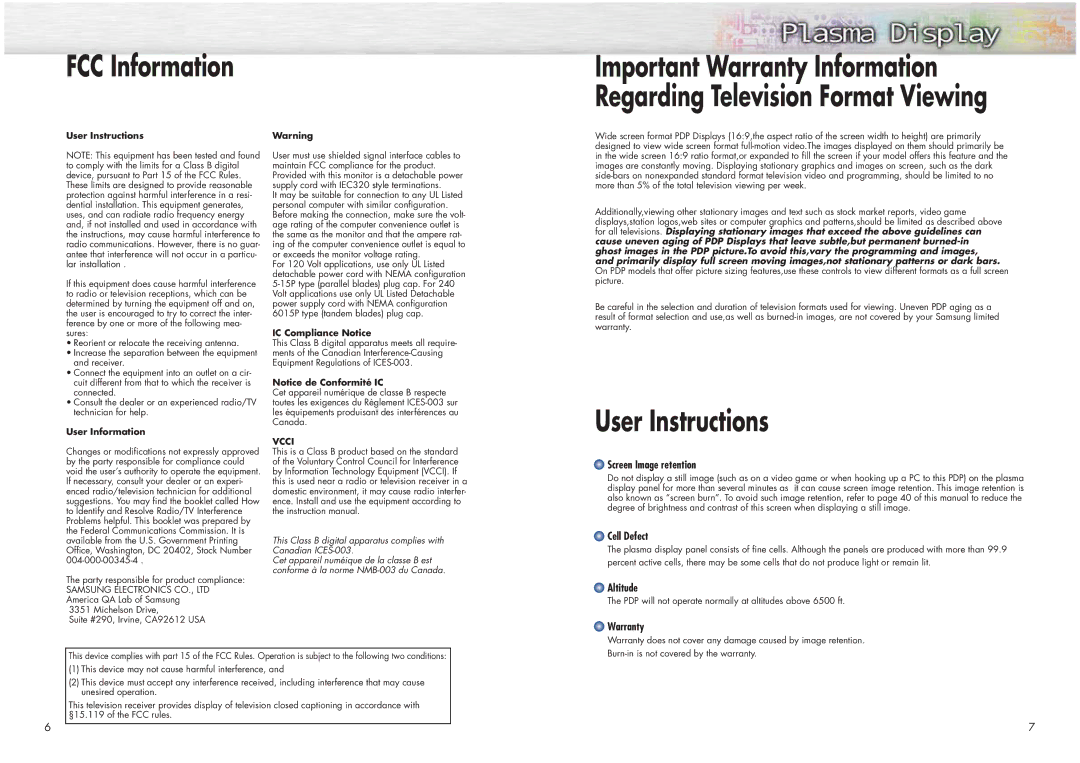FCC Information
Important Warranty Information Regarding Television Format Viewing
User Instructions
NOTE: This equipment has been tested and found to comply with the limits for a Class B digital device, pursuant to Part 15 of the FCC Rules. These limits are designed to provide reasonable protection against harmful interference in a resi- dential installation. This equipment generates, uses, and can radiate radio frequency energy and, if not installed and used in accordance with the instructions, may cause harmful interference to radio communications. However, there is no guar- antee that interference will not occur in a particu- lar installation .
If this equipment does cause harmful interference to radio or television receptions, which can be determined by turning the equipment off and on, the user is encouraged to try to correct the inter- ference by one or more of the following mea- sures:
•Reorient or relocate the receiving antenna.
•Increase the separation between the equipment and receiver.
•Connect the equipment into an outlet on a cir- cuit different from that to which the receiver is connected.
•Consult the dealer or an experienced radio/TV technician for help.
User Information
Changes or modifications not expressly approved by the party responsible for compliance could void the user’s authority to operate the equipment. If necessary, consult your dealer or an experi- enced radio/television technician for additional suggestions. You may find the booklet called How to Identify and Resolve Radio/TV Interference Problems helpful. This booklet was prepared by the Federal Communications Commission. It is available from the U.S. Government Printing Office, Washington, DC 20402, Stock Number
The party responsible for product compliance:
SAMSUNG ELECTRONICS CO., LTD America QA Lab of Samsung 3351 Michelson Drive,
Suite #290, Irvine, CA92612 USA
Warning
User must use shielded signal interface cables to maintain FCC compliance for the product. Provided with this monitor is a detachable power supply cord with IEC320 style terminations.
It may be suitable for connection to any UL Listed personal computer with similar configuration. Before making the connection, make sure the volt- age rating of the computer convenience outlet is the same as the monitor and that the ampere rat- ing of the computer convenience outlet is equal to or exceeds the monitor voltage rating.
For 120 Volt applications, use only UL Listed detachable power cord with NEMA configuration
IC Compliance Notice
This Class B digital apparatus meets all require- ments of the Canadian
Notice de Conformité IC
Cet appareil numérique de classe B respecte toutes les exigences du Règlement
VCCI
This is a Class B product based on the standard of the Voluntary Control Council for Interference by Information Technology Equipment (VCCI). If this is used near a radio or television receiver in a domestic environment, it may cause radio interfer- ence. Install and use the equipment according to the instruction manual.
This Class B digital apparatus complies with Canadian
Cet appareil numéique de la classe B est conforme à la norme
Wide screen format PDP Displays (16:9,the aspect ratio of the screen width to height) are primarily designed to view wide screen format
Additionally,viewing other stationary images and text such as stock market reports, video game displays,station logos,web sites or computer graphics and patterns,should be limited as described above for all televisions. Displaying stationary images that exceed the above guidelines can cause uneven aging of PDP Displays that leave subtle,but permanent
Be careful in the selection and duration of television formats used for viewing. Uneven PDP aging as a result of format selection and use,as well as
User Instructions
 Screen Image retention
Screen Image retention
Do not display a still image (such as on a video game or when hooking up a PC to this PDP) on the plasma display panel for more than several minutes as it can cause screen image retention. This image retention is also known as “screen burn”. To avoid such image retention, refer to page 40 of this manual to reduce the degree of brightness and contrast of this screen when displaying a still image.
 Cell Defect
Cell Defect
The plasma display panel consists of fine cells. Although the panels are produced with more than 99.9 percent active cells, there may be some cells that do not produce light or remain lit.
 Altitude
Altitude
The PDP will not operate normally at altitudes above 6500 ft.
 Warranty
Warranty
Warranty does not cover any damage caused by image retention.
This device complies with part 15 of the FCC Rules. Operation is subject to the following two conditions:
(1)This device may not cause harmful interference, and
(2)This device must accept any interference received, including interference that may cause unesired operation.
This television receiver provides display of television closed captioning in accordance with §15.119 of the FCC rules.
6
7