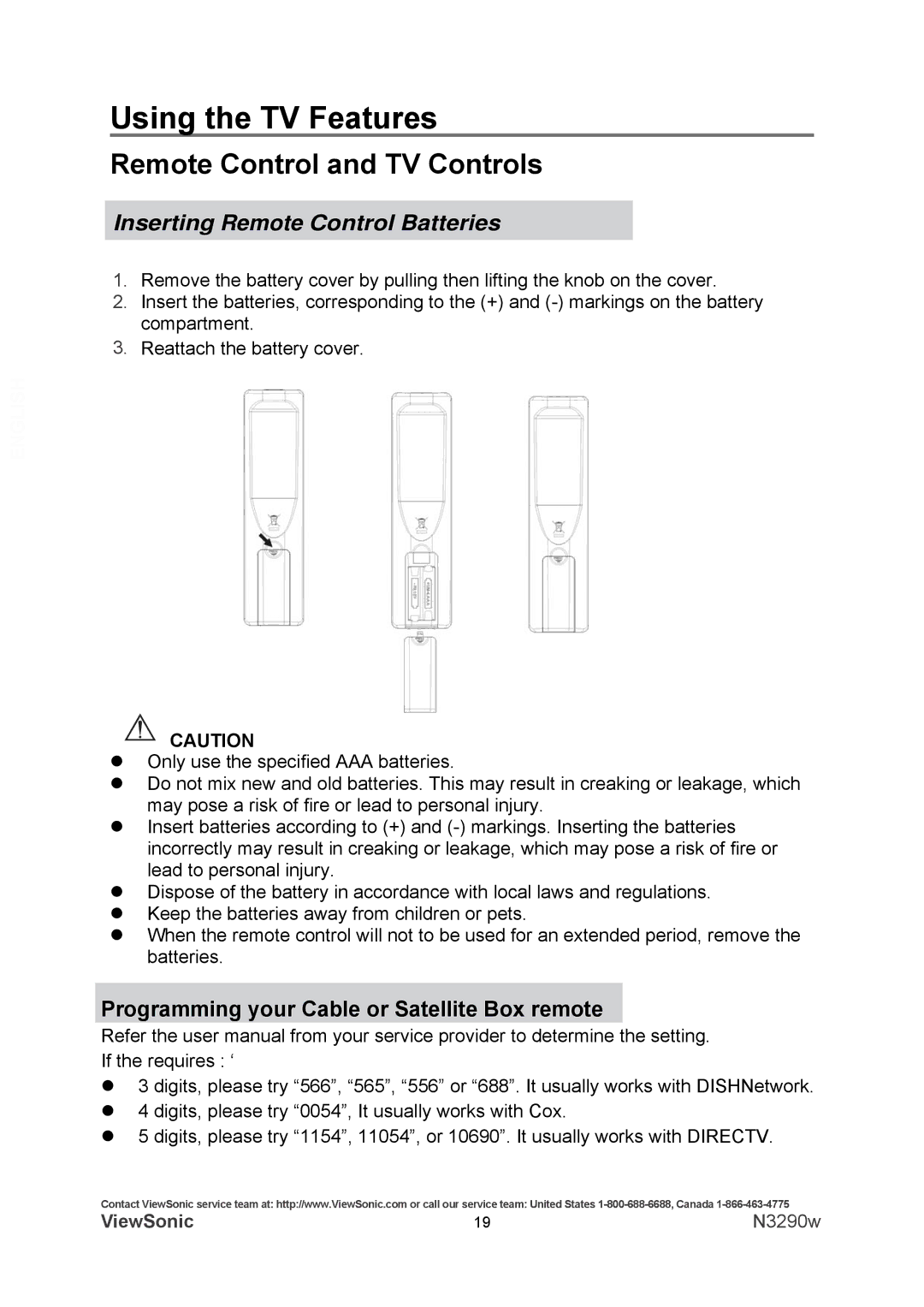N3290w specifications
The ViewSonic N3290w is a versatile 32-inch widescreen LCD monitor designed to deliver impressive display quality for both entertainment and professional use. With a sleek design and a range of features, it stands out as a reliable option for those looking to enhance their visual experience.At the heart of the N3290w is its expansive 32-inch display, which boasts a native resolution of 1366 x 768 pixels. This size is perfect for multimedia applications, gaming, and even office work, providing ample screen real estate for multitasking. The monitor employs an advanced 8-bit color depth, ensuring vibrant color reproduction and smooth gradients, making it ideal for graphic design and video editing tasks.
The N3290w leverages ViewSonic’s proprietary SuperClear technology, which enhances color accuracy and viewing angles, offering a consistent viewing experience from multiple perspectives. This means that whether you are directly in front of the monitor or viewing it from the side, colors remain sharp and true-to-life.
One of the standout features of the N3290w is its integrated speakers, which provide clear audio output without the need for external speakers. This all-in-one design makes it convenient for users looking to save space on their desks or those using the monitor for presentations.
Connectivity is made easy with multiple input options, including HDMI, VGA, and composite video ports. This flexibility allows users to connect various devices such as computers, gaming consoles, and video players without the hassle of changing cables. The monitor also includes a USB port for easy access to media files or charging devices.
For those concerned about energy consumption, the ViewSonic N3290w is ENERGY STAR certified, ensuring that it operates efficiently while remaining environmentally friendly. This certification not only helps reduce electricity bills but also contributes to a smaller carbon footprint.
In addition to its impressive technical specifications, the N3290w comes equipped with various ergonomic features, including adjustable tilt, allowing users to find the most comfortable viewing angle. The monitor’s slim profile and minimalist bezels further enhance its aesthetic appeal, making it a perfect addition to any modern workspace or entertainment setup.
In summary, the ViewSonic N3290w combines a large display, vibrant colors, flexible connectivity options, and integrated audio, making it a robust choice for both entertainment and professional applications. Its combination of features and technology ensures that users can enjoy a premium visual experience without compromise.