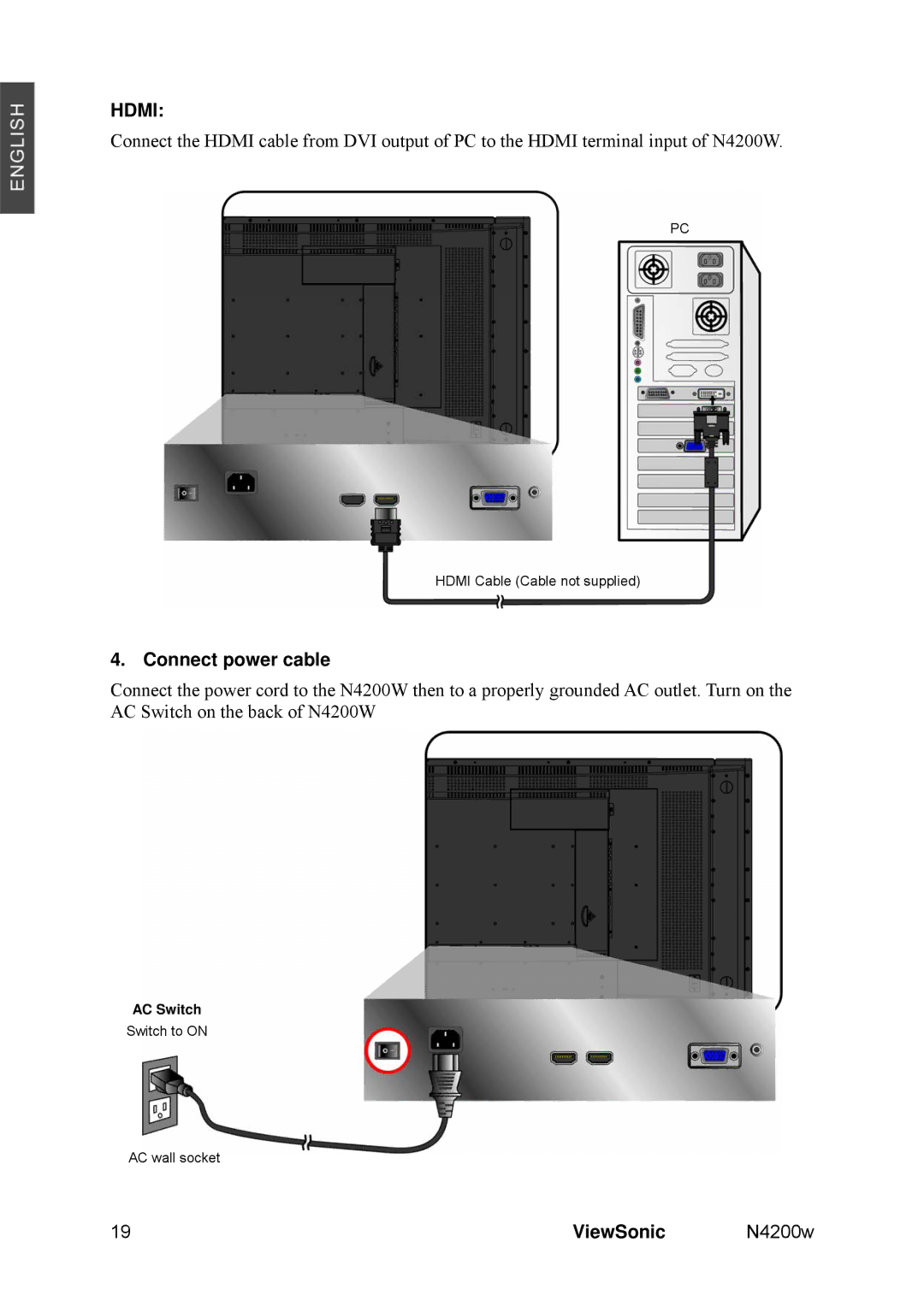N4200W specifications
The ViewSonic N4200W, VS10945-1M is a sophisticated flat-panel LCD TV that embodies advanced technology and design. This model is celebrated for its impressive combination of features that enhance user experience, making it a standout option for home entertainment.One of the primary features of the ViewSonic N4200W is its 42-inch display, which strikes a balance between size and clarity. This size is ideal for various viewing environments, from cozy living rooms to larger entertainment spaces. The TV is equipped with a high-definition resolution of 1366 x 768 pixels, providing vibrant images with excellent detail and clarity. The aspect ratio of 16:9 further enhances the cinematic experience, making it suitable for watching movies, TV shows, or playing video games.
The technology behind the N4200W includes a fast response time and high contrast ratio, contributing to smooth motion and richer blacks. This ensures that fast-paced action scenes are rendered fluidly without blurring or ghosting, creating an immersive viewing experience. The TV also features multiple input options, including HDMI and VGA ports, which allow for seamless connectivity with various devices such as gaming consoles, DVD players, and computers.
Another distinguishing characteristic of the ViewSonic N4200W is its integrated multimedia playback functionality. Users can easily connect USB drives to view photos, listen to music, or watch videos directly on the TV without the need for additional equipment. This feature enhances convenience and allows for a more versatile usage of the television.
The design of the N4200W is both stylish and functional. Its sleek bezel and modern aesthetics make it a perfect fit for any contemporary space. Additionally, the TV is designed for energy efficiency, which contributes to lower power consumption, making it an environmentally friendly choice.
Overall, the ViewSonic N4200W, VS10945-1M stands out with its combination of innovative features, advanced technologies, and user-centered design. It provides an exceptional viewing experience that caters to the needs of modern consumers who seek quality entertainment in their homes.