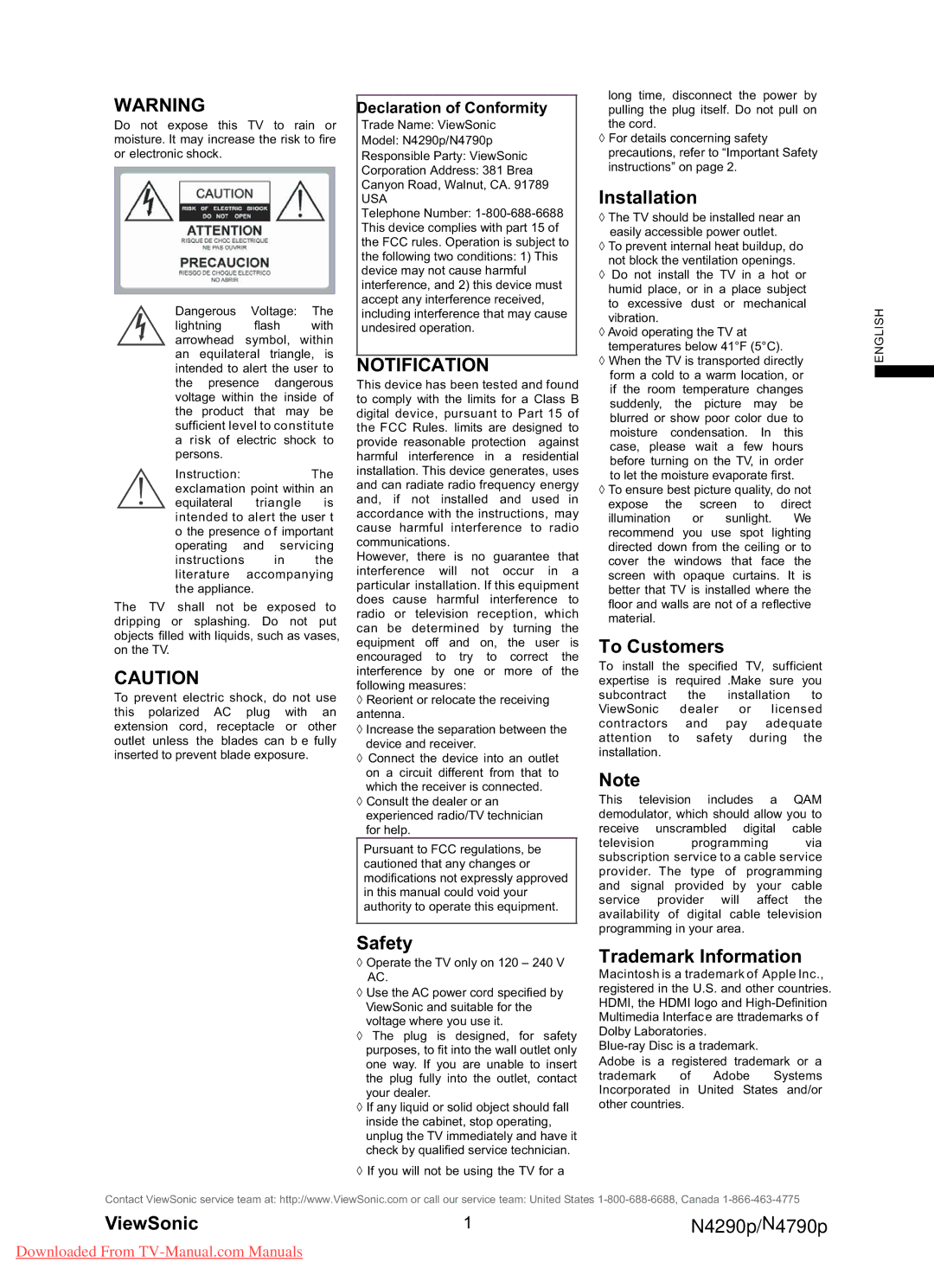N4290p, N4790P specifications
The ViewSonic N4790P and N4290P are cutting-edge display solutions designed to meet the demands of modern businesses and professionals seeking high performance and exceptional visual quality. Both models are part of ViewSonic’s innovative line of monitors that cater to a diverse range of applications, including graphic design, video editing, and everyday office tasks.The N4790P features a 47.9-inch display, offering a large viewing area that enhances collaboration in team environments. With an impressive resolution of 3840 x 2160 pixels, it delivers stunning 4K UHD visuals that showcase vibrant colors and sharp details. Its 178-degree wide viewing angles ensure that content remains consistent and clear from various positions, making it ideal for presentations and group viewings.
In contrast, the N4290P comes with a slightly smaller 42.9-inch display, also boasting a 4K UHD resolution. This model is particularly suited for tighter spaces while still offering an expansive viewing experience. Both monitors utilize advanced IPS panel technology, which guarantees excellent color accuracy and consistency across the entire display. Whether you're editing photos or creating presentations, these monitors deliver the precision and clarity needed for professional outcomes.
A key feature of the N4790P and N4290P is their connectivity options. Both models include multiple HDMI and DisplayPort inputs, allowing for seamless connectivity with various devices such as laptops, desktops, and media players. Additionally, they support USB-C connections that provide a convenient and efficient way to connect and charge devices, streamlining the workspace.
The monitors are equipped with built-in calibration features that ensure optimal color performance. Users can fine-tune settings to achieve the desired color balance, making them perfect for professionals in creative industries. Furthermore, the energy-efficient design of these displays not only minimizes power consumption but also reduces environmental impact.
Both the N4790P and N4290P come with advanced features such as Flicker-Free technology and Blue Light Filter, which help in reducing eye strain during prolonged use. These features enhance user comfort, promoting productivity in busy work environments.
In summary, the ViewSonic N4790P and N4290P are exemplary monitors that combine stunning display quality with versatile functionalities. Their large sizes, high resolutions, and advanced connectivity options make them suitable for various professional applications, empowering users to create, collaborate, and communicate effectively. Whether for creative or general business usage, these monitors stand out as exceptional tools for enhancing productivity and visual experience.