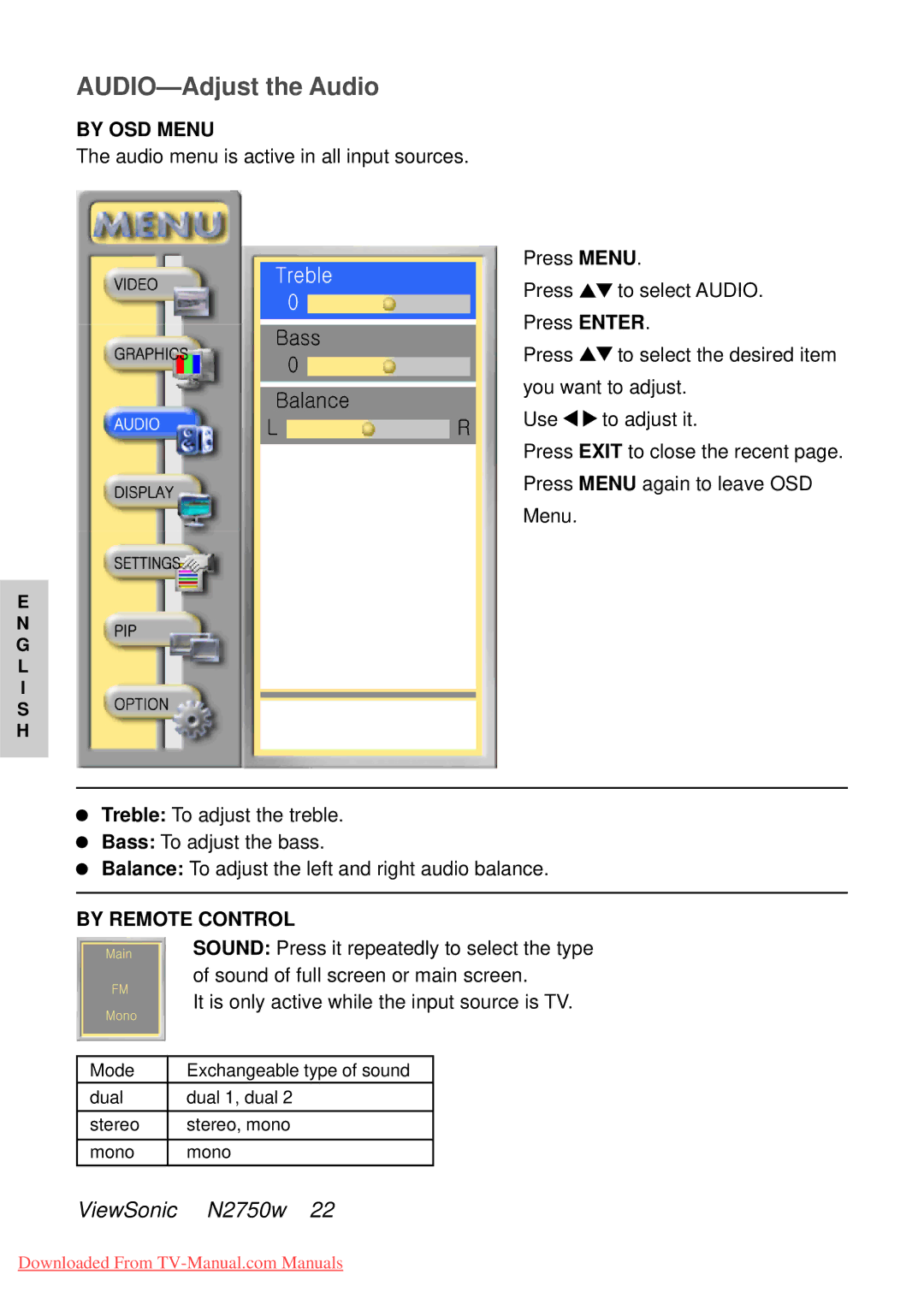AUDIO—Adjust the Audio
BY OSD MENU
The audio menu is active in all input sources.
Press MENU.
Press | to select AUDIO. |
Press ENTER. | |
Press | to select the desired item |
you want to adjust. | |
Use | to adjust it. |
Press EXIT to close the recent page.
Press MENU again to leave OSD
Menu.
E
N
G
L
I
S
H
Treble: To adjust the treble.
Bass: To adjust the bass.
Balance: To adjust the left and right audio balance.
BY REMOTE CONTROL
SOUND: Press it repeatedly to select the type of sound of full screen or main screen.
It is only active while the input source is TV.
Mode | Exchangeable type of sound |
dual | dual 1, dual 2 |
stereo | stereo, mono |
|
|
mono | mono |
ViewSonic N2750w 22
Downloaded From