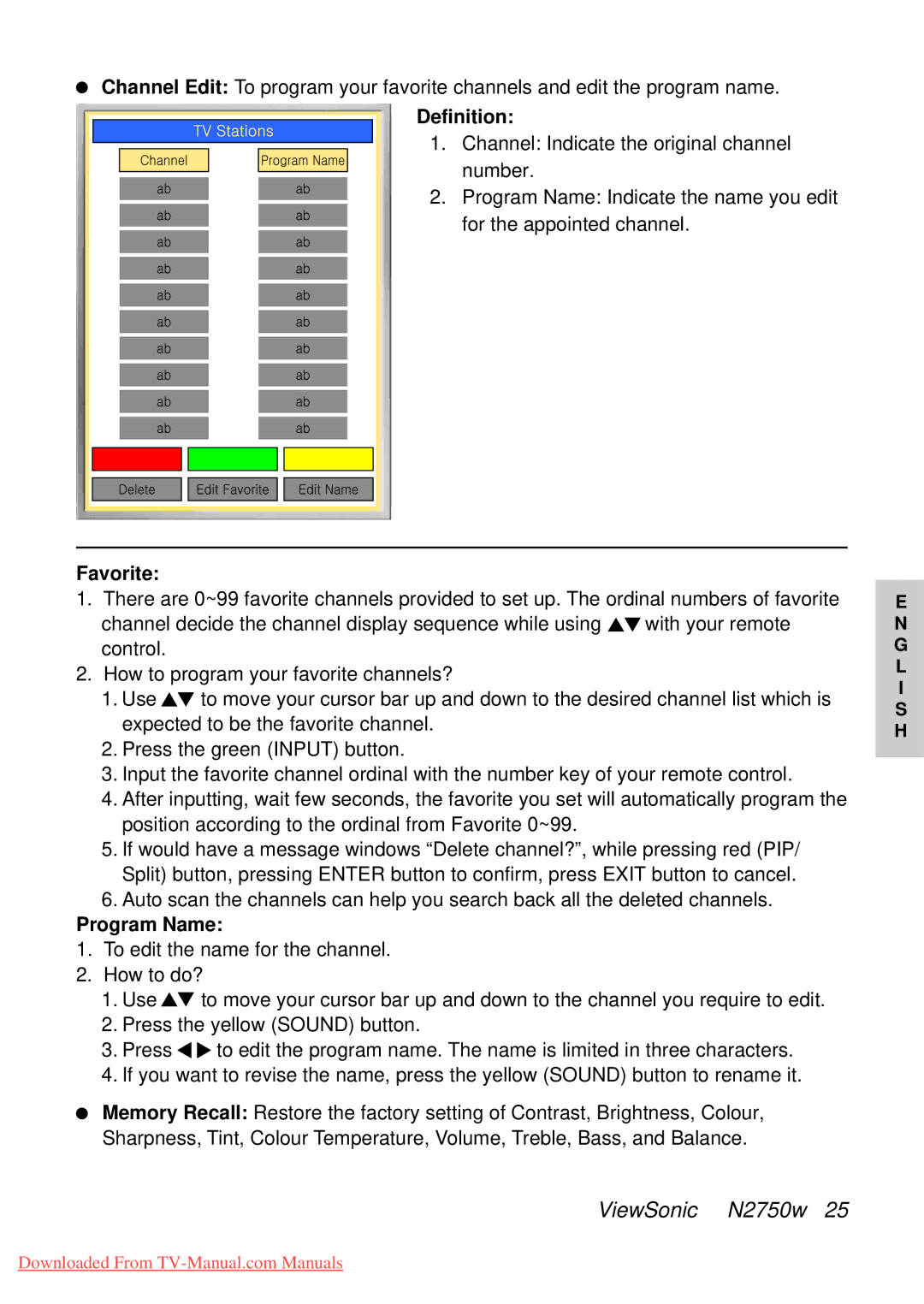Channel Edit: To program your favorite channels and edit the program name.
Definition:
1.Channel: Indicate the original channel number.
2.Program Name: Indicate the name you edit for the appointed channel.
Favorite:
1.There are 0~99 favorite channels provided to set up. The ordinal numbers of favorite
channel decide the channel display sequence while using ![]()
![]() with your remote control.
with your remote control.
2.How to program your favorite channels?
1. Use ![]()
![]() to move your cursor bar up and down to the desired channel list which is expected to be the favorite channel.
to move your cursor bar up and down to the desired channel list which is expected to be the favorite channel.
2.Press the green (INPUT) button.
3.Input the favorite channel ordinal with the number key of your remote control.
4.After inputting, wait few seconds, the favorite you set will automatically program the position according to the ordinal from Favorite 0~99.
5.If would have a message windows “Delete channel?”, while pressing red (PIP/ Split) button, pressing ENTER button to confirm, press EXIT button to cancel.
6.Auto scan the channels can help you search back all the deleted channels.
Program Name:
1.To edit the name for the channel.
2.How to do?
1. Use | to move your cursor bar up and down to the channel you require to edit. |
2.Press the yellow (SOUND) button.
3.Press ![]()
![]() to edit the program name. The name is limited in three characters.
to edit the program name. The name is limited in three characters.
4.If you want to revise the name, press the yellow (SOUND) button to rename it.
Memory Recall: Restore the factory setting of Contrast, Brightness, Colour, Sharpness, Tint, Colour Temperature, Volume, Treble, Bass, and Balance.
ViewSonic N2750w 25
E N G L I S H
Downloaded From