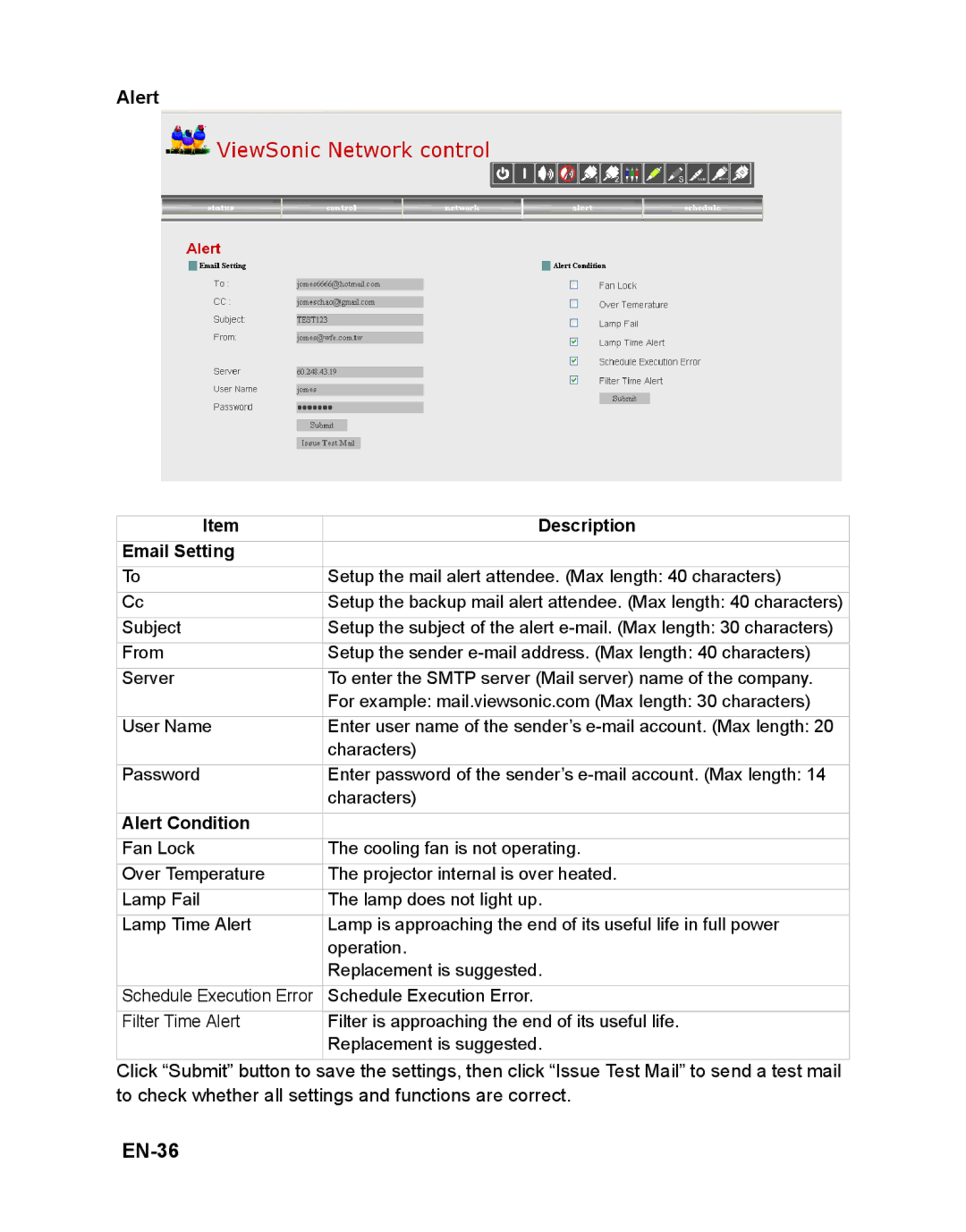Alert
Item | Description |
Email Setting |
|
To | Setup the mail alert attendee. (Max length: 40 characters) |
Cc | Setup the backup mail alert attendee. (Max length: 40 characters) |
Subject | Setup the subject of the alert |
From | Setup the sender |
Server | To enter the SMTP server (Mail server) name of the company. |
| For example: mail.viewsonic.com (Max length: 30 characters) |
|
|
User Name | Enter user name of the sender’s |
| characters) |
|
|
Password | Enter password of the sender’s |
| characters) |
|
|
Alert Condition |
|
Fan Lock | The cooling fan is not operating. |
Over Temperature | The projector internal is over heated. |
Lamp Fail | The lamp does not light up. |
Lamp Time Alert | Lamp is approaching the end of its useful life in full power |
| operation. |
| Replacement is suggested. |
|
|
Schedule Execution Error | Schedule Execution Error. |
Filter Time Alert | Filter is approaching the end of its useful life. |
| Replacement is suggested. |
|
|
Click “Submit” button to save the settings, then click “Issue Test Mail” to send a test mail to check whether all settings and functions are correct.