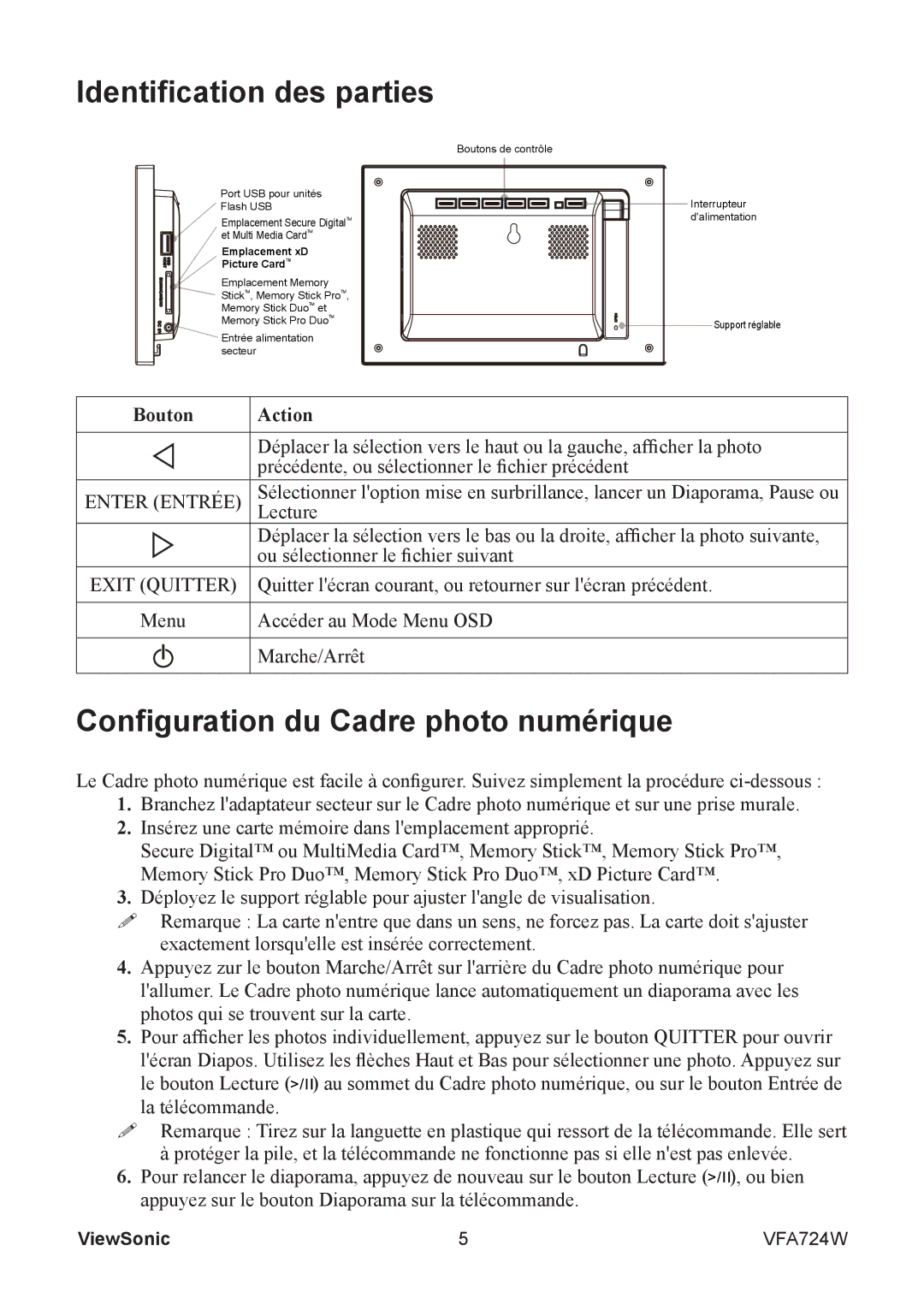VFA724W specifications
The ViewSonic VFA724W is a cutting-edge display designed for diverse applications, including educational environments, corporate settings, and home entertainment. This 72-inch screen boasts a stunning Full HD resolution of 1920 x 1080 pixels, which delivers crisp and vibrant visuals, making it ideal for presentations, video conferencing, and multimedia content.One of the standout features of the VFA724W is its advanced IPS (In-Plane Switching) panel technology. This technology ensures that the display provides wide viewing angles of up to 178 degrees, allowing multiple viewers to enjoy consistent color and brightness from different positions in the room. Whether for group discussions or collaborative projects, the VFA724W guarantees an enjoyable viewing experience for everyone.
The VFA724W is equipped with various connectivity options, including HDMI, USB, VGA, and Composite inputs. This versatility allows users to connect a range of devices such as laptops, video players, and interactive whiteboards, facilitating seamless integration into existing setups. Additionally, the display supports various media formats, which enhances its usability in a variety of scenarios.
In terms of usability, the ViewSonic VFA724W features a user-friendly interface that allows for easy navigation and control. It includes an energy-efficient design, further enhanced by features such as automatic power-saving modes. This not only minimizes energy consumption but also extends the life of the display, making it a cost-effective choice for institutions and businesses.
Furthermore, the VFA724W supports touchscreen capability, which promotes interactive engagement in educational and professional settings. With a responsive touch interface, users can easily annotate and interact with content, collaborating effectively in real-time.
Durability is another key characteristic of the ViewSonic VFA724W. The display is designed to withstand heavy usage, featuring a robust construction that can handle the demands of various environments. The product is also backed by ViewSonic's reliable customer service and warranty options, contributing to its overall appeal.
In conclusion, the ViewSonic VFA724W is a versatile large-format display that combines high-quality visuals, advanced technologies, and user-friendly features. Its capacity to enhance communication and collaboration makes it a valuable asset for any setting, while its robust design ensures long-lasting performance. This display positions itself as an ideal solution for those seeking a reliable and impactful viewing experience.