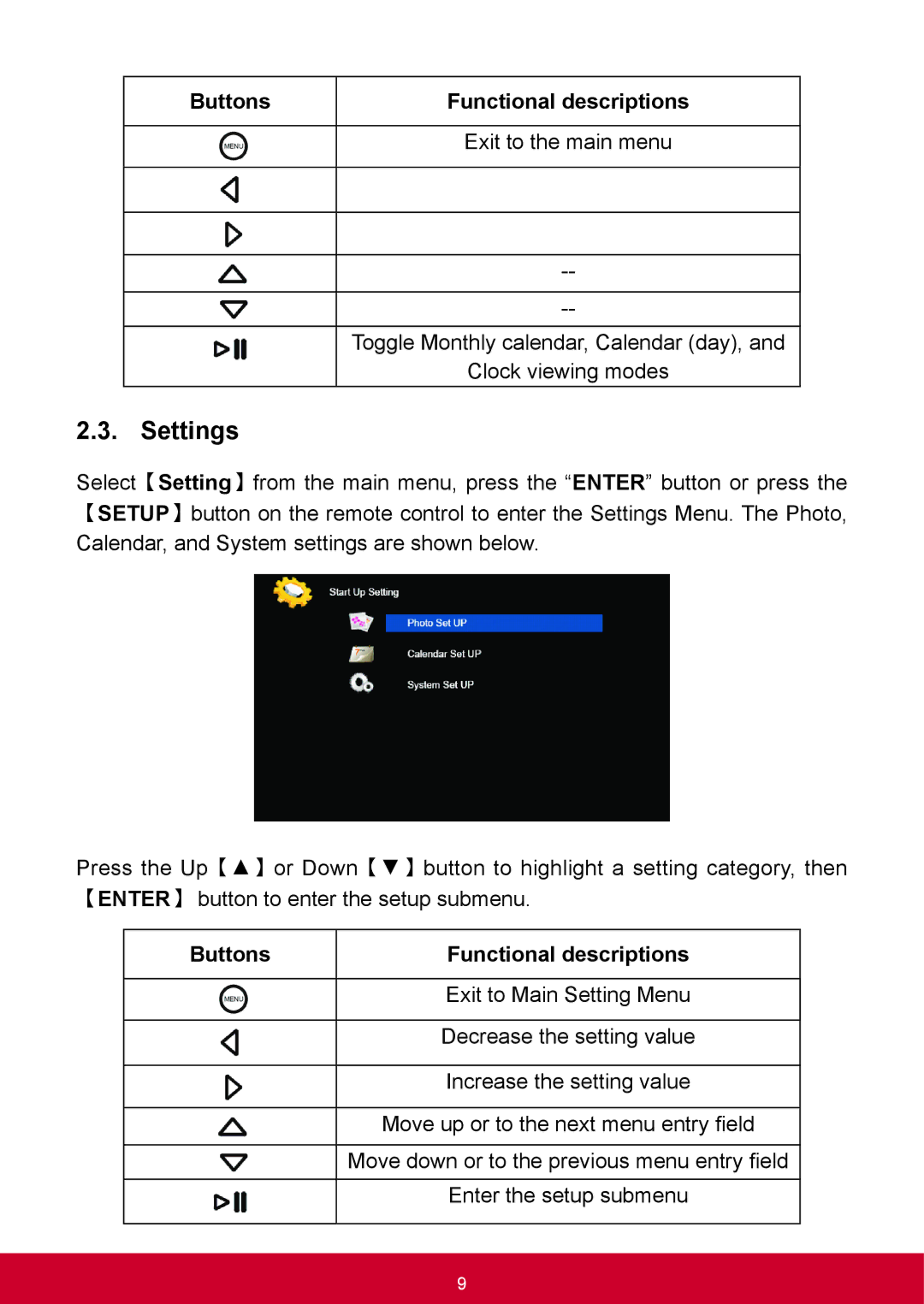Buttons | Functional descriptions |
|
|
| Exit to the main menu |
Toggle Monthly calendar, Calendar (day), and
Clock viewing modes
2.3. Settings
Select【Setting】from the main menu, press the “ENTER” button or press the 【SETUP】button on the remote control to enter the Settings Menu. The Photo, Calendar, and System settings are shown below.
Press the Up【▲】or Down【▼】button to highlight a setting category, then 【ENTER】 button to enter the setup submenu.
Buttons | Functional descriptions |
|
|
| Exit to Main Setting Menu |
|
|
| Decrease the setting value |
|
|
| Increase the setting value |
|
|
| Move up or to the next menu entry field |
|
|
| Move down or to the previous menu entry field |
|
|
| Enter the setup submenu |
|
|
9