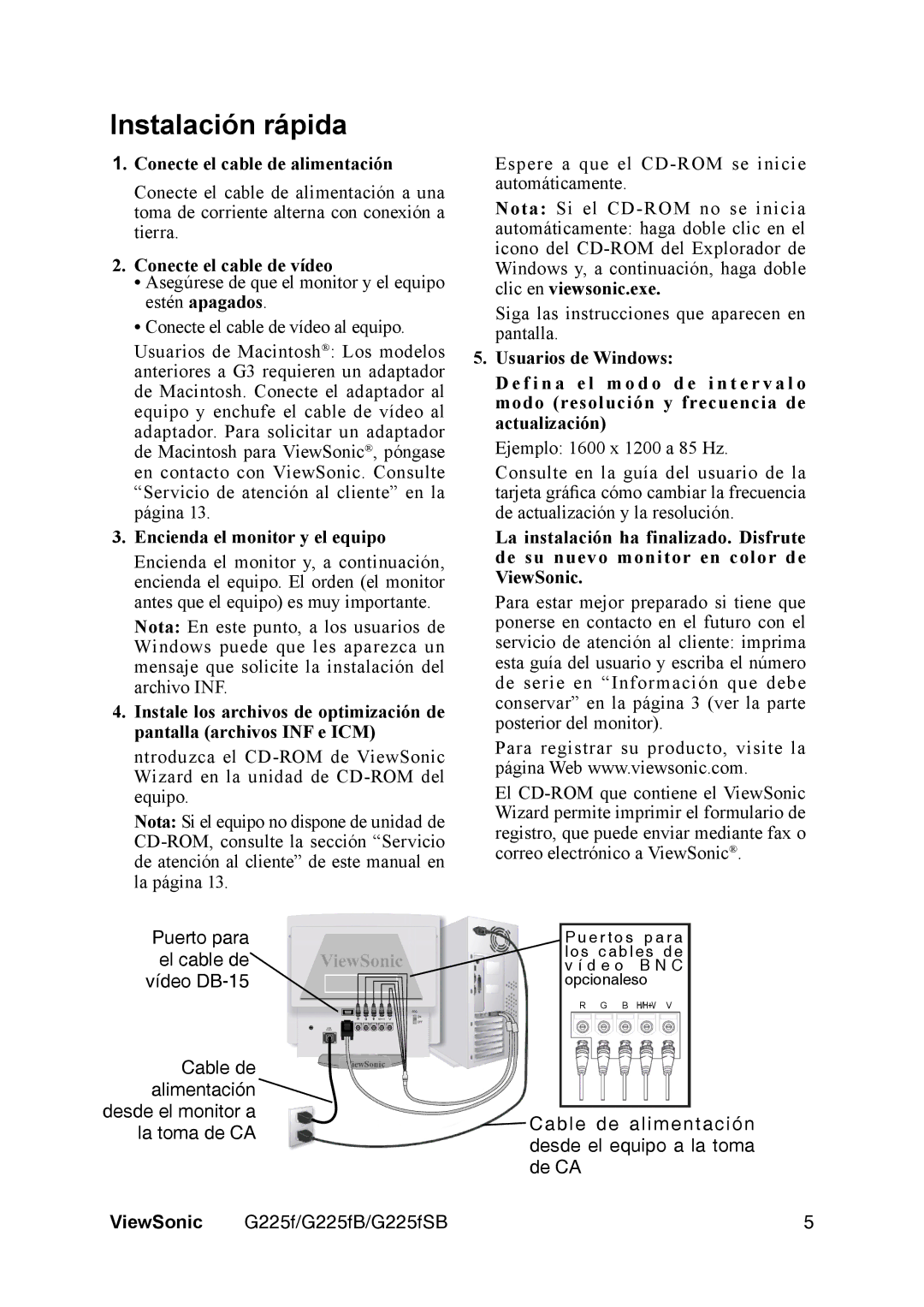VS11135 specifications
ViewSonic VS11135 is a versatile and high-performing display engineered to meet the needs of modern users in various environments such as education, business, and home entertainment. This projector stands out with its impressive features, cutting-edge technologies, and user-friendly characteristics.One of the key features of the VS11135 is its ability to deliver stunning image quality. With a native resolution of 1920 x 1080 pixels, also known as Full HD, users can enjoy sharp and vibrant visuals. The projector boasts a high brightness level, often exceeding 3000 ANSI lumens, which makes it suitable for well-lit spaces. The high contrast ratio further enhances the image quality by delivering deeper blacks and brighter whites, ensuring a clearer and more immersive viewing experience.
The VS11135 incorporates advanced color technology, allowing for accurate and vivid colors. By utilizing a range of color modes, users can customize their viewing experience based on content type, whether they are watching movies, giving presentations, or playing video games. The projector also features a 3D mode, providing an exciting option for 3D content enthusiasts.
Connectivity is another area where the ViewSonic VS11135 excels. It offers multiple input options, including HDMI, VGA, and USB ports, making it compatible with various devices such as laptops, Blu-ray players, and gaming consoles. The addition of wireless capabilities also allows for seamless screen mirroring from smartphones and tablets, enhancing the convenience for users on the go.
User-friendliness is a hallmark of the VS11135 design. It features a straightforward interface, making setup and operation effortless even for those who are not tech-savvy. The projector's lightweight and compact design enhance portability, enabling users to easily transport it to different locations as needed.
In terms of durability and maintenance, the ViewSonic VS11135 comes with a long lamp life, often exceeding 15,000 hours in eco mode, which reduces the frequency of replacements and maintenance costs. This makes it an economical choice for both personal and professional use.
Overall, the ViewSonic VS11135 is a solid choice for anyone looking for a reliable projector that combines high-quality performance, extensive connectivity options, and ease of use. Whether for presenting in a conference room, enjoying movie nights, or delivering educational content, the VS11135 stands out as a capable and efficient solution.