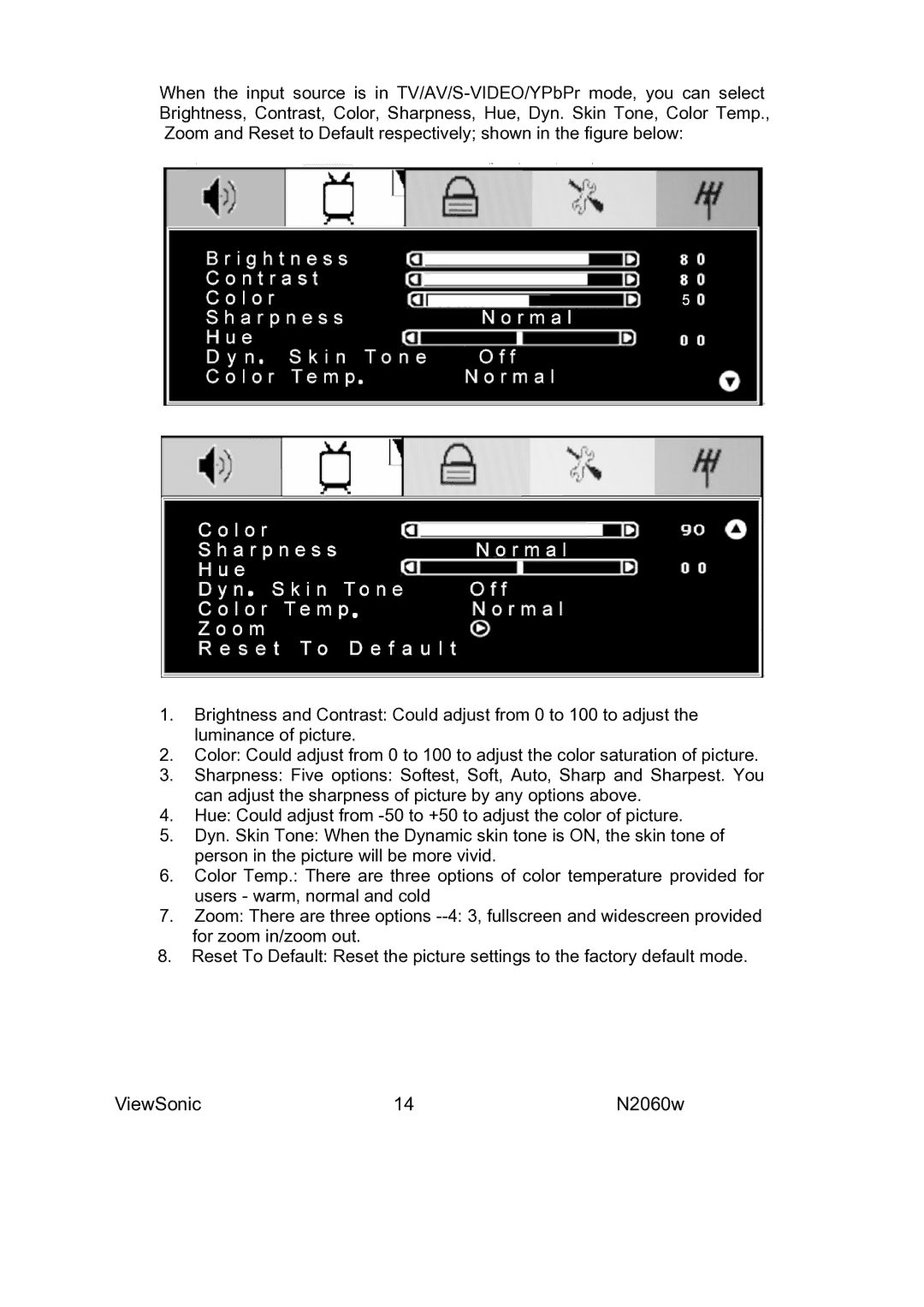VS11287-1M specifications
The ViewSonic VS11287-1M is a versatile and innovative projector designed for both educational and professional environments. This compact and lightweight device offers high-quality performance, making it an ideal solution for presentations, lectures, and entertainment.One of the standout features of the VS11287-1M is its impressive brightness level, boasting 3,800 ANSI lumens. This ensures vibrant and clear images even in well-lit rooms, greatly enhancing visibility and audience engagement. The projector has a native resolution of XGA (1024 x 768), providing sharp and detailed visuals essential for conveying information effectively.
The ViewSonic VS11287-1M incorporates BrilliantColor technology, which enhances color accuracy and richness. This allows for more realistic images, ensuring that charts, graphics, and videos are presented with outstanding clarity. Complementing this is the projector's 22,000:1 contrast ratio, which deepens blacks and brightens whites, resulting in a dynamic range that captures every detail in presentations.
For connectivity, the VS11287-1M offers multiple options, including HDMI, VGA, and composite video inputs, allowing seamless connections to various devices such as laptops and media players. It also features USB connectivity for easy plug-and-play functionality, enhancing versatility in a range of setups.
Another significant aspect of this projector is its energy efficiency. With the SuperEco mode, users can extend the lamp life up to 15,000 hours, reducing maintenance costs and downtime. This is particularly beneficial for educational institutions where the projector is frequently used.
Additionally, the VS11287-1M is designed with user-friendly features, such as a remote control, easily accessible buttons, and a lightweight build for portability. This makes it an excellent choice for educators and business professionals who need to transport their equipment between locations.
In conclusion, the ViewSonic VS11287-1M projector stands out in the market for its robust features, versatile connectivity, and energy-efficient performance. Whether for a classroom or a conference room, it delivers impressive visuals and is designed to meet the demanding needs of a modern presentation environment. This projector is a smart investment for anyone looking to enhance their visual communication experience.