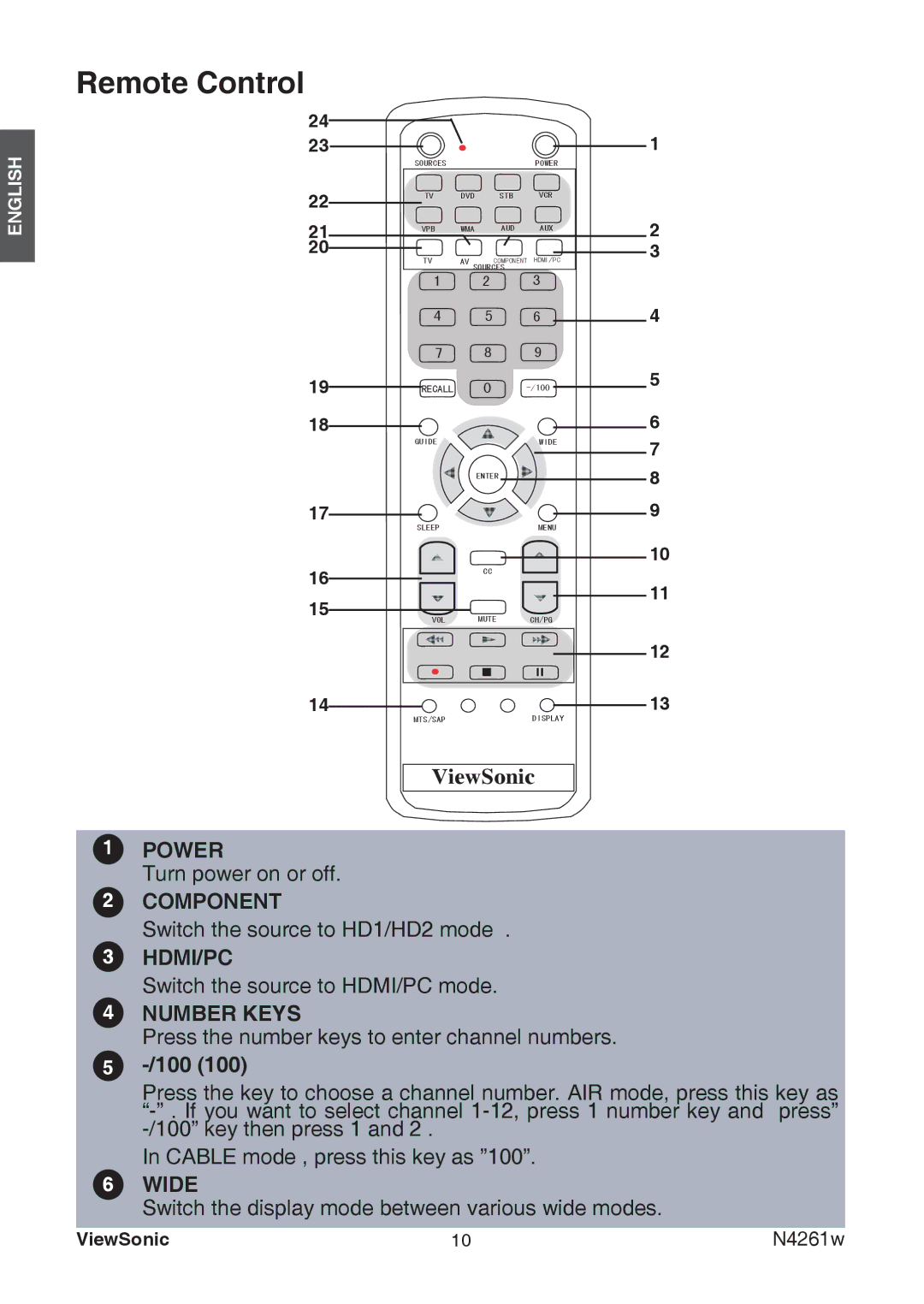VS11439-3M specifications
The ViewSonic VS11439-3M is a versatile and powerful projector designed to meet the demands of both business and education environments. With its compact design and advanced features, this model offers impressive performance while remaining user-friendly.One of the standout features of the VS11439-3M is its high brightness output of up to 3,600 ANSI lumens. This ensures that images remain sharp and clear, even in well-lit rooms, making it an excellent choice for presentations and instructional purposes. The projector's 3D support adds another dimension to visual displays, allowing for immersive presentations that can captivate audiences in various settings.
The resolution of the VS11439-3M stands at an impressive XGA (1024 x 768), which delivers detailed and vibrant images. This resolution is particularly effective for displaying text-heavy content, graphics, and charts, allowing viewers to absorb information easily. With a contrast ratio of 22,000:1, the projector ensures that dark colors appear deeper, enhancing overall image quality.
One of the key technologies embedded in this model is the Super Eco Mode, which extends the lifespan of the lamp while reducing energy consumption by up to 70%. This not only lowers operational costs but also contributes to sustainability efforts by minimizing energy usage. The lamp life can last up to 15,000 hours in Eco Mode, providing users with a long-lasting and cost-effective solution.
In terms of connectivity, the VS11439-3M offers a range of options, including HDMI, VGA, and USB ports. This versatility allows users to easily connect various devices, whether it be laptops, tablets, or other media players. The included built-in speaker also means that external audio setups may not be necessary, simplifying the overall setup process.
The projector is designed with ease of use in mind. Features such as keystone correction ensure that images can be perfectly squared even when the projector is angled, making installation straightforward. The lightweight and portable design further enhances its practicality for users who need to transport the projector between multiple locations.
Overall, the ViewSonic VS11439-3M combines high performance with advanced features to support various applications in both educational and professional settings, making it an excellent investment for those in need of reliable and effective projection technology.