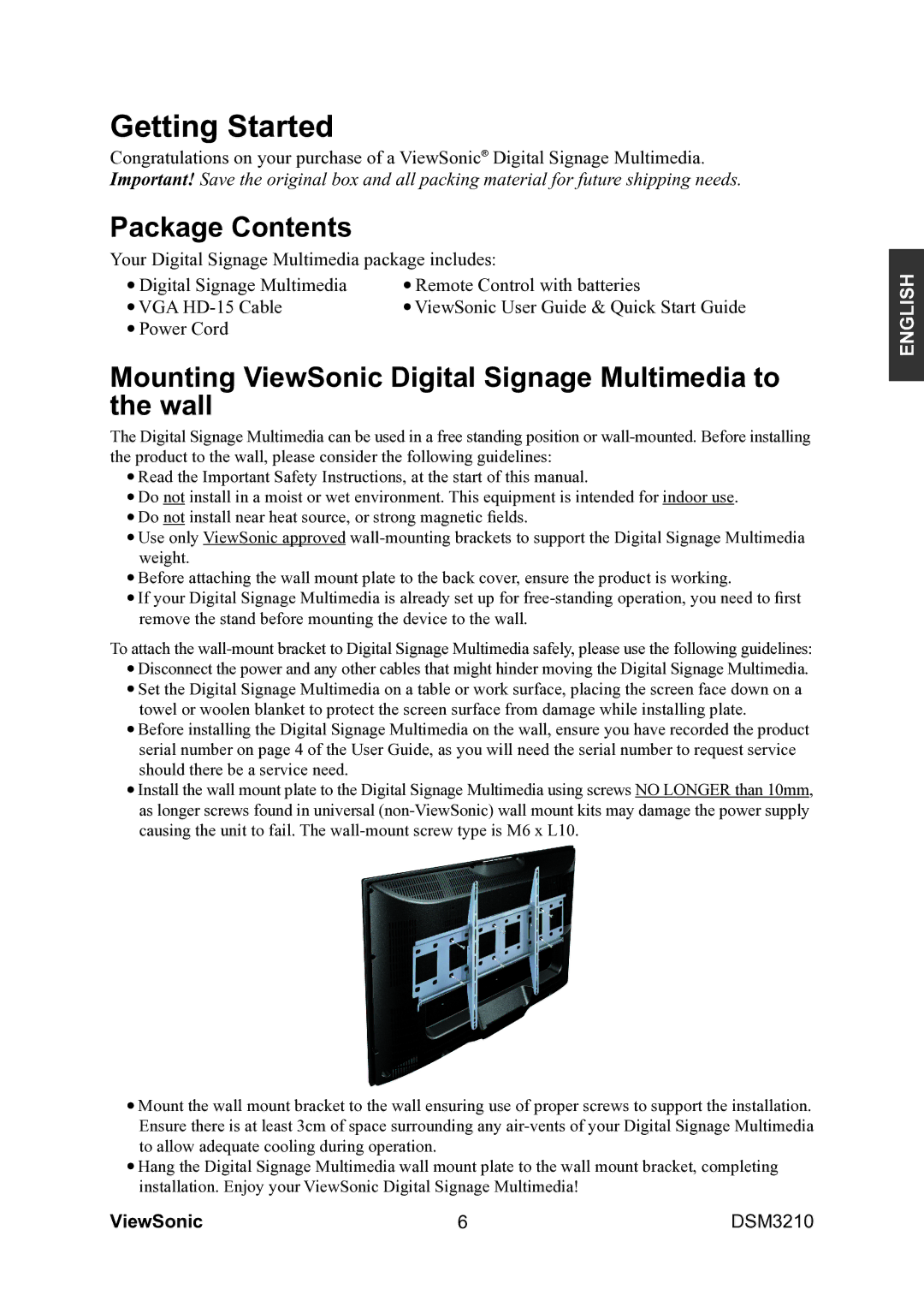VS11770-1M specifications
The ViewSonic VS11770-1M is an advanced yet user-friendly multimedia projector designed for both educational and professional environments. This projector stands out due to its robust features, exceptional image quality, and versatile connectivity options, making it an ideal choice for businesses, classrooms, and home entertainment.One of the standout features of the ViewSonic VS11770-1M is its impressive brightness level of up to 4,000 lumens. This high brightness ensures that projections remain clear and vivid even in well-lit environments, making it ideal for presentations in conference rooms or classrooms. Coupled with a high contrast ratio, users can expect sharp and detailed images that enhance the overall viewing experience.
The projector utilizes DLP technology, known for its reliability and high-quality image output. DLP technology provides superior color accuracy and efficient light usage, resulting in vibrant hues and deep blacks. Furthermore, it has a native resolution of 1024 x 768, ensuring that text and graphics are rendered with precision and clarity.
Connectivity is another area where the VS11770-1M excels. It features multiple input options, including HDMI, VGA, and USB, allowing users to connect various devices such as laptops, tablets, and smartphones seamlessly. This flexibility ensures that the projector can adapt to different setups and user needs.
The ViewSonic VS11770-1M also comes with built-in speakers that produce sound sufficient for small to medium-sized rooms. This feature eliminates the need for additional audio equipment in many situations, making setup easier and more efficient.
In terms of user experience, the projector is designed with an intuitive interface and remote control, allowing users to navigate menus quickly and easily. Additionally, the projector’s lamp life spans up to 15,000 hours in Eco mode, reducing maintenance costs and the frequency of replacements.
Portability is another advantageous characteristic, as the lightweight design allows for easy transport between different locations. The VS11770-1M is an excellent solution for those who require a reliable projector that can deliver outstanding performance in various settings.
In summary, the ViewSonic VS11770-1M is a powerful multimedia projector that combines high brightness, excellent image quality, versatile connectivity, and user-friendly features, making it an optimal choice for educational institutions, corporate environments, and home use. With a focus on delivering value and performance, ViewSonic continues to innovate in the projection space, solidifying its reputation as a trusted brand.