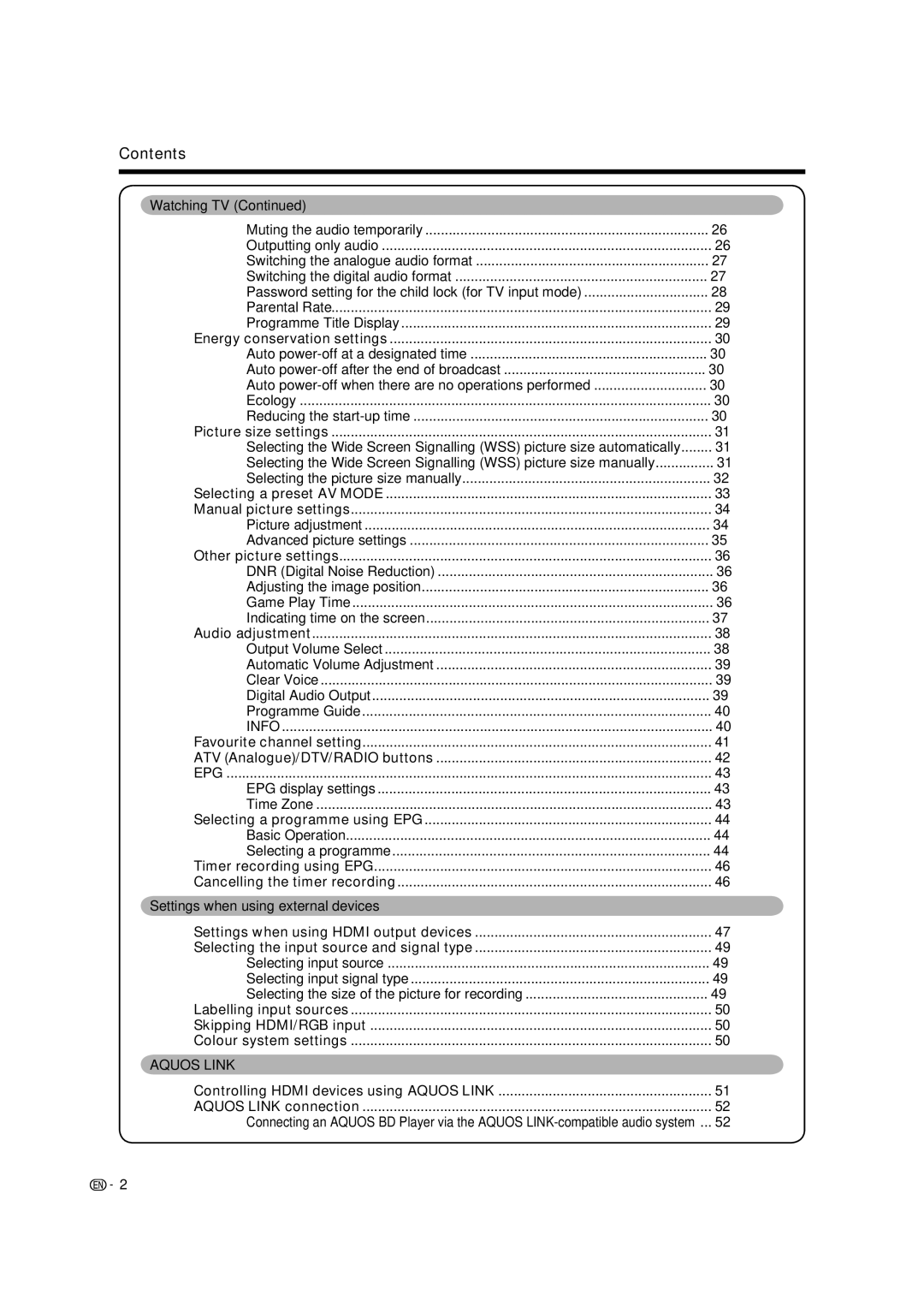Contents
Watching TV (Continued) |
|
Muting the audio temporarily | 26 |
Outputting only audio | 26 |
Switching the analogue audio format | 27 |
Switching the digital audio format | 27 |
Password setting for the child lock (for TV input mode) | 28 |
Parental Rate | 29 |
Programme Title Display | 29 |
Energy conservation settings | 30 |
Auto | 30 |
Auto | 30 |
Auto | 30 |
Ecology | 30 |
Reducing the | 30 |
Picture size settings | 31 |
Selecting the Wide Screen Signalling (WSS) picture size automatically | 31 |
Selecting the Wide Screen Signalling (WSS) picture size manually | 31 |
Selecting the picture size manually | 32 |
Selecting a preset AV MODE | 33 |
Manual picture settings | 34 |
Picture adjustment | 34 |
Advanced picture settings | 35 |
Other picture settings | 36 |
DNR (Digital Noise Reduction) | 36 |
Adjusting the image position | 36 |
Game Play Time | 36 |
Indicating time on the screen | 37 |
Audio adjustment | 38 |
Output Volume Select | 38 |
Automatic Volume Adjustment | 39 |
Clear Voice | 39 |
Digital Audio Output | 39 |
Programme Guide | 40 |
INFO | 40 |
Favourite channel setting | 41 |
ATV (Analogue)/DTV/RADIO buttons | 42 |
EPG | 43 |
EPG display settings | 43 |
Time Zone | 43 |
Selecting a programme using EPG | 44 |
Basic Operation | 44 |
Selecting a programme | 44 |
Timer recording using EPG | 46 |
Cancelling the timer recording | 46 |
Settings when using external devices |
|
Settings when using HDMI output devices | 47 |
Selecting the input source and signal type | 49 |
Selecting input source | 49 |
Selecting input signal type | 49 |
Selecting the size of the picture for recording | 49 |
Labelling input sources | 50 |
Skipping HDMI/RGB input | 50 |
Colour system settings | 50 |
AQUOS LINK |
|
Controlling HDMI devices using AQUOS LINK | 51 |
AQUOS LINK connection | 52 |
Connecting an AQUOS BD Player via the AQUOS | 52 |
2