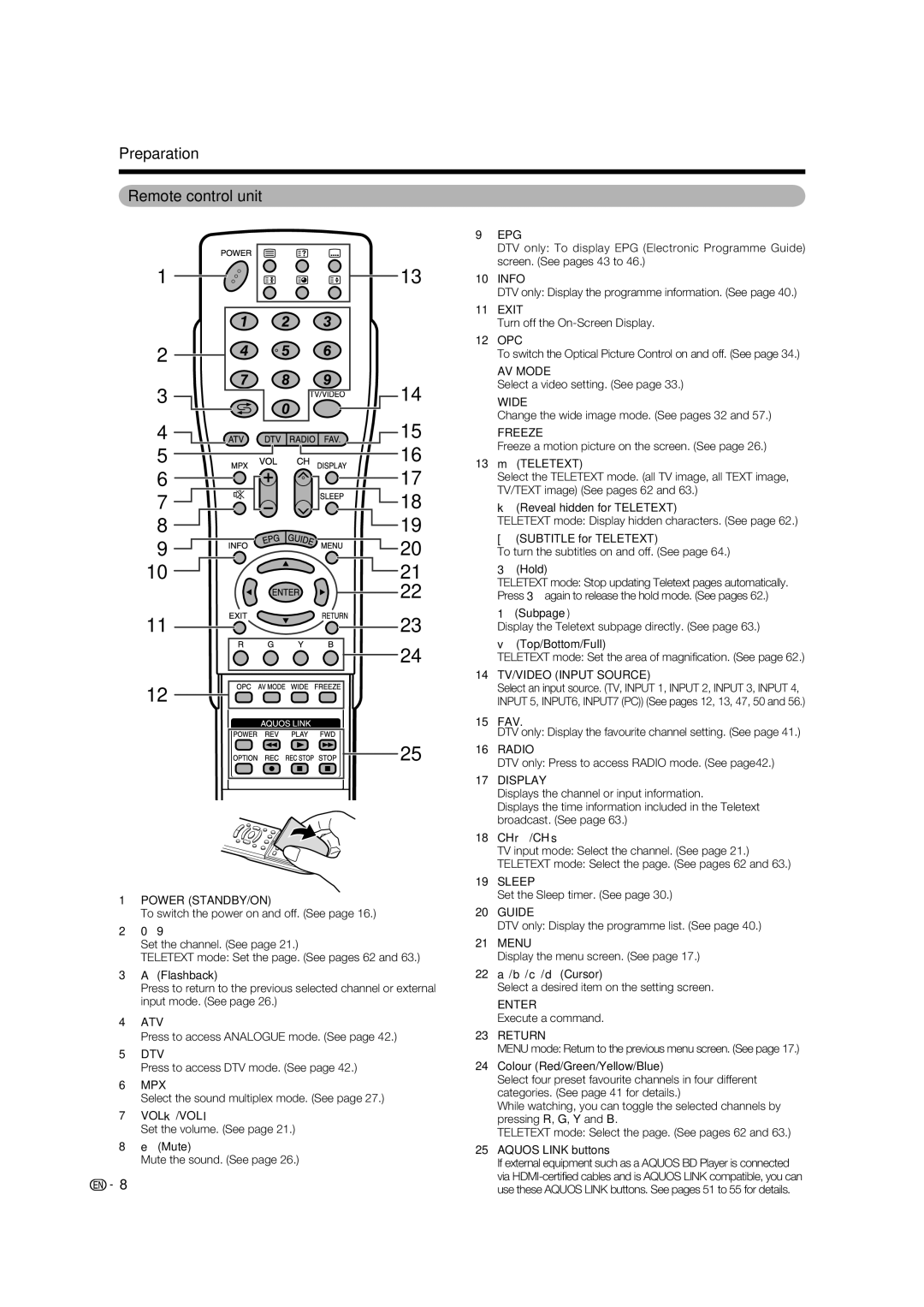Preparation
Remote control unit
1
2
3 ![]()
13
14
9EPG
DTV only: To display EPG (Electronic Programme Guide) screen. (See pages 43 to 46.)
10INFO
DTV only: Display the programme information. (See page 40.)
11EXIT
Turn off the
12OPC
To switch the Optical Picture Control on and off. (See page 34.)
AV MODE
Select a video setting. (See page 33.)
WIDE
Change the wide image mode. (See pages 32 and 57.)
| 4 | 15 |
| FREEZE |
| 5 | 16 |
| Freeze a motion picture on the screen. (See page 26.) |
| 13 | m (TELETEXT) | ||
| 6 | 17 |
| Select the TELETEXT mode. (all TV image, all TEXT image, |
| 7 | 18 |
| TV/TEXT image) (See pages 62 and 63.) |
|
| k(Reveal hidden for TELETEXT) | ||
| 8 | 19 |
| TELETEXT mode: Display hidden characters. (See page 62.) |
|
| [ (SUBTITLE for TELETEXT) | ||
| 9 | 20 |
| |
|
| To turn the subtitles on and off. (See page 64.) | ||
| 10 | 21 |
| 3(Hold) |
|
| 22 |
| TELETEXT mode: Stop updating Teletext pages automatically. |
|
|
| Press 3again to release the hold mode. (See pages 62.) | |
| 11 | 23 |
| 1 (Subpage) |
|
| Display the Teletext subpage directly. (See page 63.) | ||
|
| 24 |
| v (Top/Bottom/Full) |
|
|
| TELETEXT mode: Set the area of magnifi cation. (See page 62.) | |
|
|
| 14 | TV/VIDEO (INPUT SOURCE) |
| 12 |
|
| Select an input source. (TV, INPUT 1, INPUT 2, INPUT 3, INPUT 4, |
|
|
| INPUT 5, INPUT6, INPUT7 (PC)) (See pages 12, 13, 47, 50 and 56.) | |
|
|
| 15 | FAV. |
|
|
|
| DTV only: Display the favourite channel setting. (See page 41.) |
|
| 25 | 16 | RADIO |
|
|
| DTV only: Press to access RADIO mode. (See page42.) | |
|
|
|
| |
|
|
| 17 | DISPLAY |
|
|
|
| Displays the channel or input information. |
|
|
|
| Displays the time information included in the Teletext |
|
|
|
| broadcast. (See page 63.) |
|
|
| 18 CHr/CHs | |
|
|
|
| TV input mode: Select the channel. (See page 21.) |
|
|
|
| TELETEXT mode: Select the page. (See pages 62 and 63.) |
|
|
| 19 | SLEEP |
1 | POWER (STANDBY/ON) |
|
| Set the Sleep timer. (See page 30.) |
| 20 | GUIDE | ||
| To switch the power on and off. (See page 16.) |
| ||
2 | 0 – 9 |
|
| DTV only: Display the programme list. (See page 40.) |
| 21 | MENU | ||
| Set the channel. (See page 21.) |
| ||
| TELETEXT mode: Set the page. (See pages 62 and 63.) |
| Display the menu screen. (See page 17.) | |
3 | A (Flashback) |
| 22 | a/b/c/d (Cursor) |
| Press to return to the previous selected channel or external |
| Select a desired item on the setting screen. | |
| input mode. (See page 26.) |
|
| ENTER |
4 | ATV |
|
| Execute a command. |
| 23 | RETURN | ||
| Press to access ANALOGUE mode. (See page 42.) |
| ||
5 | DTV |
|
| MENU mode: Return to the previous menu screen. (See page 17.) |
| 24 | Colour (Red/Green/Yellow/Blue) | ||
| Press to access DTV mode. (See page 42.) |
| ||
6 | MPX |
|
| Select four preset favourite channels in four different |
|
| categories. (See page 41 for details.) | ||
| Select the sound multiplex mode. (See page 27.) |
|
| |
|
|
| While watching, you can toggle the selected channels by | |
7 VOLk/VOLl |
|
| ||
|
| pressing R, G, Y and B. | ||
| Set the volume. (See page 21.) |
|
| TELETEXT mode: Select the page. (See pages 62 and 63.) |
8 | e(Mute) |
| 25 | AQUOS LINK buttons |
| Mute the sound. (See page 26.) |
|
| If external equipment such as a AQUOS BD Player is connected |
8 |
|
|
| via |
|
|
| use these AQUOS LINK buttons. See pages 51 to 55 for details. | |