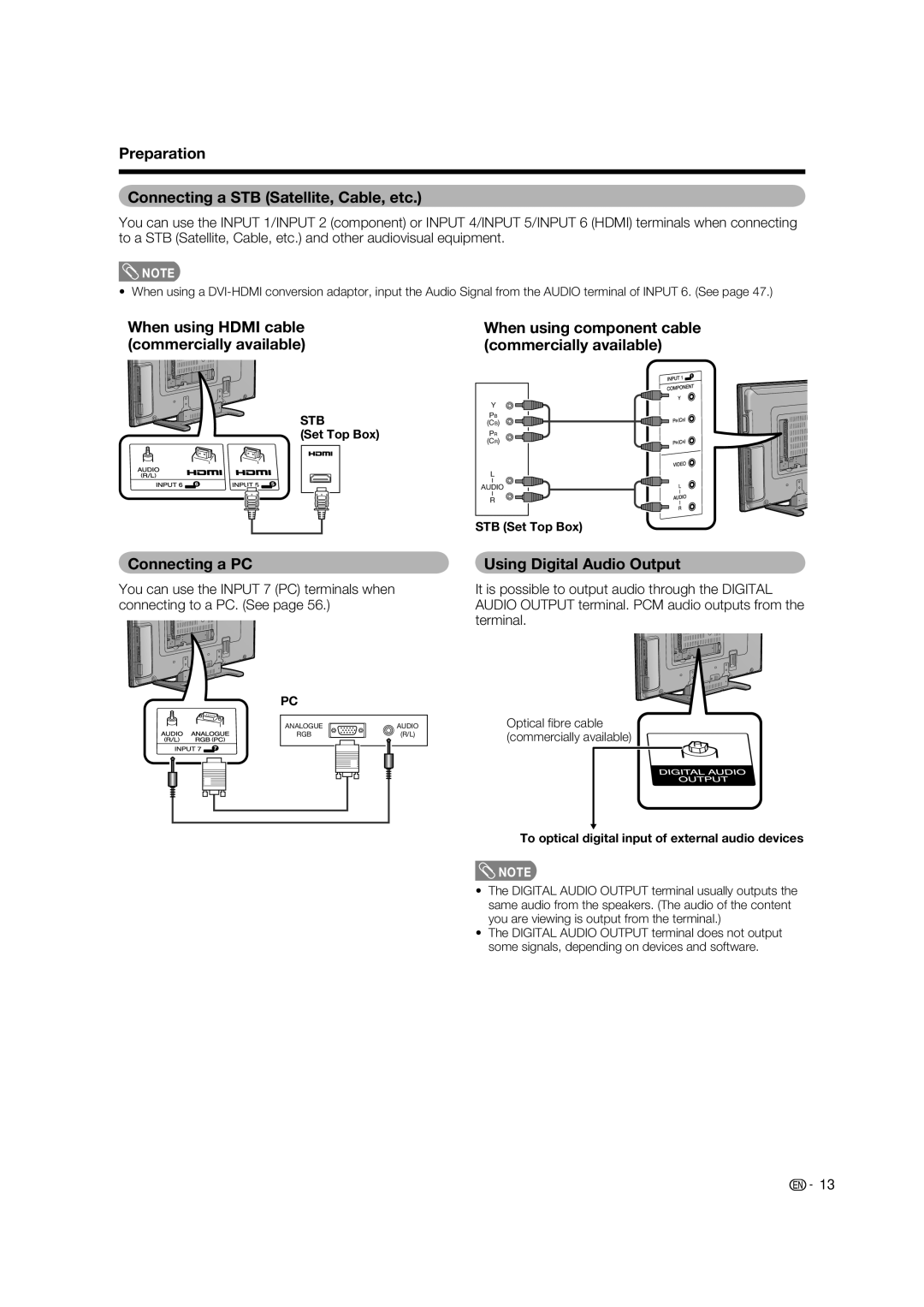Preparation
Connecting a STB (Satellite, Cable, etc.)
You can use the INPUT 1/INPUT 2 (component) or INPUT 4/INPUT 5/INPUT 6 (HDMI) terminals when connecting to a STB (Satellite, Cable, etc.) and other audiovisual equipment.
![]() NOTE
NOTE
• When using a![]()
When using HDMI cable (commercially available)
HDMI cable (commercially available)
STB
(Set Top Box)
Connecting a PC
You can use the![]() INPUT 7 (PC) terminals when connecting to a PC. (See page 56.)
INPUT 7 (PC) terminals when connecting to a PC. (See page 56.)
PC
ANALOGUE | AUDIO |
RGB | (R/L) |
When using component cable (commercially available)
Y
PB
(CB)
PR
(CR)
L
AUDIO
R
STB (Set Top Box)
Using Digital Audio Output
It is possible to output audio through the DIGITAL AUDIO OUTPUT terminal. PCM audio outputs from the terminal.![]()
Optical fi bre cable (commercially available)
To optical digital input of external audio devices
![]() NOTE
NOTE
•The DIGITAL AUDIO OUTPUT terminal usually outputs the same audio from the speakers. (The audio of the content you are viewing is output from the terminal.)
•The DIGITAL AUDIO OUTPUT terminal does not output some signals, depending on devices and software.
![]() 13
13