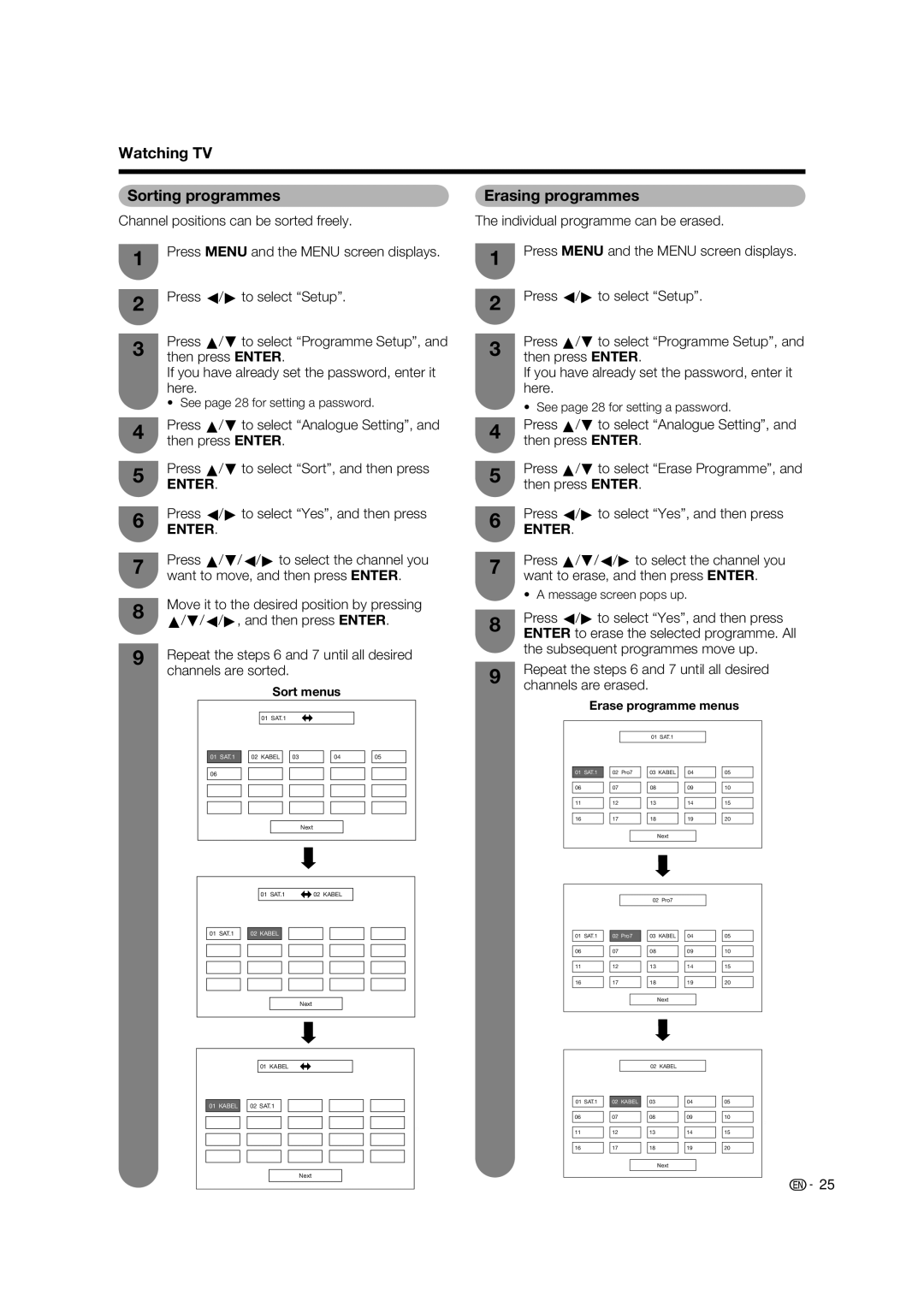Watching TV
Sorting programmes
Channel positions can be sorted freely.
1Press MENU and the MENU screen displays.
2Press c/d to select “Setup”.
Press a/b to select “Programme Setup”, and
3then press ENTER.
If you have already set the password, enter it here.
• See page 28 for setting a password.
Erasing programmes
The individual programme can be erased.
1Press MENU and the MENU screen displays.
2Press c/d to select “Setup”.
Press a/b to select “Programme Setup”, and
3then press ENTER.
If you have already set the password, enter it here.
• See page 28 for setting a password.
4
5
6
7
8
9
Press a/b to select “Analogue Setting”, and then press ENTER.
Press a/b to select “Sort”, and then press
ENTER.
Press c/d to select “Yes”, and then press
ENTER.
Press a/b/c/d to select the channel you want to move, and then press ENTER.
Move it to the desired position by pressing a/b/c/d, and then press ENTER.
Repeat the steps 6 and 7 until all desired channels are sorted.
Sort menus
4Press a/b to select “Analogue Setting”, and then press ENTER.
5Press a/b to select “Erase Programme”, and then press ENTER.
6Press c/d to select “Yes”, and then press
ENTER.
7Press a/b/c/d to select the channel you want to erase, and then press ENTER.
• A message screen pops up.
8Press c/d to select “Yes”, and then press ENTER to erase the selected programme. All the subsequent programmes move up.
9Repeat the steps 6 and 7 until all desired channels are erased.
|
| 01 SAT.1 |
|
|
|
01 | SAT.1 | 02 KABEL | 03 | 04 | 05 |
06 |
|
|
|
|
|
|
|
|
| Next |
|
Erase programme menus
|
|
|
|
|
|
|
|
|
|
|
|
|
|
|
|
|
|
|
|
|
|
|
| 01 SAT.1 |
|
|
|
|
|
|
|
|
|
|
|
|
|
|
|
|
|
|
|
|
|
| |
| 01 | SAT.1 |
| 02 | Pro7 |
| 03 KABEL |
| 04 |
|
|
| 05 |
| |
|
|
|
|
|
|
|
|
|
|
|
|
|
|
|
|
| 06 |
|
| 07 |
|
|
| 08 |
| 09 |
|
|
| 10 |
|
|
|
|
|
|
|
|
|
|
|
|
|
|
|
|
|
|
|
|
|
|
|
|
|
|
|
| |||||
| 11 |
|
| 12 |
|
|
| 13 |
| 14 |
|
|
| 15 |
|
|
|
|
|
|
|
|
|
|
|
|
|
|
|
|
|
|
|
|
|
|
|
|
|
|
|
| |||||
| 16 |
|
| 17 |
|
|
| 18 |
| 19 |
|
|
| 20 |
|
|
|
|
|
|
|
|
|
|
|
|
|
|
|
|
|
|
|
|
|
|
|
|
| Next |
|
|
|
|
|
|
|
|
|
|
|
|
|
|
|
|
|
|
|
|
|
|
|
|
|
|
|
|
|
|
|
|
|
|
|
|
|
|
|
|
|
| 01 SAT.1 | 02 KABEL |
| |||
|
|
|
|
|
|
|
|
|
|
|
|
|
|
|
|
| |
01 SAT.1 |
| 02 KABEL |
|
|
|
|
| |
|
|
|
|
|
|
|
|
|
|
|
|
|
|
|
|
|
|
|
|
|
|
|
|
|
|
|
|
|
|
|
|
|
|
|
|
|
|
|
|
|
|
|
|
|
|
|
|
|
|
|
|
|
|
| Next |
| 01 KABEL |
01 KABEL | 02 SAT.1 |
| Next |
|
|
|
|
|
|
|
|
|
|
|
|
|
|
|
|
|
|
|
|
|
|
|
| 02 Pro7 |
|
|
|
|
|
|
|
|
|
|
|
|
|
|
|
|
|
|
|
|
|
|
|
|
|
|
|
|
|
|
|
|
|
|
|
|
|
| |
| 01 | SAT.1 |
| 02 | Pro7 |
| 03 KABEL |
| 04 |
|
|
| 05 |
| |
|
|
|
|
|
|
|
|
|
|
|
|
|
|
|
|
| 06 |
|
| 07 |
|
|
| 08 |
| 09 |
|
|
| 10 |
|
|
|
|
|
|
|
|
|
|
|
|
|
|
|
|
|
|
|
|
|
|
|
|
|
|
|
| |||||
| 11 |
|
| 12 |
|
|
| 13 |
| 14 |
|
|
| 15 |
|
|
|
|
|
|
|
|
|
|
|
|
|
|
|
|
|
|
|
|
|
|
|
|
|
|
|
| |||||
| 16 |
|
| 17 |
|
|
| 18 |
| 19 |
|
|
| 20 |
|
|
|
|
|
|
|
|
|
|
|
|
|
|
|
|
|
|
|
|
|
|
|
|
|
|
|
|
|
|
|
|
|
|
|
|
|
|
|
|
| Next |
|
|
|
|
|
|
|
|
|
|
|
|
|
|
|
|
|
|
|
|
|
|
|
|
|
|
|
|
|
|
|
|
|
|
|
|
|
|
|
|
|
|
|
|
| 02 KABEL |
|
|
|
|
|
|
|
|
|
|
|
|
|
|
|
|
|
| |
01 SAT.1 |
| 02 | KABEL |
| 03 |
| 04 |
|
|
| 05 | |
|
|
|
|
|
|
|
|
|
|
|
|
|
06 |
| 07 |
|
|
| 08 |
| 09 |
|
|
| 10 |
|
|
|
|
|
|
|
|
|
|
|
|
|
|
|
|
|
|
|
|
|
|
|
|
| |
11 |
| 12 |
|
|
| 13 |
| 14 |
|
|
| 15 |
|
|
|
|
|
|
|
|
|
|
|
|
|
|
|
|
|
|
|
|
|
|
|
|
| |
16 |
| 17 |
|
|
| 18 |
| 19 |
|
|
| 20 |
|
|
|
|
|
|
|
|
|
|
|
|
|
|
|
|
|
|
| Next |
|
|
|
|
|
|
|
|
|
|
|
|
|
|
|
|
|
|
|
25