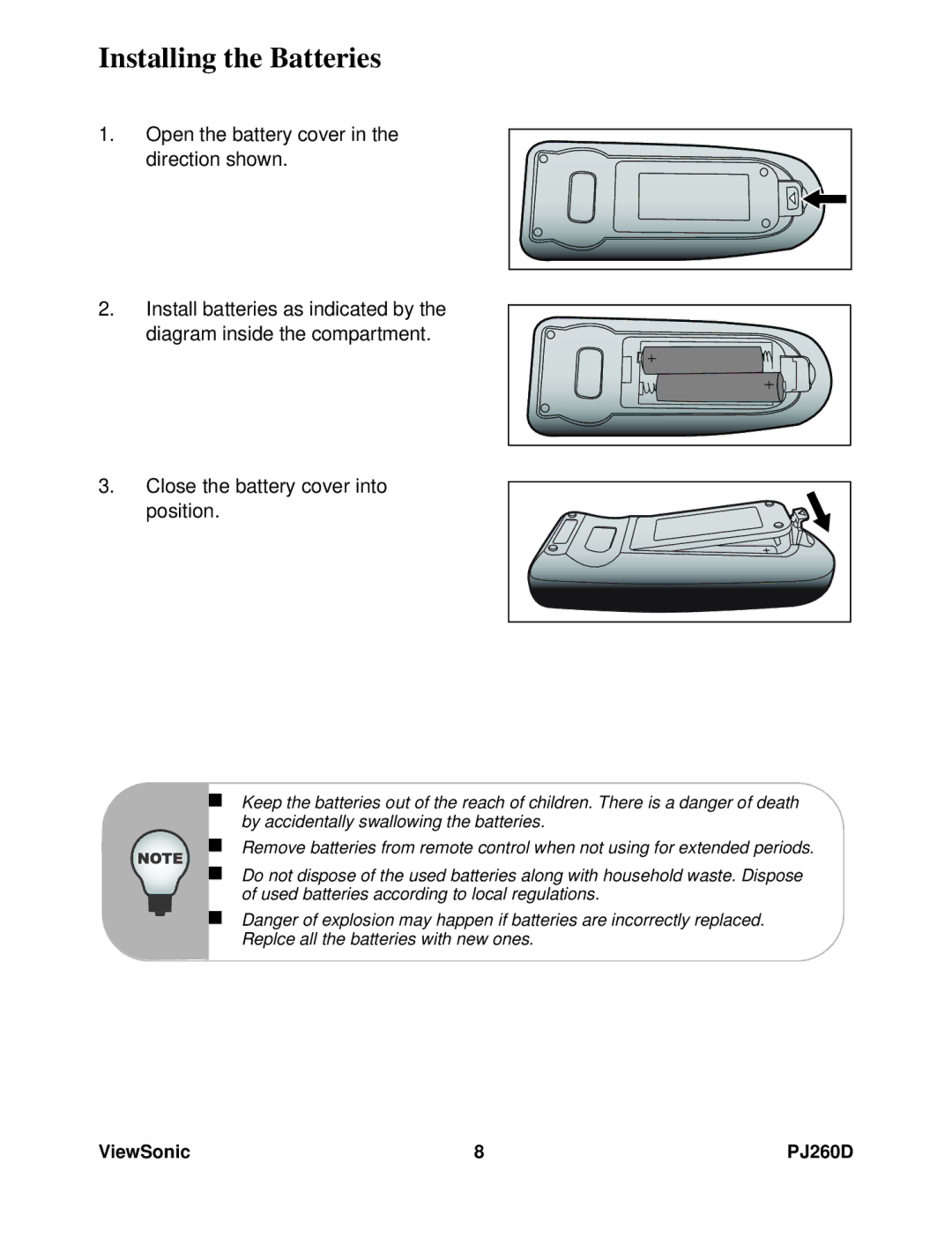VS11935 specifications
The ViewSonic VS11935 is a versatile and innovative solution designed for various display needs, making it an excellent choice for both professional and educational environments. This projector combines advanced technology with user-friendly features, ensuring a seamless viewing experience.One of the standout specifications of the VS11935 is its impressive resolution capability. With support for Full HD (1920 x 1080) projection, users can expect vibrant and sharp image quality, which is essential for presentations, video playback, and detailed visual engagement. The brightness level of 3,600 lumens enables the projector to deliver crisp images even in well-lit rooms, significantly enhancing its usability in different lighting conditions.
The VS11935 also integrates modern connectivity options, including HDMI and USB ports, allowing users to connect various devices easily. This flexibility is particularly beneficial for educational institutions and businesses that employ multiple computing devices. Additionally, the projector allows for wireless connectivity, enabling seamless integration with tablets, smartphones, and laptops, which is especially valuable in today’s increasingly mobile world.
In terms of employment and setup, the VS11935 is designed for ease of use, featuring an intuitive interface and straightforward controls. The vertical lens shift and 1.2x optical zoom provide added versatility, allowing users to adjust the projected image size and position without sacrificing image quality. This feature is particularly useful when dealing with constrained spaces or specific presentation layouts.
The build quality of the VS11935 is robust, ensuring durability over time. Also, equipped with advanced lamp technology, the projector boasts a lengthy lamp life, which means less frequent replacements and reduced maintenance costs. This makes the VS11935 an economical choice for long-term use in corporate environments or classrooms.
Additional features include a built-in speaker, which enhances the audio experience without necessitating external sound systems, and compatibility with various image formats, ensuring that it can display virtually any multimedia content.
Overall, the ViewSonic VS11935 stands out due to its combination of high-resolution output, excellent brightness, versatile connectivity options, and thoughtful design elements, making it an ideal choice for users seeking a reliable and high-performance projector for a range of applications.