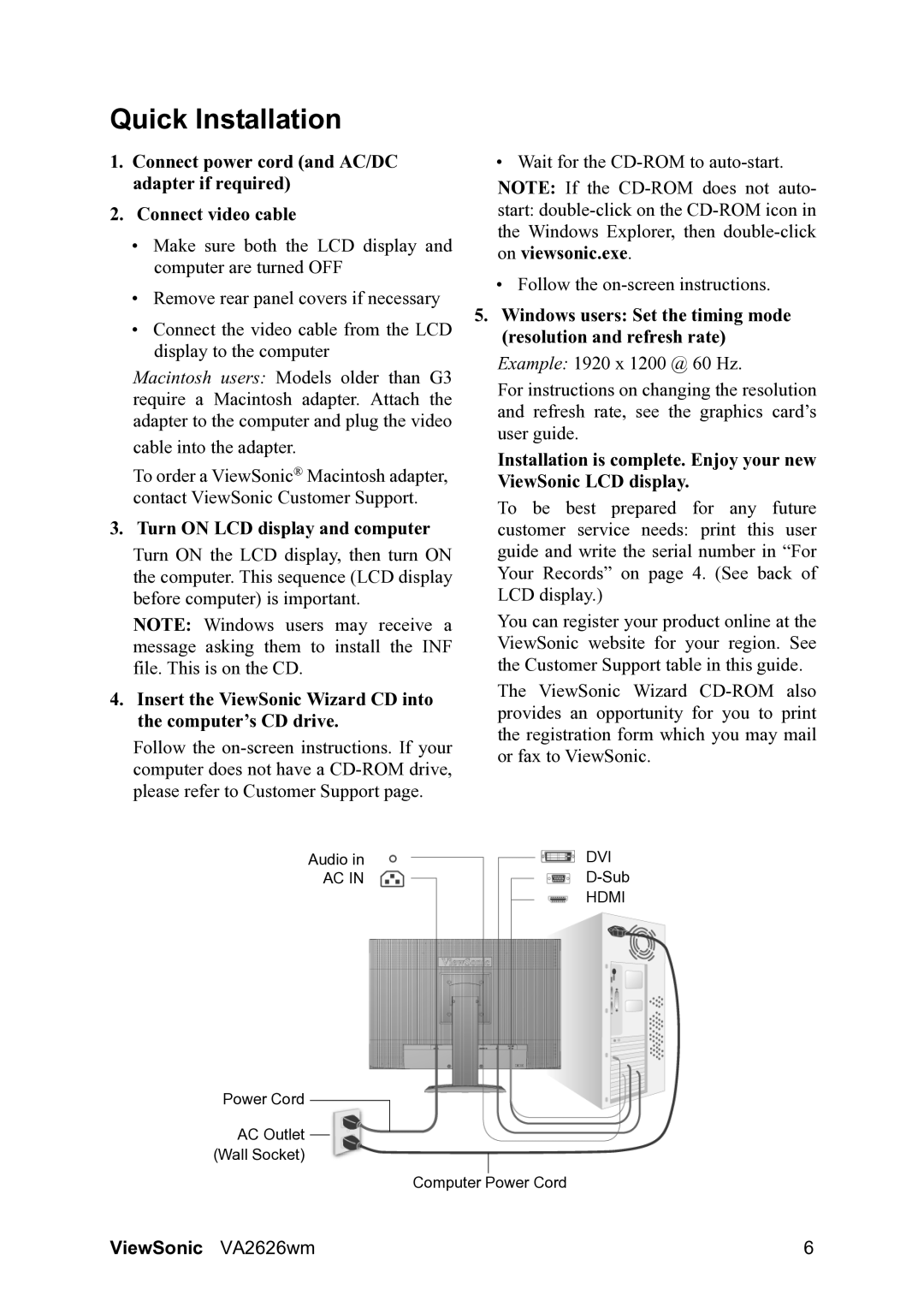VS12068 specifications
The ViewSonic VS12068 is a versatile and innovative display solution designed for both professional and personal use. Known for its stunning visual clarity and advanced features, this model offers an exceptional user experience.One of the standout features of the VS12068 is its high-resolution display. With a resolution that supports Full HD or even higher options, users can enjoy sharp images and vibrant colors. This makes it an ideal choice for graphic designers, video editors, and gamers who require precise color accuracy and detail in their visuals.
The VS12068 utilizes LED backlighting technology, which not only enhances brightness but also improves energy efficiency. This allows for longer viewing times without the worry of high power consumption. The display also boasts a wide viewing angle, ensuring that colors remain accurate and vibrant even when viewed from the side, making it perfect for collaborative work settings.
In terms of connectivity, the ViewSonic VS12068 is equipped with multiple ports, including HDMI, VGA, and DisplayPort options. This wide array of connections allows users to easily connect their laptops, gaming consoles, or other multimedia devices without complications. The user-friendly interface makes it easy to switch between different sources seamlessly.
Another notable characteristic is its ergonomic design. The monitor may come with adjustable height and tilt features, providing users with the flexibility to position it comfortably for prolonged use. This aspect is particularly beneficial for reducing strain during long working hours.
Additionally, the VS12068 incorporates advanced display technologies, such as Adaptive Sync and Flicker-Free technology. These features minimize screen tearing and reduce eye strain, making it a suitable choice for gamers and those who spend extended periods in front of their screens.
With a sleek and modern aesthetic, the ViewSonic VS12068 not only performs well but also adds a touch of elegance to any workspace or home environment. Overall, this monitor is an excellent choice for anyone seeking high-quality visuals combined with user-friendly features and advanced technology, catering perfectly to both professional requirements and casual usage. It stands as a remarkable option in the current market, appealing to a diverse range of users.