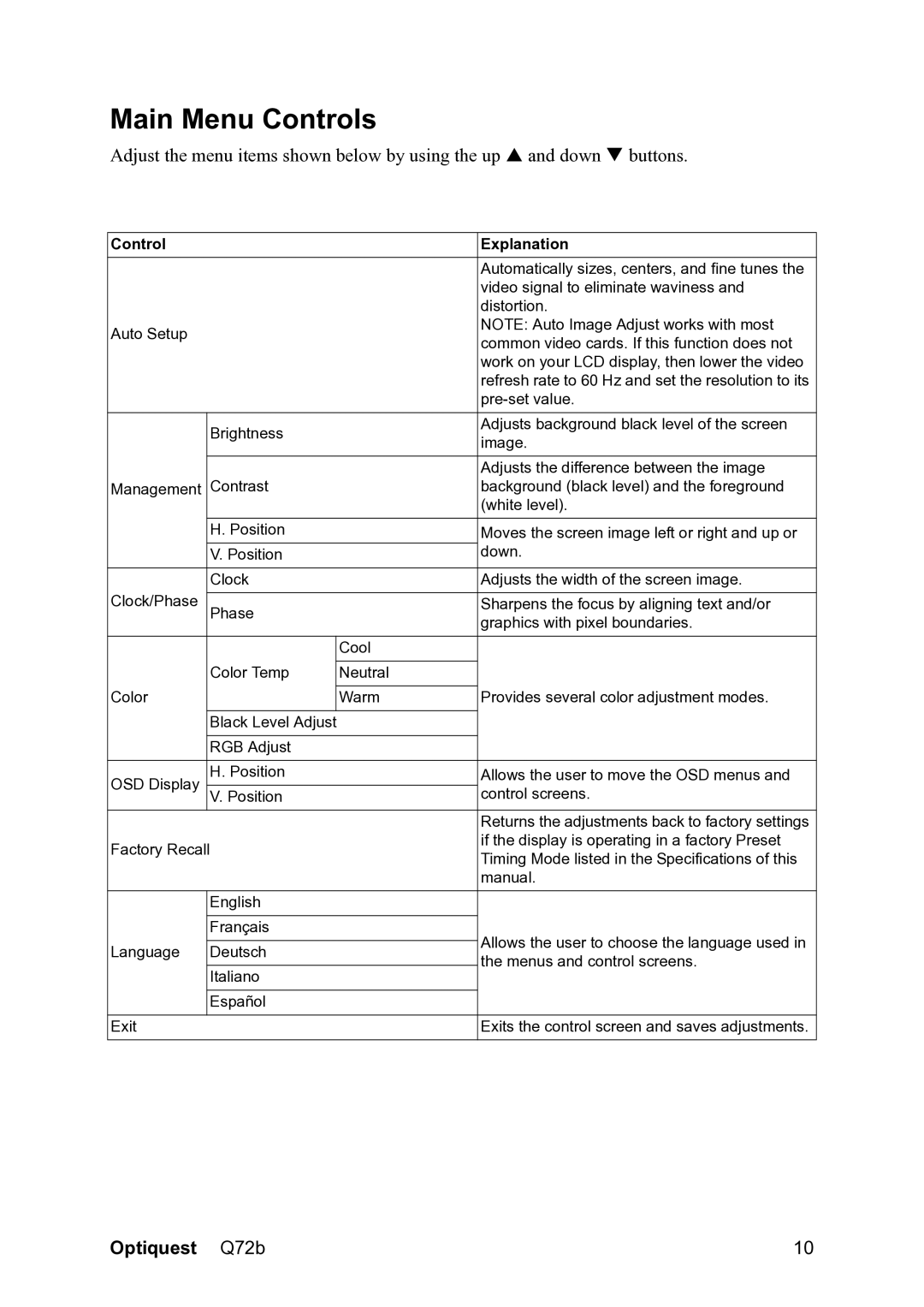Main Menu Controls
Adjust the menu items shown below by using the up S and down T buttons.
Control |
|
|
| Explanation | |
|
|
|
|
|
|
|
|
|
|
| Automatically sizes, centers, and fine tunes the |
|
|
|
|
| video signal to eliminate waviness and |
|
|
|
|
| distortion. |
Auto Setup |
|
|
| NOTE: Auto Image Adjust works with most | |
|
|
| common video cards. If this function does not | ||
|
|
|
|
| |
|
|
|
|
| work on your LCD display, then lower the video |
|
|
|
|
| refresh rate to 60 Hz and set the resolution to its |
|
|
|
|
| |
|
|
|
|
|
|
|
| Brightness |
| Adjusts background black level of the screen | |
|
|
| image. | ||
|
|
|
|
| |
|
|
|
|
|
|
|
|
|
|
| Adjusts the difference between the image |
Management |
| Contrast |
| background (black level) and the foreground | |
|
|
|
|
| (white level). |
|
| H. Position |
| Moves the screen image left or right and up or | |
|
| V. Position |
| down. | |
|
|
|
|
| |
|
| Clock |
| Adjusts the width of the screen image. | |
Clock/Phase |
|
|
|
|
|
| Phase |
| Sharpens the focus by aligning text and/or | ||
|
|
| graphics with pixel boundaries. | ||
|
|
|
|
| |
|
|
|
|
|
|
|
|
|
| Cool |
|
|
| Color Temp |
|
|
|
|
|
| Neutral |
| |
Color |
|
|
|
| Provides several color adjustment modes. |
|
|
| Warm | ||
|
|
|
|
|
|
|
| Black Level Adjust |
|
| |
|
|
|
|
| |
|
| RGB Adjust |
|
| |
|
|
|
|
| |
OSD Display |
| H. Position |
| Allows the user to move the OSD menus and | |
| V. Position |
| control screens. | ||
|
|
|
|
|
|
|
|
|
|
| Returns the adjustments back to factory settings |
Factory Recall |
|
|
| if the display is operating in a factory Preset | |
|
|
| Timing Mode listed in the Specifications of this | ||
|
|
|
|
| |
|
|
|
|
| manual. |
|
|
|
|
|
|
|
| English |
|
| |
|
|
|
|
| |
|
| Français |
| Allows the user to choose the language used in | |
|
|
|
|
| |
Language |
| Deutsch |
| ||
|
| the menus and control screens. | |||
|
|
|
|
| |
|
| Italiano |
| ||
|
|
|
| ||
|
|
|
|
| |
|
| Español |
|
| |
|
|
|
|
|
|
Exit |
|
|
| Exits the control screen and saves adjustments. | |
|
|
|
|
|
|
Optiquest Q72b | 10 |