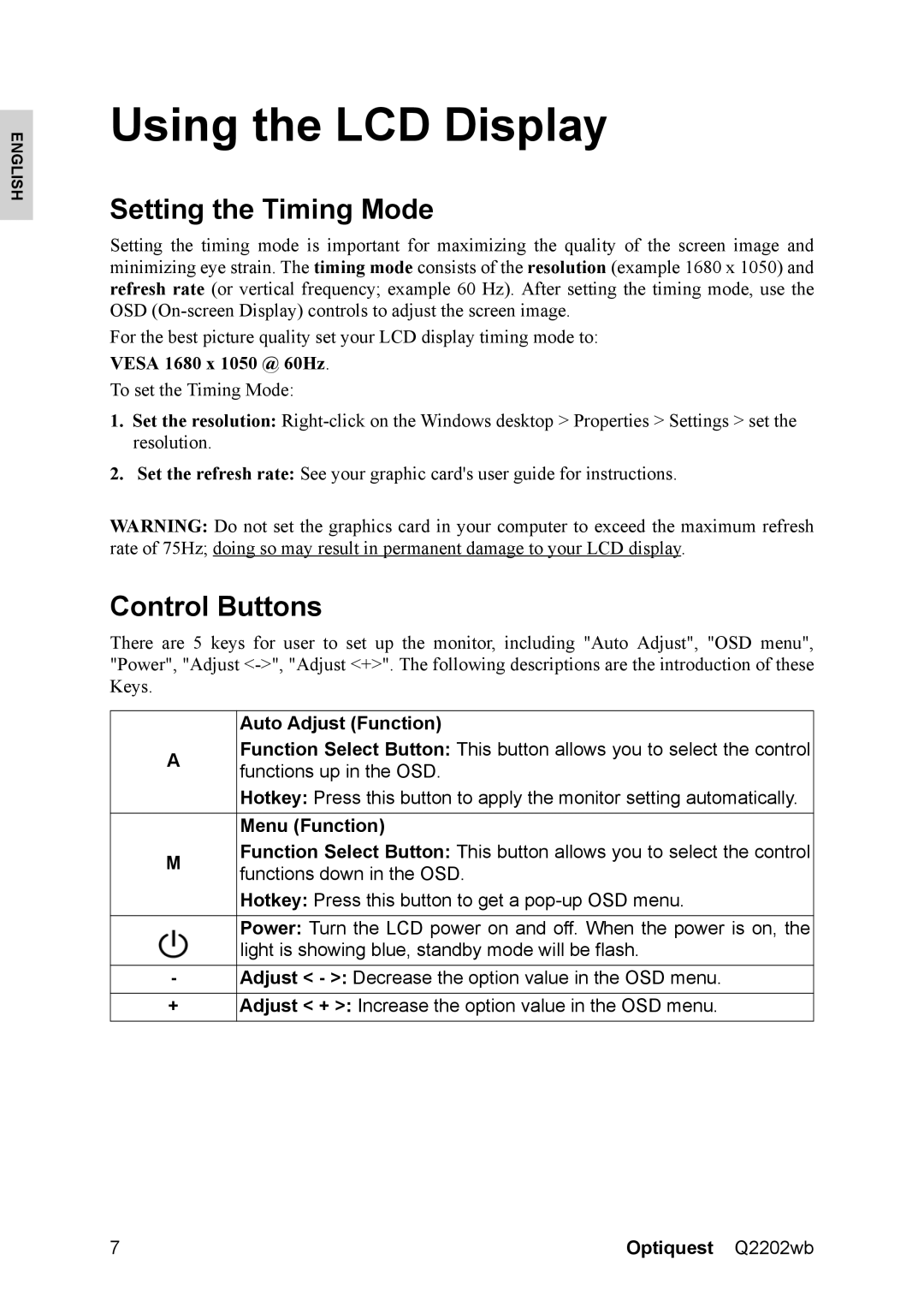ENGLISH
Using the LCD Display
Setting the Timing Mode
Setting the timing mode is important for maximizing the quality of the screen image and minimizing eye strain. The timing mode consists of the resolution (example 1680 x 1050) and refresh rate (or vertical frequency; example 60 Hz). After setting the timing mode, use the OSD
For the best picture quality set your LCD display timing mode to:
VESA 1680 x 1050 @ 60Hz.
To set the Timing Mode:
1.Set the resolution:
2.Set the refresh rate: See your graphic card's user guide for instructions.
WARNING: Do not set the graphics card in your computer to exceed the maximum refresh rate of 75Hz; doing so may result in permanent damage to your LCD display.
Control Buttons
There are 5 keys for user to set up the monitor, including "Auto Adjust", "OSD menu", "Power", "Adjust
| Auto Adjust (Function) | |
A | Function Select Button: This button allows you to select the control | |
functions up in the OSD. | ||
| ||
| Hotkey: Press this button to apply the monitor setting automatically. | |
|
| |
| Menu (Function) | |
M | Function Select Button: This button allows you to select the control | |
functions down in the OSD. | ||
| ||
| Hotkey: Press this button to get a | |
|
| |
| Power: Turn the LCD power on and off. When the power is on, the | |
| light is showing blue, standby mode will be flash. | |
- | Adjust < - >: Decrease the option value in the OSD menu. | |
+ | Adjust < + >: Increase the option value in the OSD menu. |
7 | Optiquest Q2202wb |