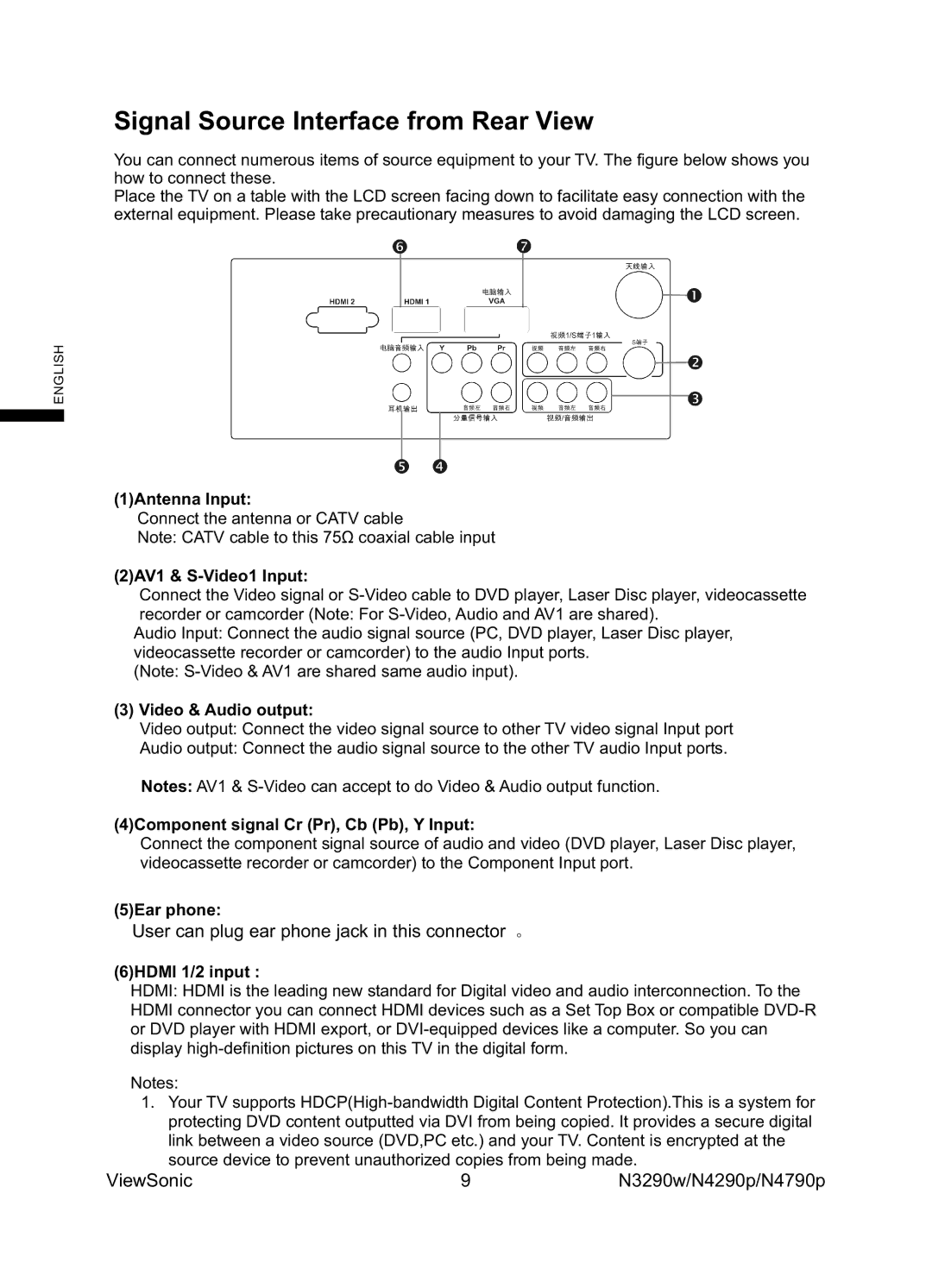VS12279-1G, VS12277-1G, VS12278-1G specifications
The ViewSonic VS12278-1G, VS12277-1G, and VS12279-1G are cutting-edge display solutions designed to meet the needs of modern users in various professional and entertainment settings. Each model boasts unique features, technologies, and characteristics that enhance visual performance and usability.The VS12278-1G is a robust 12.1-inch touchscreen monitor that offers an impressive resolution, ensuring vibrant and detailed visuals. With its advanced IPS technology, users experience wide viewing angles and consistent color reproduction, making it ideal for collaborative settings where multiple viewers need to see the screen clearly. The touchscreen functionality adds a layer of interactivity, allowing users to navigate through applications effortlessly, which is especially beneficial in presentations or interactive kiosks.
The VS12277-1G, on the other hand, focuses on versatility and adaptability. This 12.1-inch monitor combines a sleek design with vibrant color performance, thanks to its LED backlight. It is equipped with multiple input options, including HDMI, VGA, and USB, ensuring compatibility with a wide array of devices. This model is particularly suited for digital signage applications, where reliable performance and easy integration with various systems are crucial.
Lastly, the VS12279-1G stands out with its enhanced connectivity features. This model not only provides high-definition visuals but also includes options for network connectivity, allowing for remote management and updates. It is tailored for environments such as retail and corporate spaces, where real-time updates and content adjustments are necessary. Its rugged design ensures durability, making it suitable for constant use in high-traffic areas.
In conclusion, the ViewSonic VS12278-1G, VS12277-1G, and VS12279-1G offer a range of features designed to cater to different display needs. With their emphasis on high-quality visuals, interactivity, and connectivity, these monitors are well-equipped to handle everything from interactive presentations to robust digital signage. Each model’s unique traits makes them valuable assets for users seeking reliable performance and versatility in their display technology.