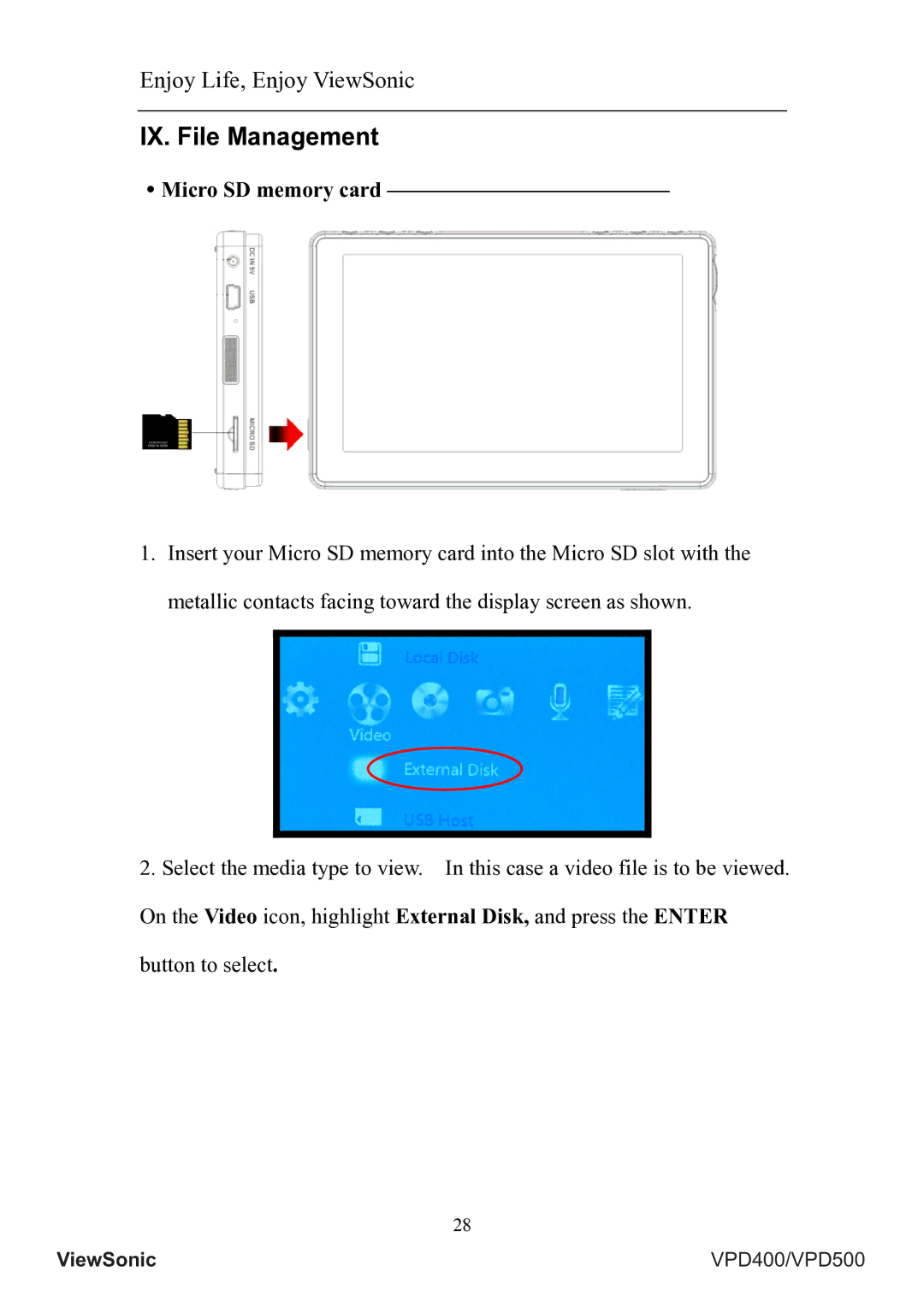Enjoy Life, Enjoy ViewSonic
IX. File Management
․Micro SD memory card —————————————
1.Insert your Micro SD memory card into the Micro SD slot with the metallic contacts facing toward the display screen as shown.
2.Select the media type to view. In this case a video file is to be viewed. On the Video icon, highlight External Disk, and press the ENTER
button to select.
28
ViewSonic | VPD400/VPD500 |