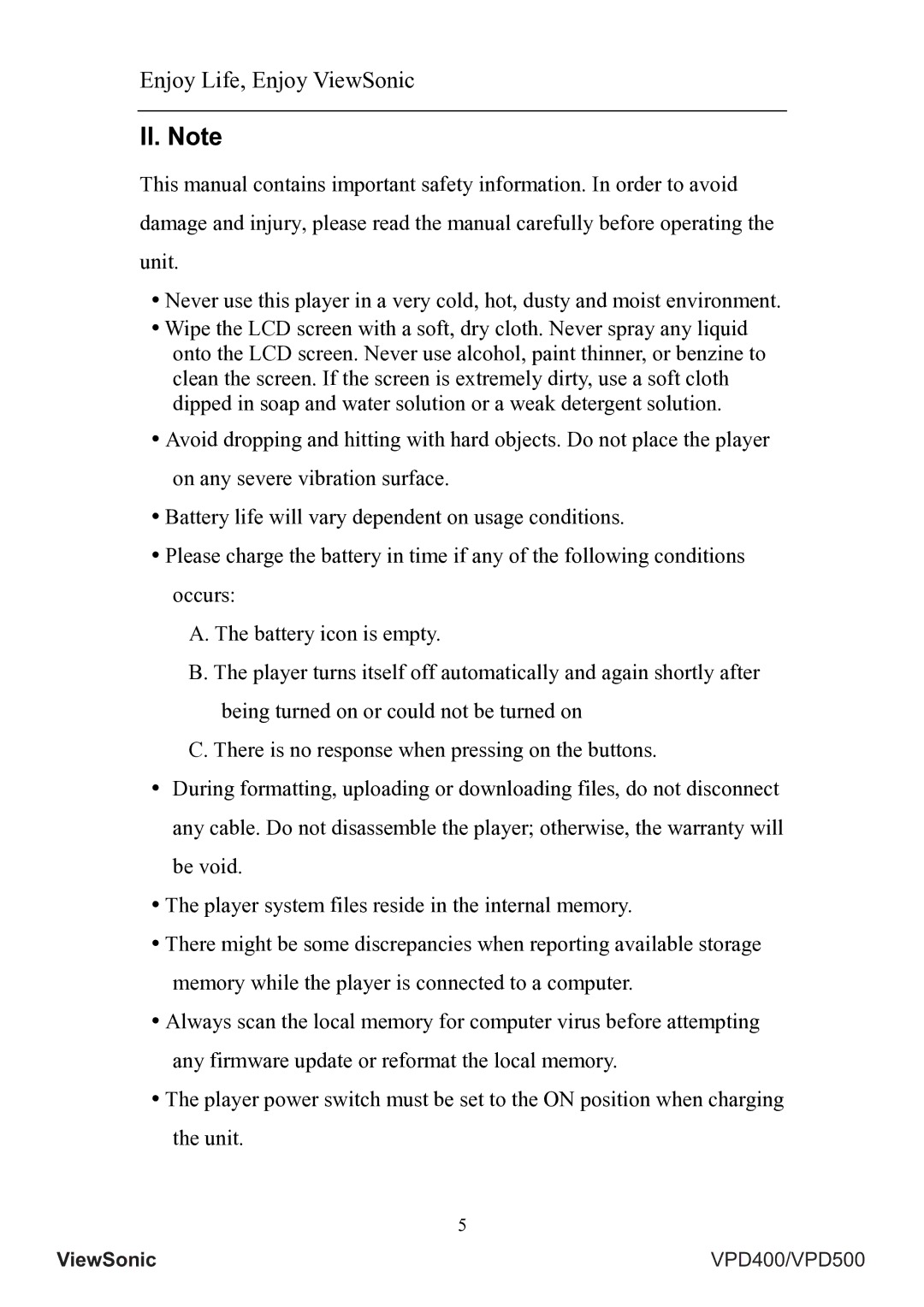Enjoy Life, Enjoy ViewSonic
II. Note
This manual contains important safety information. In order to avoid
damage and injury, please read the manual carefully before operating the
unit.
yNever use this player in a very cold, hot, dusty and moist environment.
yWipe the LCD screen with a soft, dry cloth. Never spray any liquid onto the LCD screen. Never use alcohol, paint thinner, or benzine to clean the screen. If the screen is extremely dirty, use a soft cloth dipped in soap and water solution or a weak detergent solution.
yAvoid dropping and hitting with hard objects. Do not place the player on any severe vibration surface.
yBattery life will vary dependent on usage conditions.
yPlease charge the battery in time if any of the following conditions occurs:
A.The battery icon is empty.
B.The player turns itself off automatically and again shortly after being turned on or could not be turned on
C.There is no response when pressing on the buttons.
yDuring formatting, uploading or downloading files, do not disconnect any cable. Do not disassemble the player; otherwise, the warranty will be void.
yThe player system files reside in the internal memory.
yThere might be some discrepancies when reporting available storage memory while the player is connected to a computer.
yAlways scan the local memory for computer virus before attempting any firmware update or reformat the local memory.
yThe player power switch must be set to the ON position when charging the unit.
5
ViewSonic | VPD400/VPD500 |